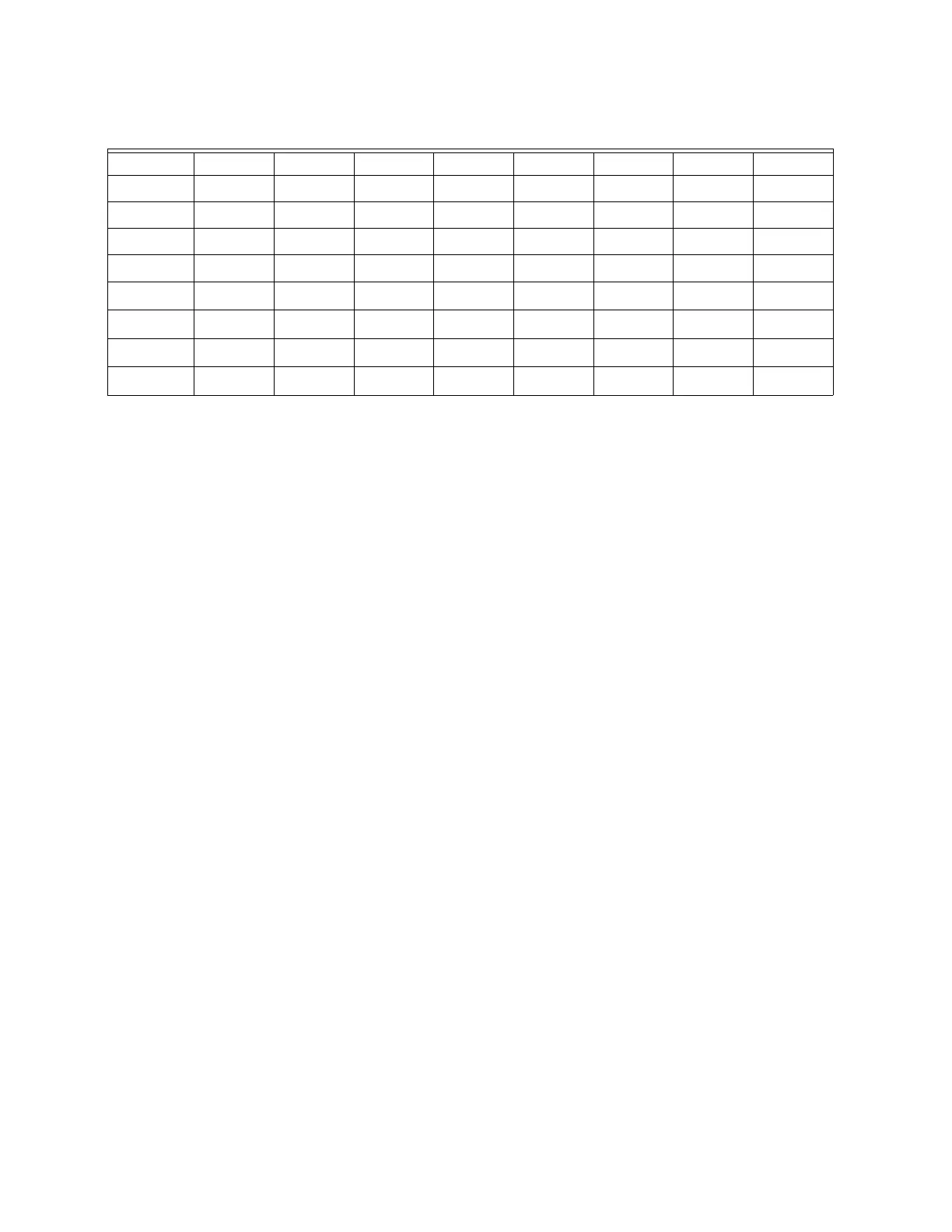CHAPTER 12: DESCRIPTION OF PARAMETER SETTINGS
231 63-4528—04
• Setting of Fixed Time Circulation by minute. If Pr10-02 = 0, that means stop timing, the current running motors will keep on
operating until a stop command is given.
• Delay time when switching motors in seconds. When the current running motors reach the time setting of Pr10-02, VFD CORE
will follow the delay time setting of Pr10-03 and then switch to run the next motors.
Fixed quantity circulation with PID
Sequential Diagram
In this mode, VFD CORE can control up to 4 motors to increase controlling flow quantity and pressure range. When controlling
flow quantity, motors will be in parallel connection. When controlling pressure range, motors will be in series connection
If need to increase flow quantity or pressure range, VFD CORE will increase first motor’s pressure from 0Hz to the largest
operating frequency. If output frequency reaches the frequency setting of Pr10-06 and delay time of Pr10-05, then VFD CORE
will delay the time setting of Pr10-03. Then VFD CORE will switch the motor to use mains electricity and delay the time setting of
Pr10-03 to run next motor. If necessary, other motors will be activated in sequence. See sequential diagrams in Fig. 4 & 5.
Table 5. Setting of Multi-function Output Terminal on Circulating Motors
P10-01
01 02 03 04 05 06 07 08
P02-13
55 55 55 55 55 55 55 55
P02-14
56 56 56 56 56 56 56
P02-15
57 57 57 57 57 57
P02-34
58 58 58 58 58
P02-35
59 59 59 59
P02-36
60 60 60
P02-37
61 61
P02-38
62
10 - 02 Operating time of each motor (minutes)
Factory Setting: 0
Settings 0 to 65500 minutes
10 - 03 Delay Time due to the Acceleration (or the Increment) at Motor Switching
(seconds)
Factory Setting: 10
Settings 0.0 to 3600.0 seconds
10 - 04 Delay Time due to the Deceleration (or the Decrement) at Motor Switching
(seconds)
Factory Setting: 10
Settings 0.0 to 3600.0 seconds
10 - 05 Delay time while fixed quantity circulation at Motor Switching (seconds)
Factory Setting: 100
Settings 0.0 to 3600.0 seconds