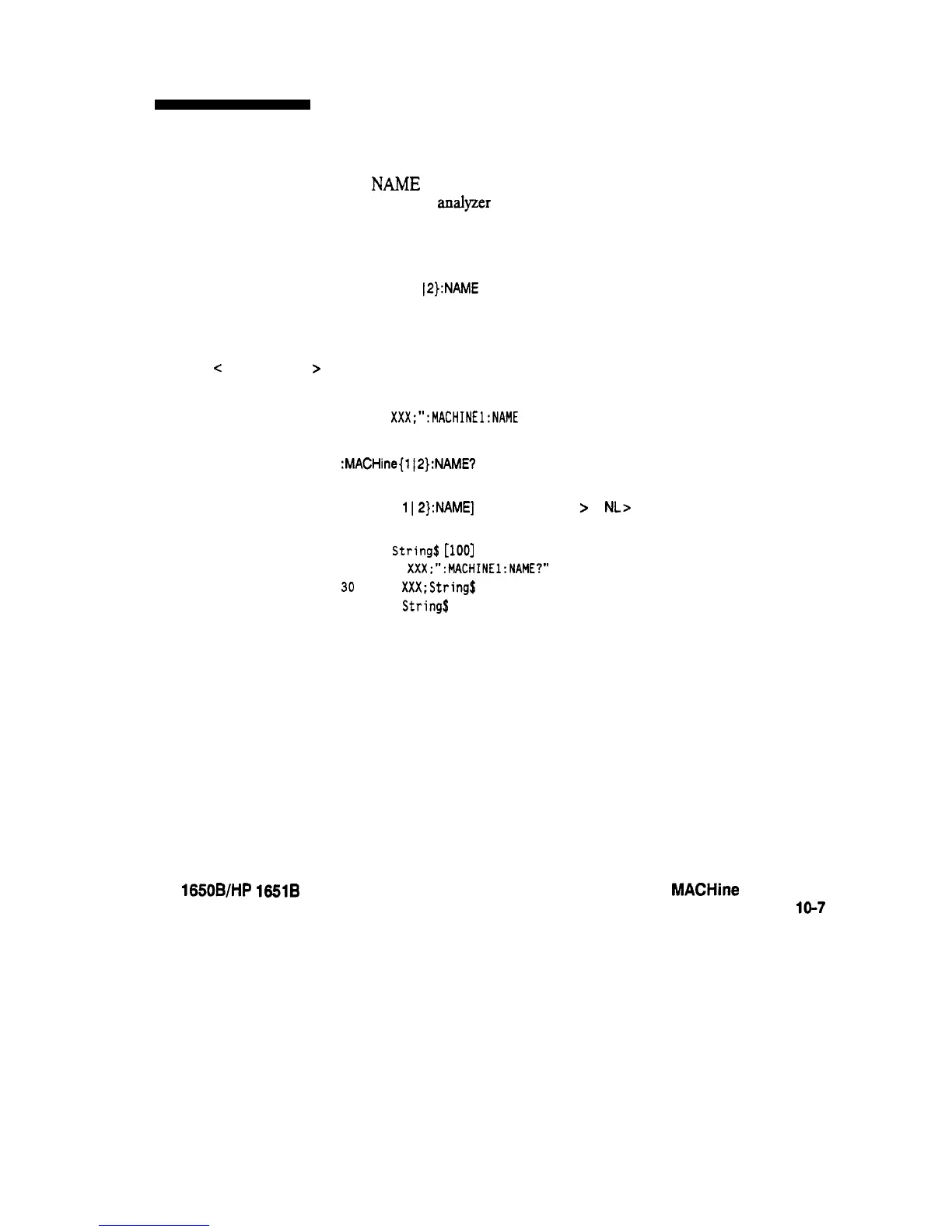NAME
NAME
command/query
The
NAME
command allows you to assign a name of up to 10 characters
to a particular
analyzer
(machine) for easier identification.
The NAME query returns the current analyzer name as an ASCII string.
Command Syntax:
:MACHine{l IP}:NAME <machine-name>
where:
c
machine-name > :: = string of up to 10 alphanumeric characters
Example:
OUTPUT XXX;":MACHINEl:NAME 'DRAMTEST'"
Query Syntax:
:MACHine{lj2}:NAME?
Returned Format:
[MACHine{
11
P}:NAME]
c machine name > c NL>
Example:
10 DIM
String$
[loo]
20 OUTPUT XXX;":MACHINEl:NAME?"
30
ENTER
XXX;String$
40 PRINT String$
50
END
HP
1650B/HP
16618
Programming Reference
MACHine Subsystem
10-7