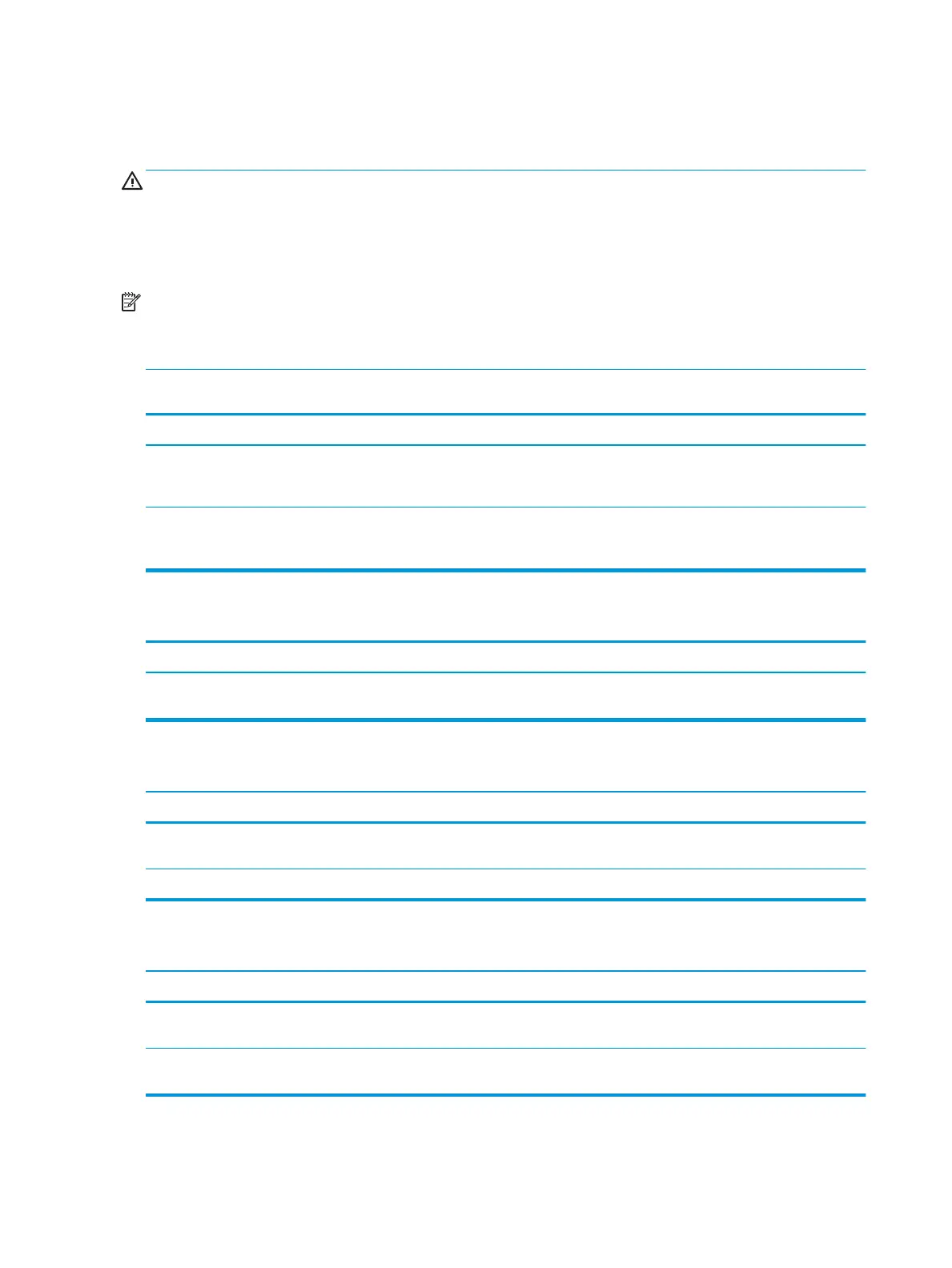Solving memory problems
If you encounter memory problems, some common causes and solutions are listed in the following table.
CAUTION: Power may still be supplied to the DIMMs when the computer is turned o (depending on the
Management Engine (ME) settings). To avoid damage to the DIMMs or the system board, you must unplug the
computer power cord before attempting to reseat, install, or remove a memory module.
For those systems that support ECC memory, HP does not support mixing ECC and non-ECC memory.
Otherwise, the computer will not boot the operating system.
NOTE: The memory count will be aected by congurations with the Management Engine (ME) enabled. The
ME uses 8MB of system memory in single channel mode or 16MB of memory in dual-channel mode to
download, decompress, and execute the ME rmware for Out-of-Band (OOB), third-party data storage, and
other management functions.
System will not boot or does not function properly after installing additional memory modules.
Cause Solution
A memory module is not installed in the DIMM1 or XMM1 socket. Ensure that a memory module is installed in the DIMM1 or XMM1
socket on the system board. This socket must be populated with a
memory module.
Memory module is not the correct type or speed grade for the
system or the new memory module is not seated properly.
Replace module with the correct industry-standard device for the
computer. On some models, ECC and non-ECC memory modules
cannot be mixed.
Out of memory error.
Cause Solution
You have run out of memory to run the application. Check the application documentation to determine the memory
requirements.
Memory count during POST is wrong.
Cause Solution
The memory modules may not be installed correctly. Check that the memory modules have been installed correctly and
that proper modules are used.
Integrated graphics may use system memory. No action required.
Insucient memory error during operation.
Cause Solution
Too many Terminate and Stay Resident programs (TSRs) are
installed.
Delete any TSRs that you do not need.
You have run out of memory for the application. Check the memory requirements for the application or add more
memory to the computer.
70 Chapter 6 Troubleshooting without diagnostics
