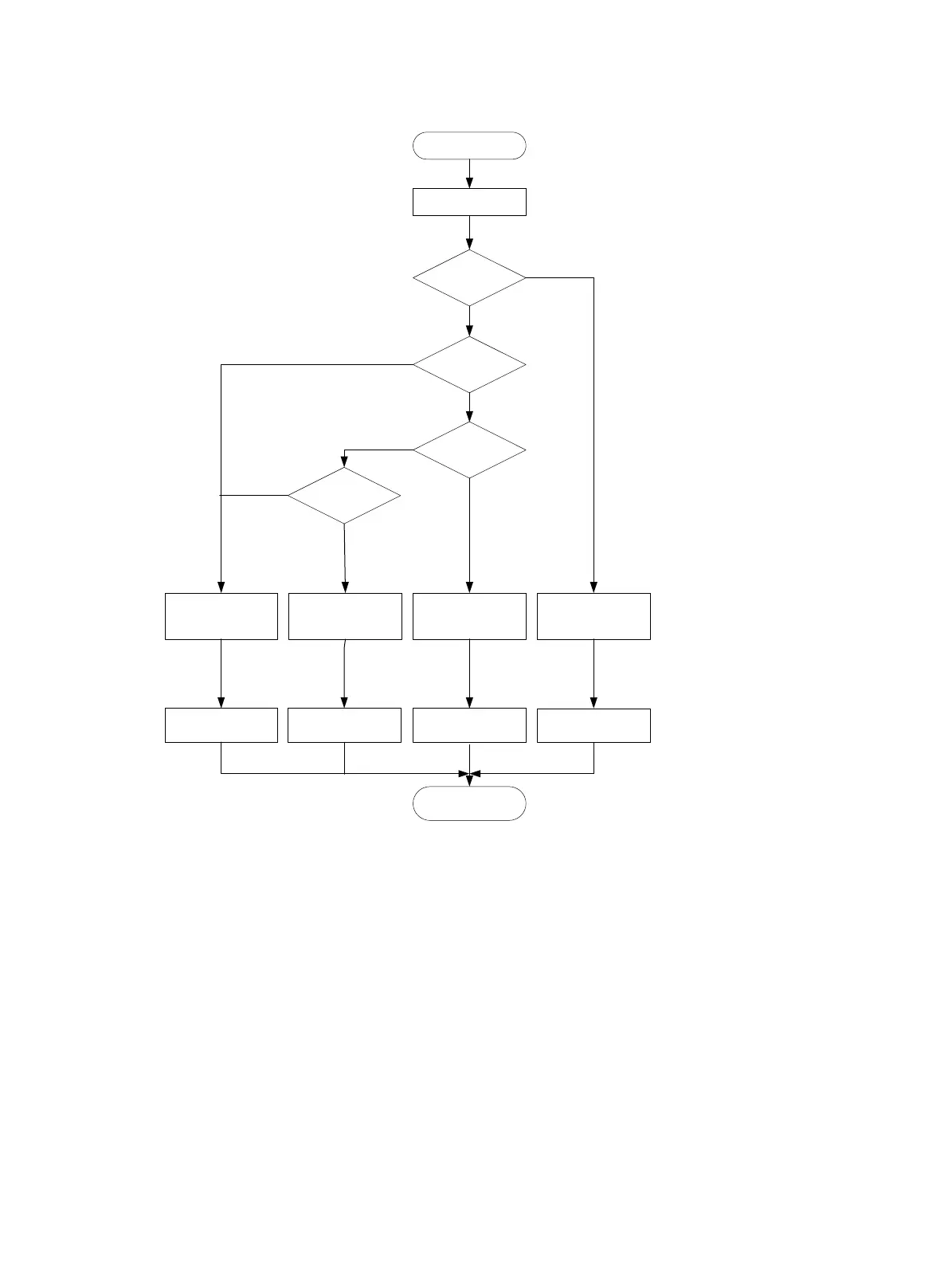109
Figure 31 Startup configuration loading process
The device uses the following process to select the startup configuration file to load at startup:
1. If you access the Boot menu to select the Skip Current System Configuration option, the device
starts up with empty configuration. All parameters are set to their initial settings.
2. If you do not start the device with empty configuration, the following process applies:
a. If you have specified a main startup configuration file, and this configuration file is available,
the device starts up with the main startup configuration file.
b. If you have not specified a main startup configuration file, or the specified main startup
configuration file is not available, the device starts up with the backup startup configuration
file.
c. If you have not specified a backup startup configuration file, or the specified backup startup
configuration file is not available, the device starts up with the default configuration file (factory
defaults). If a parameter is not included in the default configuration file, its initial setting is
loaded.
Start
Enter Boot
menu?
Boot ROM runs
Yes
No
Main
configuration
file available?
No
Yes
Load main
configuration file
Load default
configuration file
Select “Skip
Current System
Configuration”
Software runs with
main file
Finish
Software runs with
factory defaults
Software runs with
initial settings
Startup
configuration
file specified?
Yes
Yes
Load backup
configuration file
Software runs with
backup file
Backup
configuration
file available?
No
No
