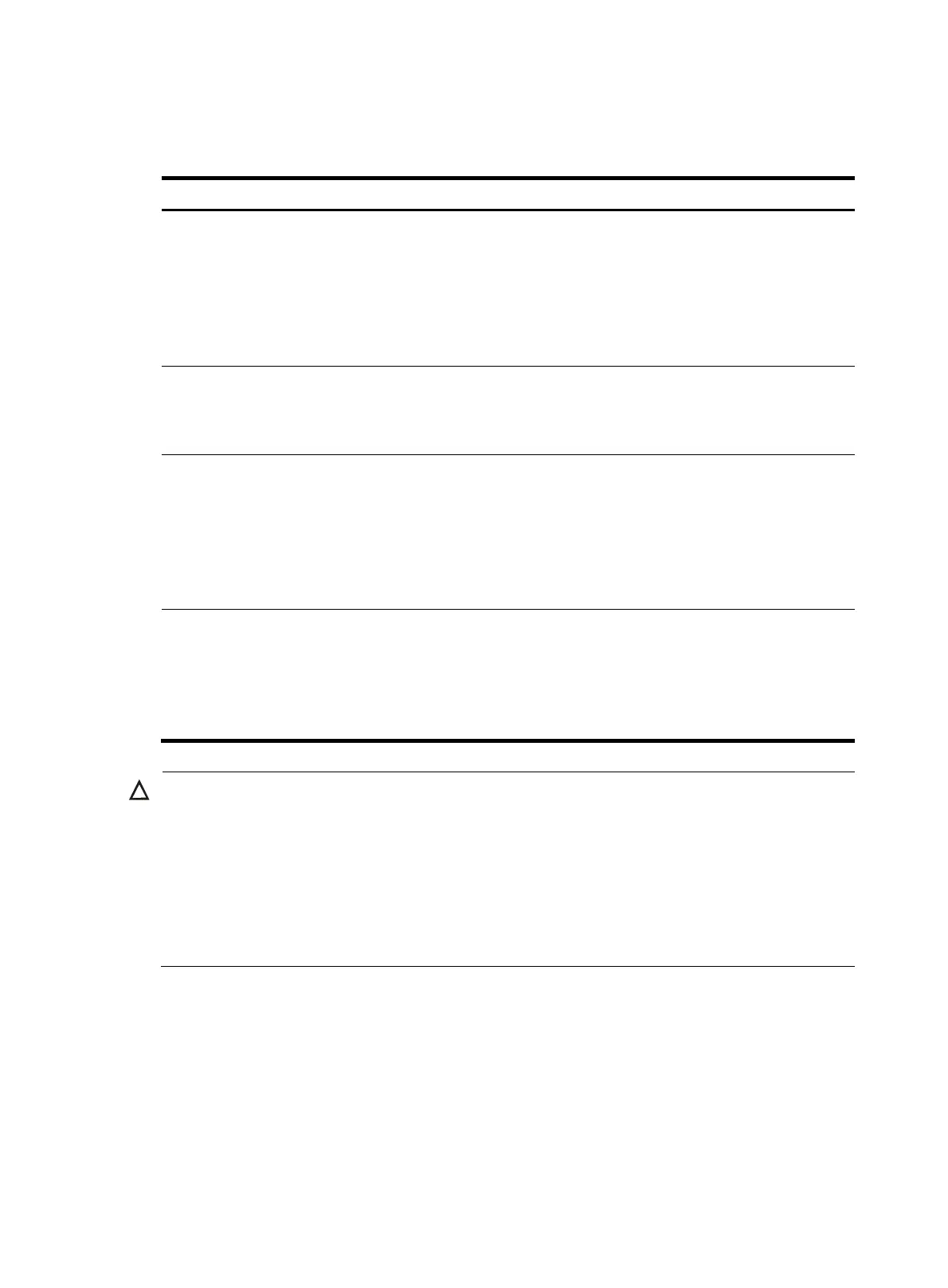122
Upgrading the boot file through a system reboot
Follow these steps to upgrade the boot file through a system reboot:
To do… Use the command… Remarks
Save the boot file to the root
directory of the Flash of the master
device by using FTP, TFTP, or other
approaches.
—
Required
For more information about FTP
or TFTP, see the chapters "FTP
configura
tion " and " TFTP
configuration.
"
In FIPS mode, you must use SFTP
to transfer the boot file.
Copy the new boot file to the root
directory of the storage media of
the slave switch
copy fileurl-source fileurl-dest
Required
Available in user view
Specify a boot file to be used at the
next boot of a member device
boot-loader file file-url slot { all |
slot-number } { main | backup }
Required
Available in user view.
In FIPS mode, the specified file
must pass authenticity
verification before it can be set
as a boot file to be used at the
next boot.
Reboot a specified member switch
or the IRF virtual device
reboot [ slot slot-number ]
The slot keyword specifies a
switch by its member ID of the
IRF virtual device. If the keyword
is not provided, the IRF virtual
device will reboot.
Available in user view.
CAUTION:
• You must save the file to be used at the next device boot in the root directory of the device. You can cop
or move a file to change the path of it to the root directory.
• To execute the boot-loader command successfully, save the file to be used at the next device boot in the
root directory of the storage media on a member device.
• The names of the files to be used at the next boot of the master and slave switches may be different, bu
the versions of the files must be the same; otherwise, a slave switch reboots by using the master's boo
file and joins the IRF virtual device again.
Upgrading the boot file of an IRF member switch
The system can automatically copy a boot file saved on the Flash of the master of an IRF virtual device to
a specified member switch or all member switches, and specify the boot file as the boot file to be used
at the next boot of the member switches. This feature simplifies the upgrade steps and improves
management efficiency.
Follow these steps to upgrade the boot file:
