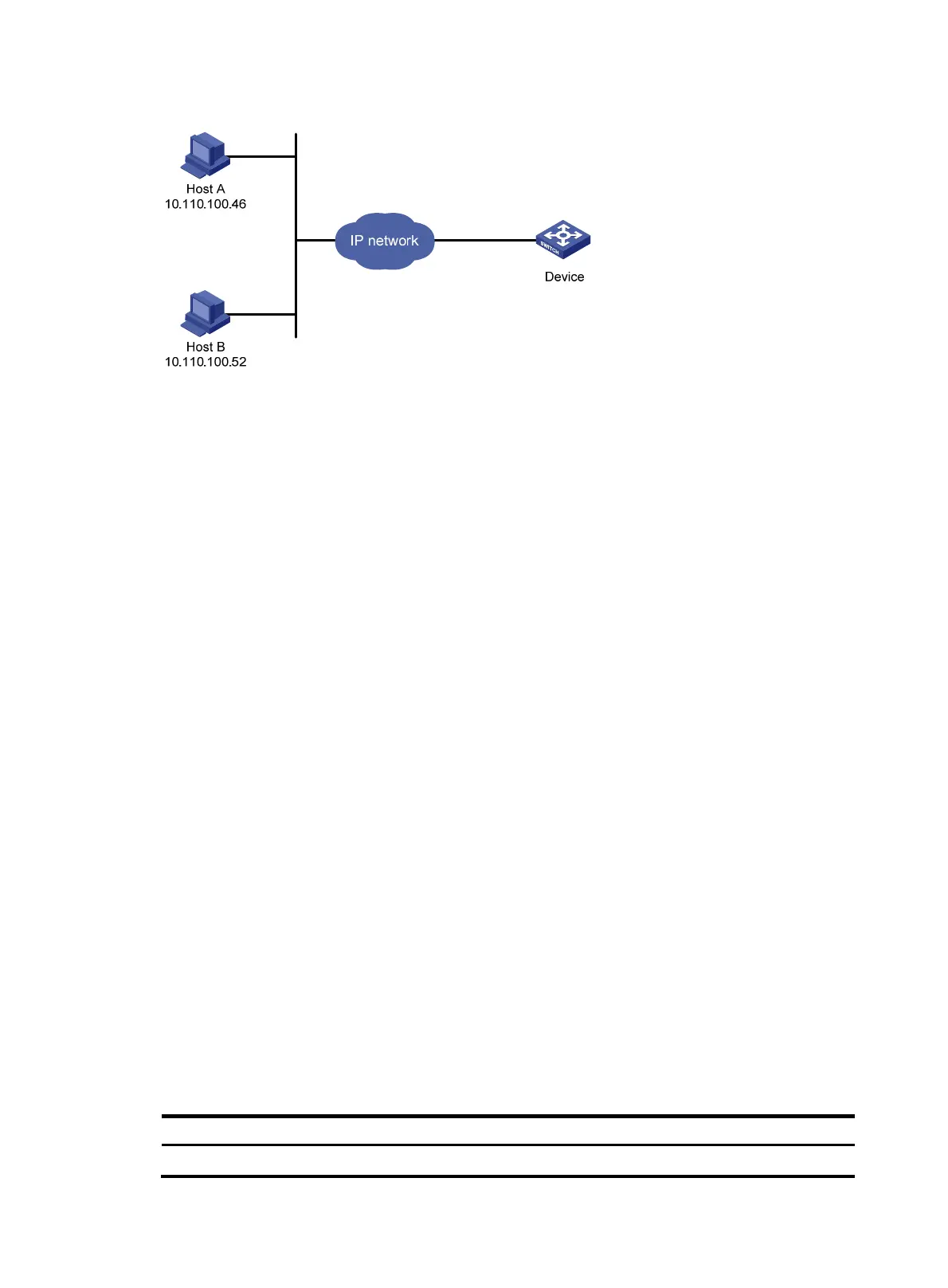78
Figure 23 Network diagram for configuring source MAC-based login control
Configuration procedure
# Configure basic ACL 2000, and configure rule 1 to permit packets sourced from Host B, and rule 2 to
permit packets sourced from Host A.
<Sysname> system-view
[Sysname] acl number 2000 match-order config
[Sysname-acl-basic-2000] rule 1 permit source 10.110.100.52 0
[Sysname-acl-basic-2000] rule 2 permit source 10.110.100.46 0
[Sysname-acl-basic-2000] quit
# Reference ACL 2000 in user interface view to allow telnet users from Host A and Host B to access the
Device.
[Sysname] user-interface vty 0 4
[Sysname-ui-vty0-4] acl 2000 inbound
Configuring source IP-based login control over
NMS users
You can log in to the NMS to remotely manage the devices. SNMP is used for communication between
the NMS and the agent that resides in the device. By using the ACL, you can control SNMP user access
to the device.
Configuration preparation
Before configuration, determine the permitted or denied source IP addresses.
Configuring source IP-based login control over NMS users
Because basic ACLs match the source IP addresses of packets, you can use basic ACLs to implement
source IP-based login control over NMS users. Basic ACLs are numbered from 2000 to 2999. For more
information about ACL, see the ACL and QoS Configuration Guide.
Follow these steps to configure source IP-based login control over NMS users:
To do… Use the command…
Remarks
Enter system view system-view —
