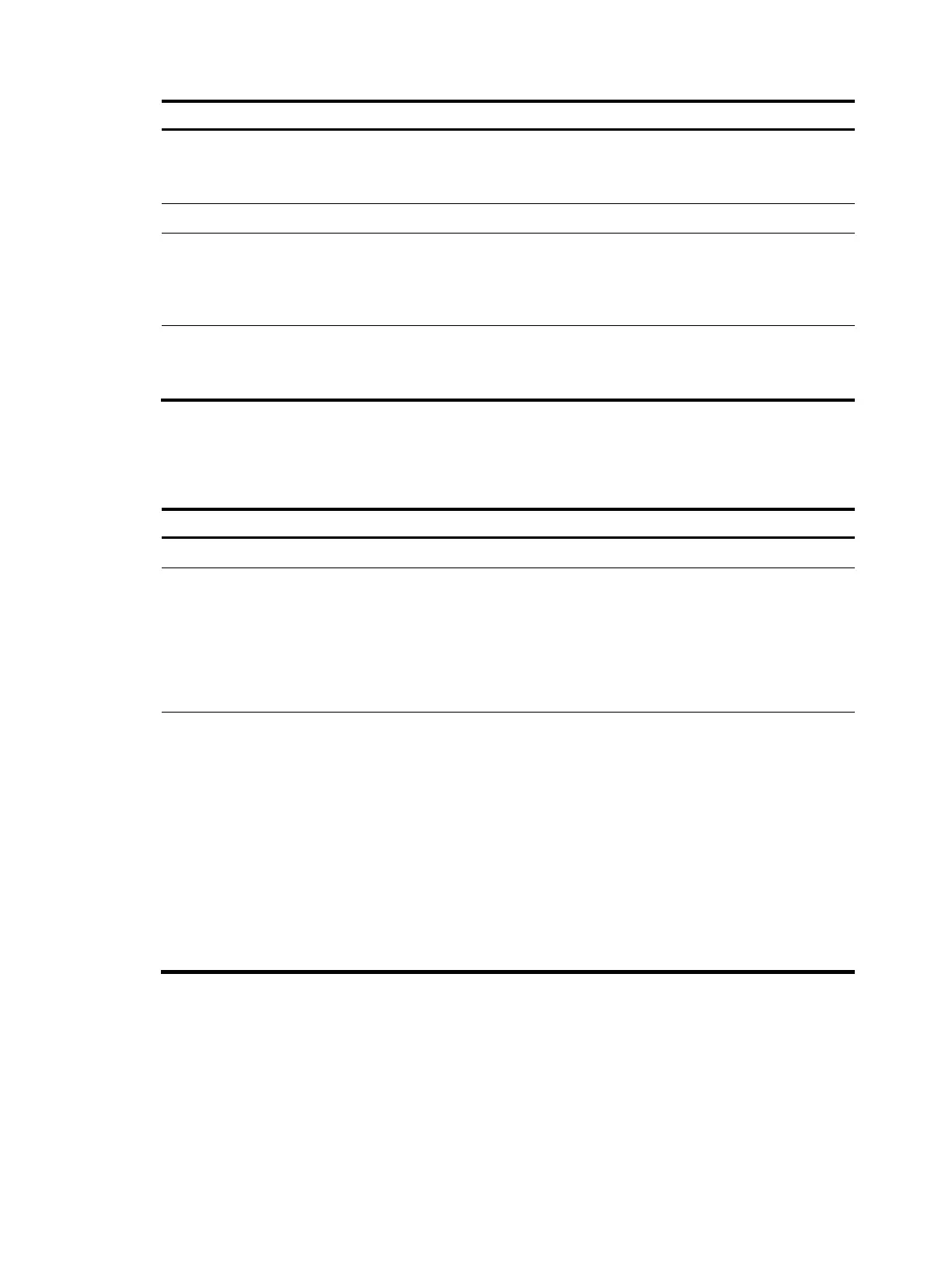65
To do… Use the command…
Remarks
Specify the telnet service type for
the local user
service-type telnet
Required
By default, no service type is
configured for the local user.
Exit to system view quit —
Create a VLAN interface and enter
its view
interface vlan-interface
vlan-interface-id
Required
If the VLAN interface already
exists, the command enters its
view.
Assign an IP address and subnet
mask to the VLAN interface
ip address ip-address { mask |
mask-length }
Required
By default, no IP address is
assigned to the VLAN interface.
Configuring HTTPS login
Follow these steps to configure HTTPS login:
To do… Use the command…
Remarks
Enter system view system-view —
Configure PKI and SSL related
features
—
Required
By default, PKI and SSL are not configured.
• For more information about PKI, see the
Security Configuration Guide.
• For more information about SSL, see the
Security Configuration Guide.
Associate the HTTPS service
with an SSL server policy
ip https ssl-server-policy
policy-name
Required
By default, the HTTPS service is not associated
with any SSL server policy.
• If you disable the HTTPS service, the system
automatically de-associates the HTTPS
service from the SSL service policy. Before
re-enabling the HTTPS service, associate
the HTTPS service with an SSL server policy
first.
• Any changes to the SSL server policy
associated with the HTTP service that is
enabled do not take effect.