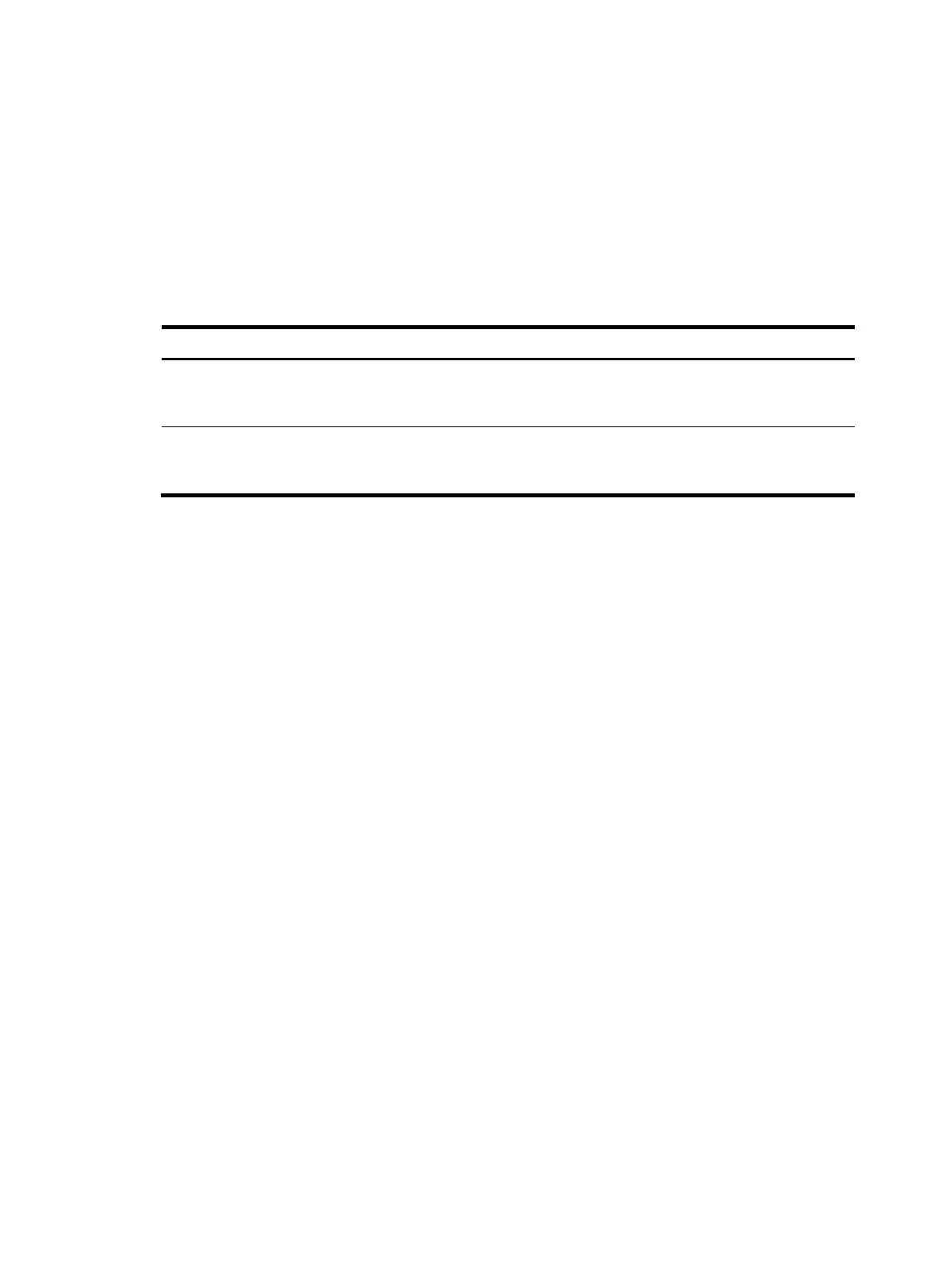22
Saving the current configuration
On the device, you can input the save command in any view to save all the submitted and executed
commands into the configuration file. Commands saved in the configuration file can survive a reboot.
The save command does not take effect on one-time commands, such as display commands, which
display specified information, and the reset commands, which clear specified information. The one-time
commands executed are never saved.
Displaying and maintaining CLI
To do… Use the command… Remarks
Display defined command aliases
and the corresponding commands
display command-alias [ | { begin
| exclude | include }
regular-expression ]
Available in any view
Display the clipboard information
display clipboard [ | { begin |
exclude | include }
regular-expression ]
Available in any view
