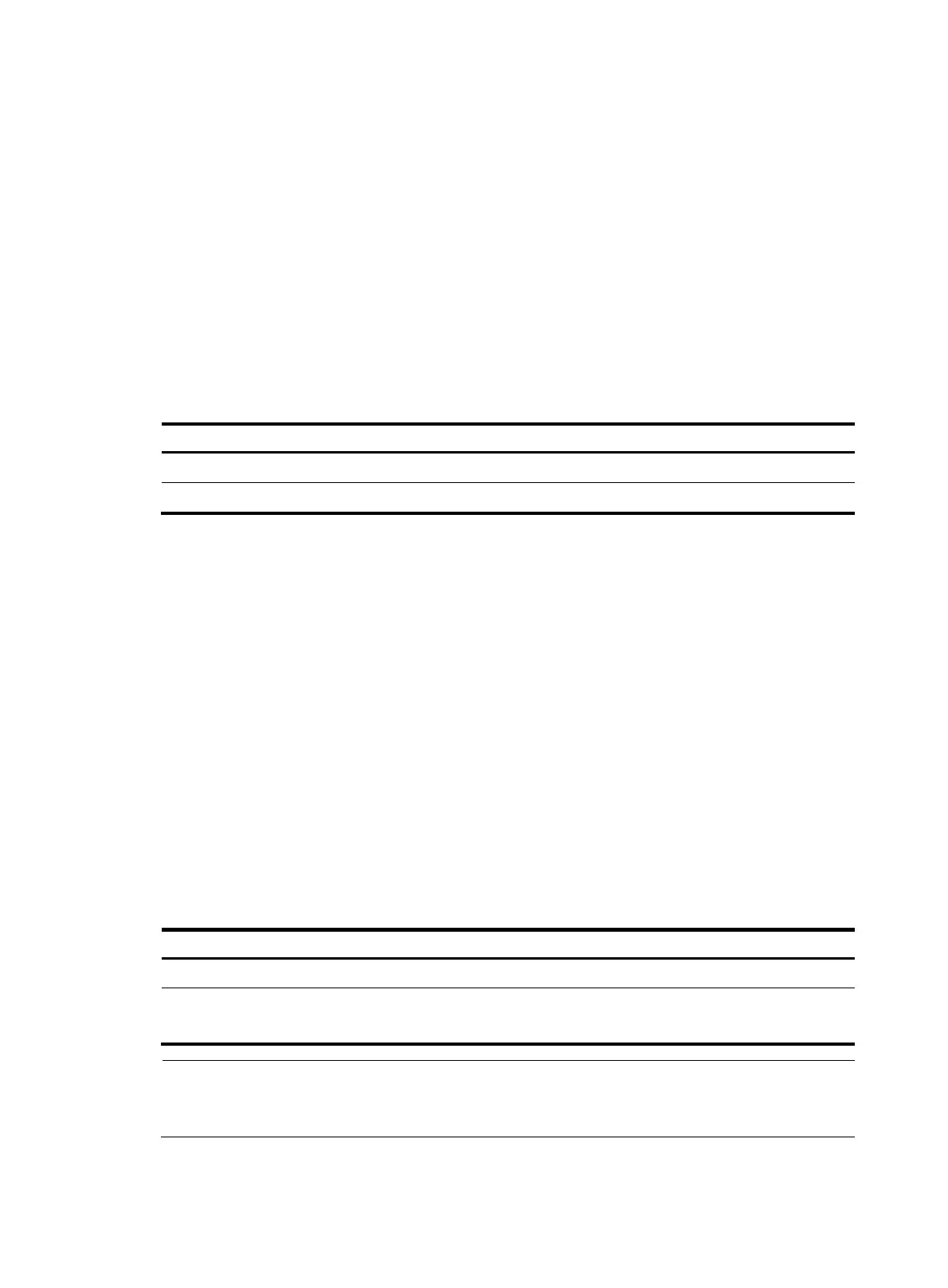110
FIPS compliance
The switch supports the FIPS mode that complies with NIST FIPS 140-2 requirements. Support for features,
commands, and parameters might differ in FIPS mode and non-FIPS mode. For more information about
FIPS mode, see the Security Configuration Guide.
Saving the running configuration
Introduction
To make configuration changes take effect at the next startup of the device, save the running
configuration to the startup configuration file to be used at the next startup before the device reboots.
Complete these tasks to save the current configuration:
Task Remarks
Enabling configuration file auto-save Optional
Modes in saving the configuration Required
The task described in "Using automatic configuration backup after a software upgrade" is automatically
performed the first time you use the save command to save the running configuration to the next-startup
configuration file that contains settings incompatible with the current software version after a software
upgrade.
Enabling configuration file auto-save
• With the configuration file auto-save function enabled, when you save the current configuration by
executing the save [ safely ] [ backup | main ] [ force ] command or executing the save filename
all command and then pressing Enter, the master and a slave automatically save the current
configuration to the specified configuration file, and use the file as the configuration file to be used
at the next startup, keeping the consistency of the configuration files on the master and the slave.
• If the configuration file auto-save function is not enabled, when you save the current configuration
by executing the save [ safely ] [ backup | main ] command or executing the save filename all
command and then pressing Enter, only the master will automatically save the current configuration
to the specified configuration file, and use the file as the configuration file for the next startup; the
slave switches will neither save the configuration file nor configure the file for the next startup.
Follow these steps to configure the configuration file auto-save function:
To do… Use the command…
Remarks
Enter system view system-view —
Enable configuration file
auto-save
slave auto-update config
Optional
Enabled by default.
NOTE:
If you execute the save
filename
command and press Enter, the system only saves the current
configuration to the specified path.
