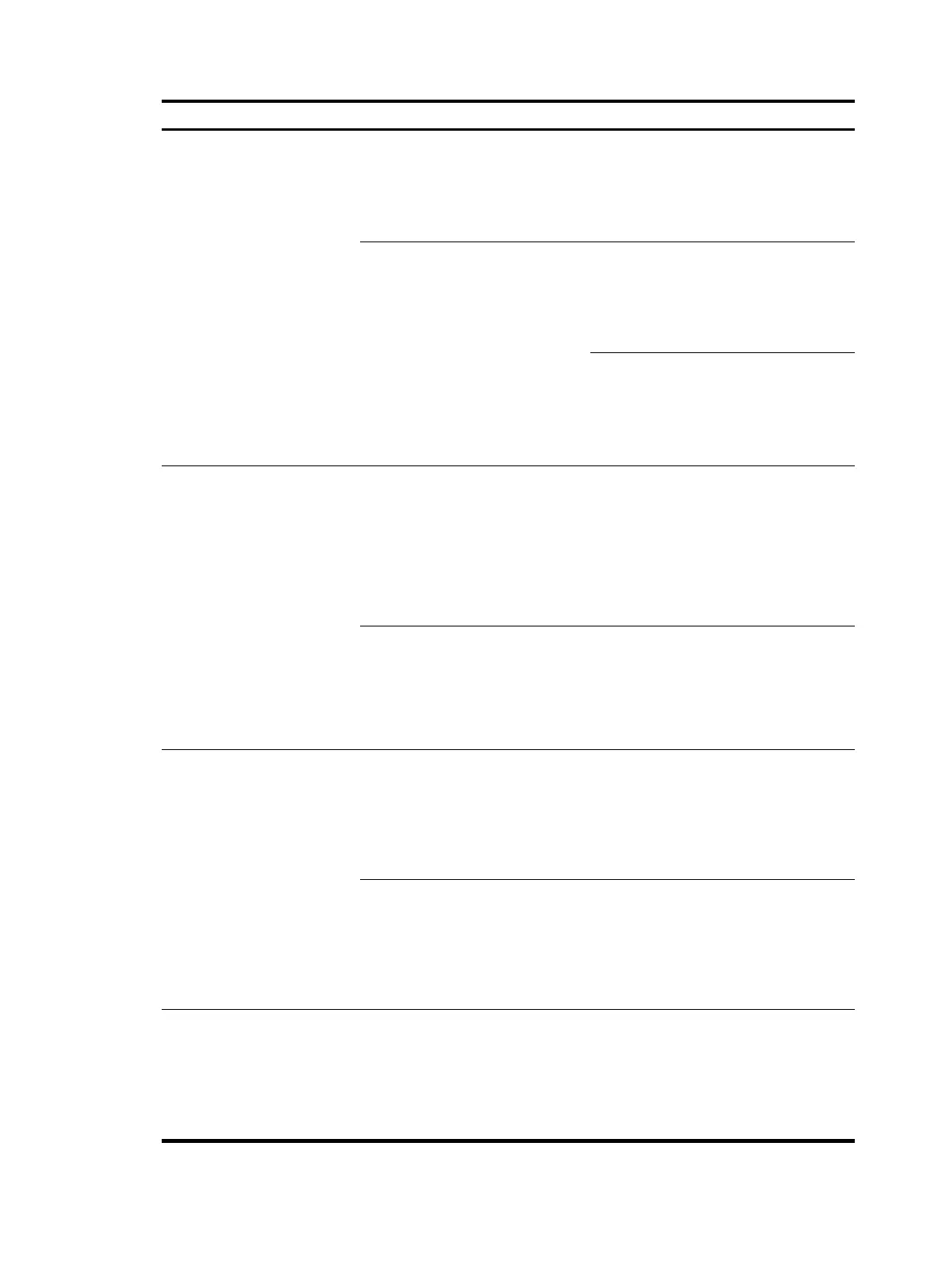137
Confi
uration S
stem clock confi
ured
Exam
le
[1], 3 and 1
If "date-time" is not in the daylight
saving time range, the system clock
configured is "date-time".
Configure: clock summer-time ss one-off
1:00 2007/1/1 1:00 2007/8/8 2
and clock datetime 1:00 2008/1/1
System clock configured:: 01:00:00
UTC Tue 01/01/2008
"date-time" is in the daylight
saving time range:
If the value of "date-time" -
"summer-offset" is not in the
summer-time range, the system
clock configured is "date-time" -
"summer-offset";
If the value of "date-time" -
"summer-offset" is in the
summer-time range, the system
clock configured is "date-time".
Configure: clock summer-time ss one-off
1:00 2007/1/1 1:00 2007/8/8 2
and clock datetime 1:30 2007/1/1
System clock configured:: 23:30:00
UTC Sun 12/31/2006
Configure: clock summer-time ss one-off
1:00 2007/1/1 1:00 2007/8/8 2
and clock datetime 3:00 2007/1/1
System clock configured: 03:00:00 ss
Mon 01/01/2007
2 and 3 or 3 and 2
If the value of the original system
clock ± "zone-offset" is not in the
summer-time range, the system
clock configured is the original
system clock ± "zone-offset".
Configure: clock timezone zone-time
add 1 and clock summer-time ss one-off
1:00 2007/1/1 1:00 2007/8/8 2
System clock configured: 02:00:00
zone-time Sat 01/01/2005
If the value of the original system
clock ± "zone-offset" is in the
summer-time range, the system
clock configured is the original
system clock ± "zone-offset" +
"summer-offset".
Configure: clock timezone zone-time
add 1 and clock summer-time ss one-off
1:00 2005/1/1 1:00 2005/8/8 2
System clock configured: 04:00:00 ss
Sat 01/01/2005
1, 2 and 3 or 1, 3 and 2
If the value of
"date-time"±"zone-offset" is not in
the summer-time range, the system
clock configured is
"date-time"±"zone-offset".
Configure: clock datetime 1:00
2007/1/1, clock timezone zone-time
add 1 and clock summer-time ss one-off
1:00 2008/1/1 1:00 2008/8/8 2
System clock configured: 02:00:00
zone-time Mon 01/01/2007
If the value of
"date-time"±"zone-offset" is in the
summer-time range, the system
clock configured is
"date-time"±"zone-offset"+"summ
er-offset".
Configure: clock datetime 1:00
2007/1/1, clock timezone zone-time
add 1 and clock summer-time ss one-off
1:00 2007/1/1 1:00 2007/8/8 2
System clock configured: 04:00:00 ss
Mon 01/01/2007
[1], 2, 3 and 1 or [1], 3, 2
and 1
If "date-time" is not in the daylight
saving time range, the system clock
configured is "date-time".
Configure: clock timezone zone-time
add 1, clock summer-time ss one-off
1:00 2008/1/1 1:00 2008/8/8 2
and clock datetime 1:00 2007/1/1
System clock configured: 01:00:00
zone-time Mon 01/01/2007
