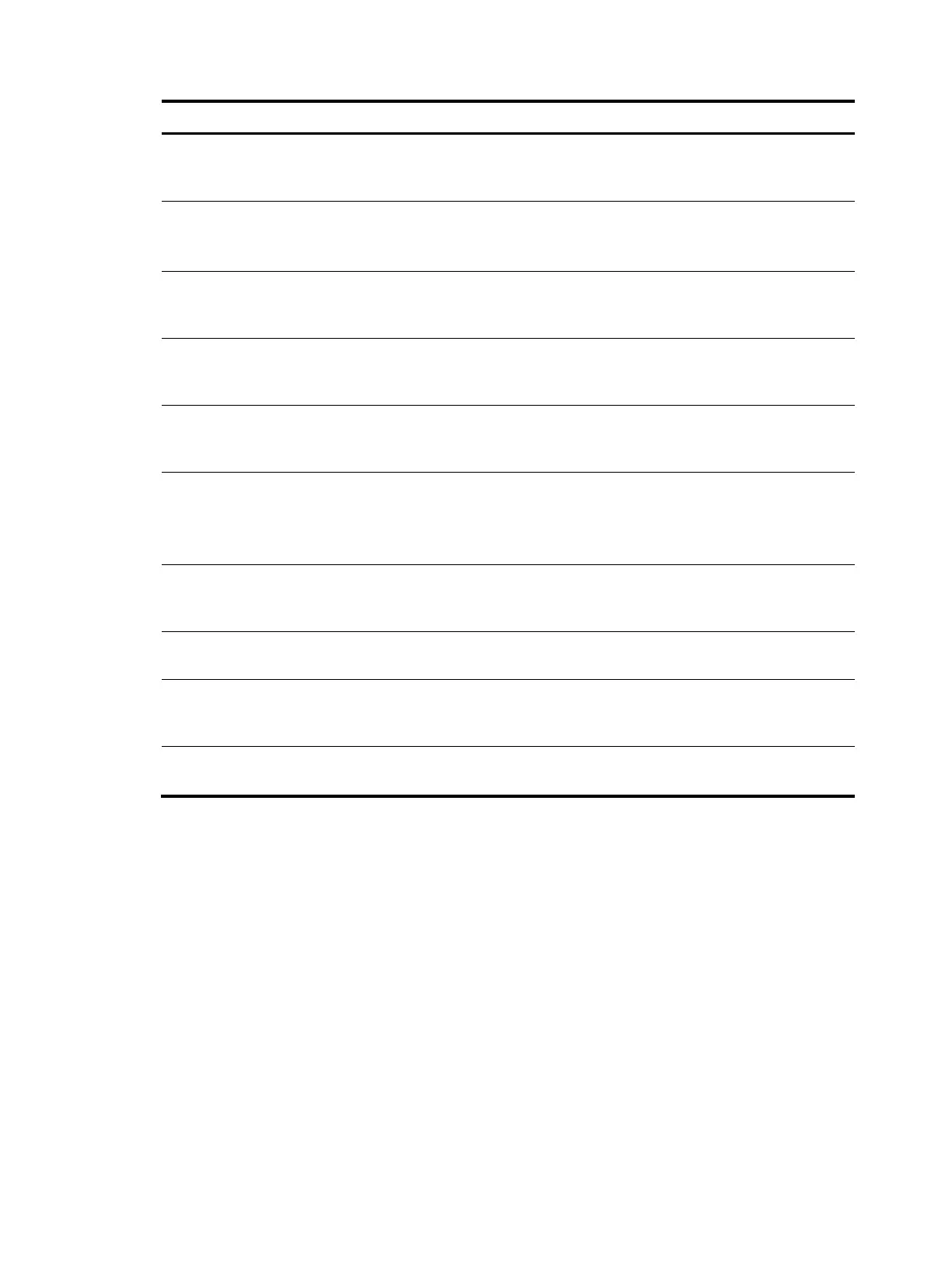149
To do… Use the command… Remarks
Display the temperature
information of the device
display environment [ slot slot-number ]
[ | { begin | exclude | include }
regular-expression ]
Available in any view
Display the operating state of fans
in the device
display fan [ slot slot-number [ fan-id ] ]
[ | { begin | exclude | include }
regular-expression ]
Available in any view
Display the usage of the memory of
the device
display memory [ slot slot-number [ cpu
cpu-number ] ] [ | { begin | exclude |
include } regular-expression ]
Available in any view
Display the power state of the
device
display power [ slot slot-number
[ power-id ] ] [ | { begin | exclude |
include } regular-expression ]
Available in any view
Display the reboot mode of a
device
display reboot-type [ slot slot-number ]
[ | { begin | exclude | include }
regular-expression ]
Available in any view
Display state of the RPS.
This command is available on only
HP 5120-24G-PoE+ SI Switch
(JG091A) model.
display rps [ slot slot-number [ rps-id ] ]
[ | { begin | exclude | include }
regular-expression ]
Available in any view
Display the configuration of the
scheduled task configured by the
schedule job command
display schedule job [ | { begin |
exclude | include } regular-expression ]
Available in any view
Display the reboot time of a device
display schedule reboot [ | { begin |
exclude | include } regular-expression ]
Available in any view
Display the configuration of
scheduled tasks configured by the
job command
display job [ job-name ] [ | { begin |
exclude | include } regular-expression ]
Available in any view
Display the exception handling
methods
display system-failure [ | { begin |
exclude | include } regular-expression ]
Available in any view
