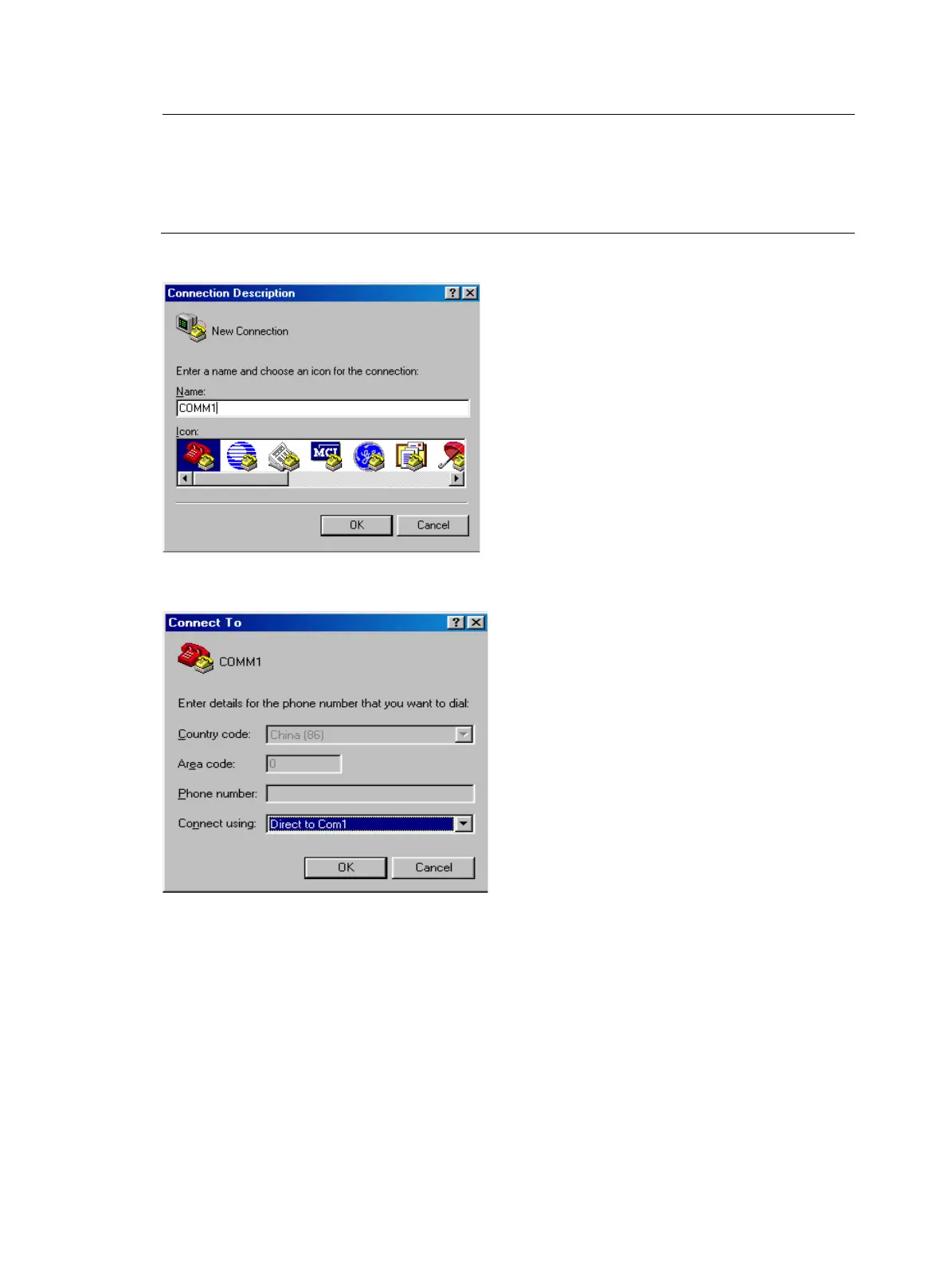28
NOTE:
On Windows 2003 Server operating system, you need to add the HyperTerminal pro
ram first, and then
log in to and manage the device as described in this document. On Windows 2008 Server, Windows 7,
indows Vista, or some other operatin
system, you need to obtain a third party terminal control
program first, and follow the user guide or online help of that program to log in to the device.
Figure 5 Connection description
Figure 6 Specify the serial port used to establish the connection
