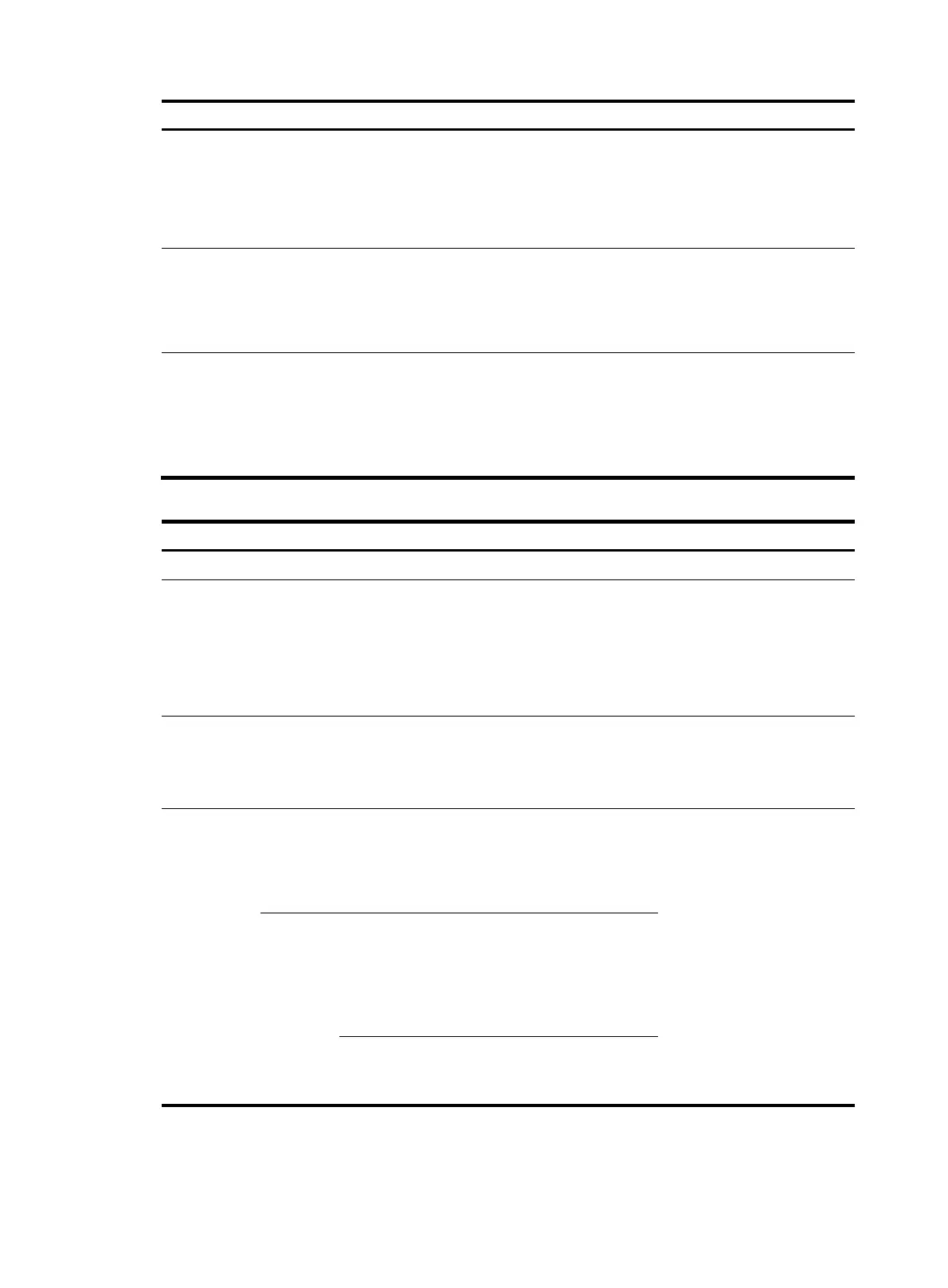73
To do… Use the command…
Remarks
Enable SNMP agent snmp-agent
Optional
Disabled by default.
You can enable SNMP agent with this
command or any command that
begins with snmp-agent.
Configure an SNMP group
and specify its access right
snmp-agent group v3 group-name
[ authentication | privacy ]
[ read-view read-view ] [ write-view
write-view ] [ notify-view
notify-view ] [ acl acl-number ]
Required
By default, no SNMP group is
configured.
Add a user to the SNMP group
snmp-agent usm-user v3 user-name
group-name [ [ cipher ]
authentication-mode { md5 | sha }
auth-password [ privacy-mode
{ 3des | aes128 | des56 }
priv-password ] ] [ acl acl-number ]
Required
If the cipher keyword is specified, both
auth-password and priv-password are
cipher text passwords.
Follow these steps to configure SNMPv1 and SNMPv2c settings:
To do… Use the command…
Remarks
Enter system view system-view —
Enable SNMP agent snmp-agent
Optional
Disabled by default.
You can enable SNMP agent
with this command or any
command that begins with
snmp-agent.
Create or update MIB view information
snmp-agent mib-view
{ excluded | included }
view-name oid-tree [ mask
mask-value ]
Optional
By default, the MIB view
name is ViewDefault and
OID is 1.
Configure
SNMP NMS
access right
Directly
Configure an
SNMP
community
snmp-agent community
{ read | write }
community-name [ acl
acl-number | mib-view
view-name ]*
Required
Use either approach.
The direction configuration
approach is for SNMPv1 or
SNMPv2C. The community
name configured on the
NMS should be consistent
with the username configured
on the agent.
The indirect configuration
approach is for SNMPv3.
Indirectly
Configure an
SNMP group
snmp-agent group { v1 |
v2c } group-name
[ read-view read-view ]
[ write-view write-view ]
[ notify-view notify-view ]
[ acl acl-number ]
Add a user to the
SNMP group
snmp-agent usm-user { v1 |
v2c } user-name group-name
[ acl acl-number ]
