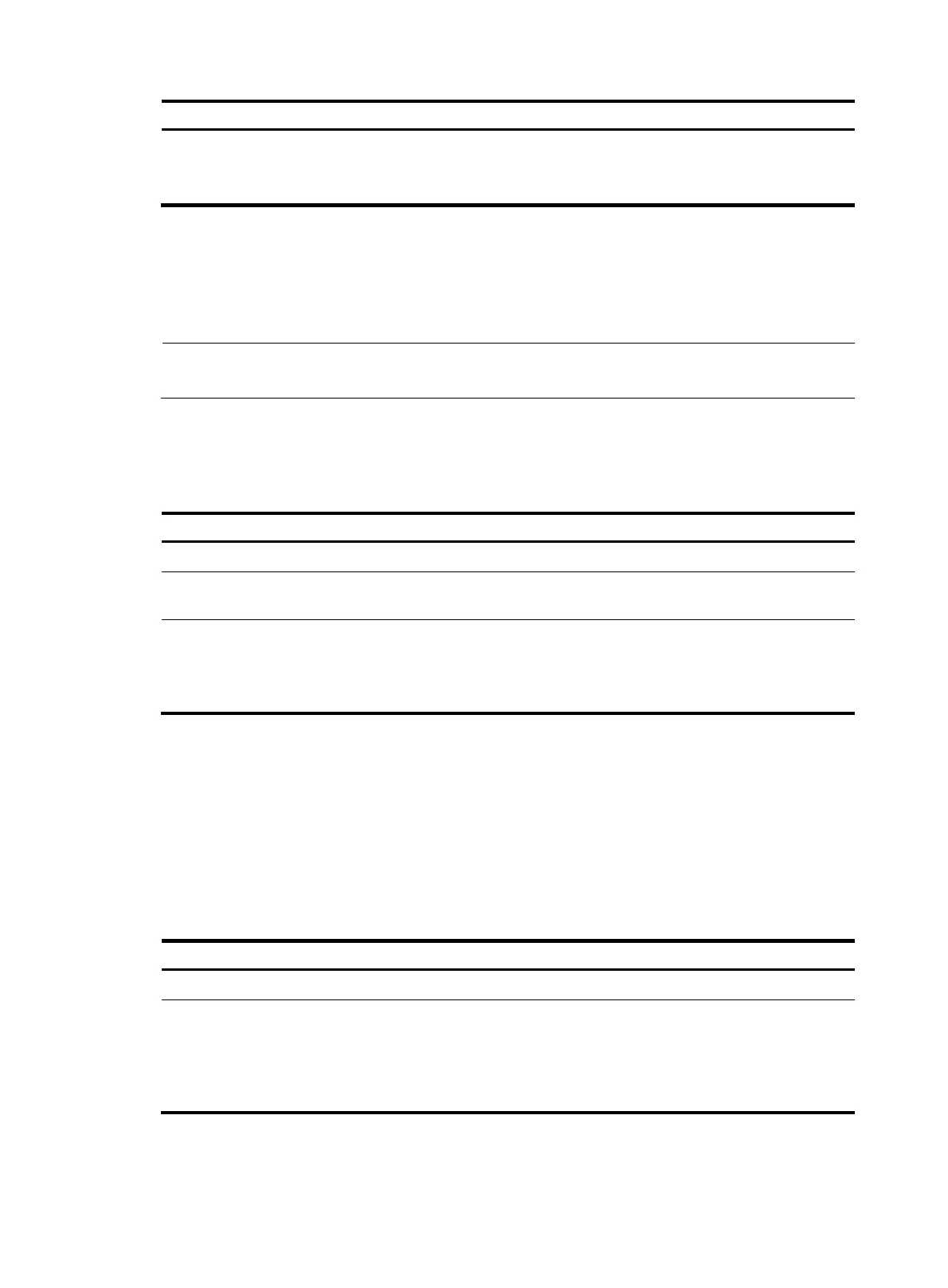130
To do… Use the command…
Remarks
Specify a NAS ID profile
for the interface
portal nas-id-profile
profile-name
Required
By default, an interface is specified with no
NAS ID profile.
Specifying a source IP address for outgoing portal
packets
NOTE:
Only Layer 3 portal authentication supports this feature.
After you specify a source IP address for outgoing portal packets on an interface, the IP address is used
as the source IP address of packets that the access device sends to the portal server, and the destination
IP address of packets that the portal server sends to the access device.
Follow these steps to specify a source IP address for outgoing portal packets:
To do… Use the command…
Remarks
Enter system view system-view —
Enter interface view
interface interface-type
interface-number
—
Specify a source IP
address for outgoing
portal packets
portal nas-ip
{ ipv4-address | ipv6
ipv6-address }
Optional
By default, no source IP address is specified and the IP
address of the user logon interface is used as the source
IP address of outgoing portal packets.
Specifying an auto redirection URL for
authenticated portal users
When an unauthenticated user goes to the portal authentication page for portal authentication, after the
user passes portal authentication, if the access device is configured with an auto redirection URL, it
redirects the user to the URL after a specific period of time.
Follow these steps to specify an auto redirection URL for authenticated portal users:
To do… Use the command…
Remarks
Enter system view
system-view
—
Specify an auto redirection URL for
authenticated portal users
portal redirect-url url-string
[ wait-time period ]
Required
By default, an authenticated user is
redirected to the URL the user typed
in the address bar before portal
authentication.
