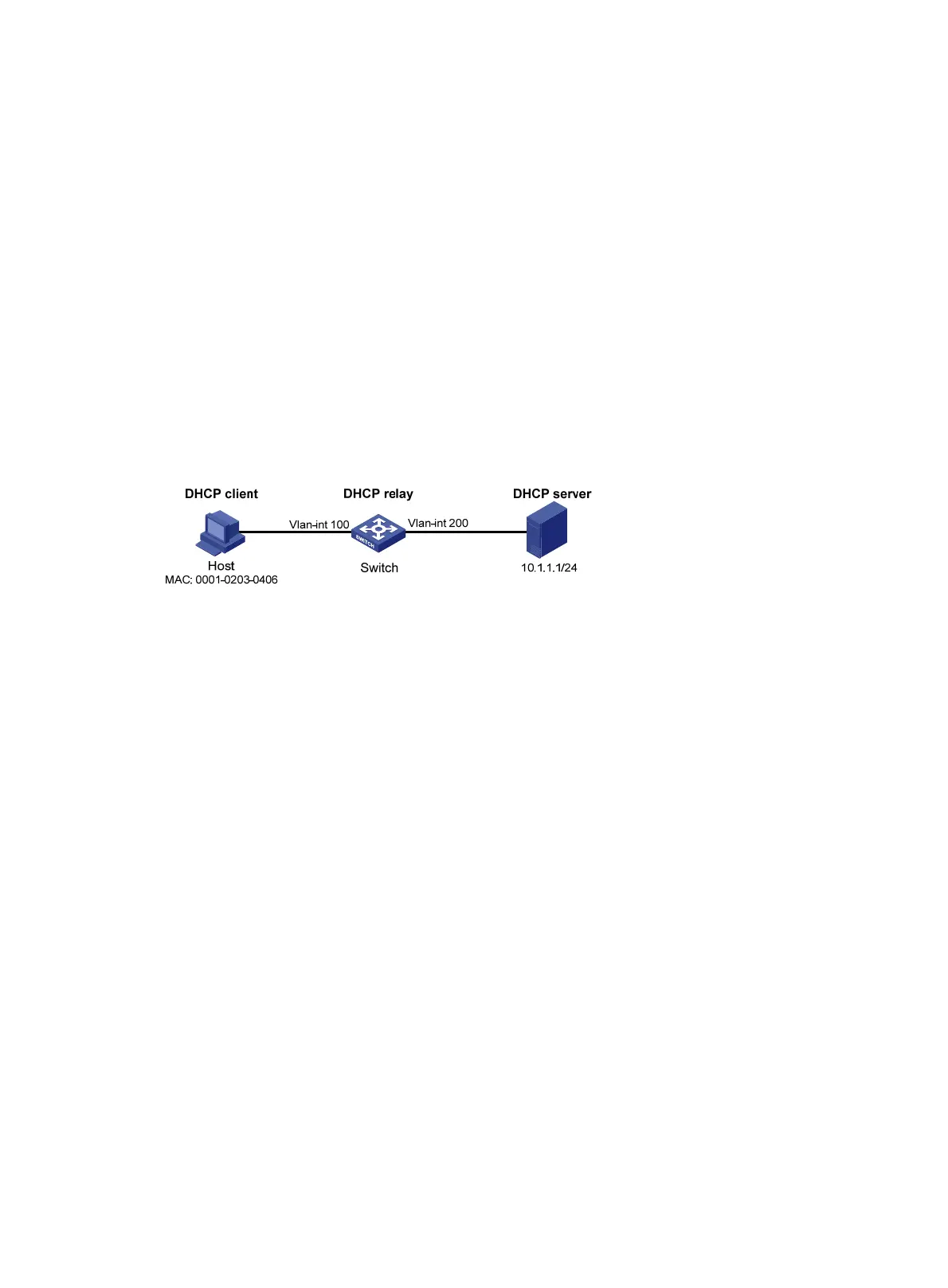299
D 192.168.0.1 0001-0203-0406 86335 1 GigabitEthernet1/0/1
The output shows that a dynamic IPv4 source guard entry has been generated based on the DHCP
snooping entry.
Dynamic IPv4 source guard using DHCP relay configuration
example
Network requirements
As shown in Figure 107, the switch connects the host and the DHCP server through interfaces
VLAN-interface 100 and VLAN-interface 200, respectively. DHCP relay is enabled on the switch. The
host (with the MAC address 0001-0203-0406) obtains an IP address from the DHCP server through
DHCP relay.
Enable the dynamic IPv4 source guard on interface VLAN-interface 100 to filter packets based on DHCP
relay entries.
Figure 102 Network diagram
Configuration procedure
1. Configure the dynamic IPv4 source guard
# Configure the IP addresses of the interfaces. (Omitted)
# Configure dynamic IPv4 source guard on VLAN-interface 100 to filter packets based on both the
source IP address and MAC address.
<Switch> system-view
[Switch] vlan 100
[Switch-Vlan100] quit
[Switch] interface vlan-interface 100
[Switch-Vlan-interface100] ip check source ip-address mac-address
[Switch-Vlan-interface100] quit
2. Configure DHCP relay
# Enable DHCP relay.
[Switch] dhcp enable
# Configure the IP address of the DHCP server.
[Switch] dhcp relay server-group 1 ip 10.1.1.1
# Configure VLAN-interface 100 to work in DHCP relay mode.
[Switch] interface vlan-interface 100
[Switch-Vlan-interface100] dhcp select relay
# Correlate VLAN-interface 100 with DHCP server group 1.
[Switch-Vlan-interface100] dhcp relay server-select 1
[Switch-Vlan-interface100] quit
