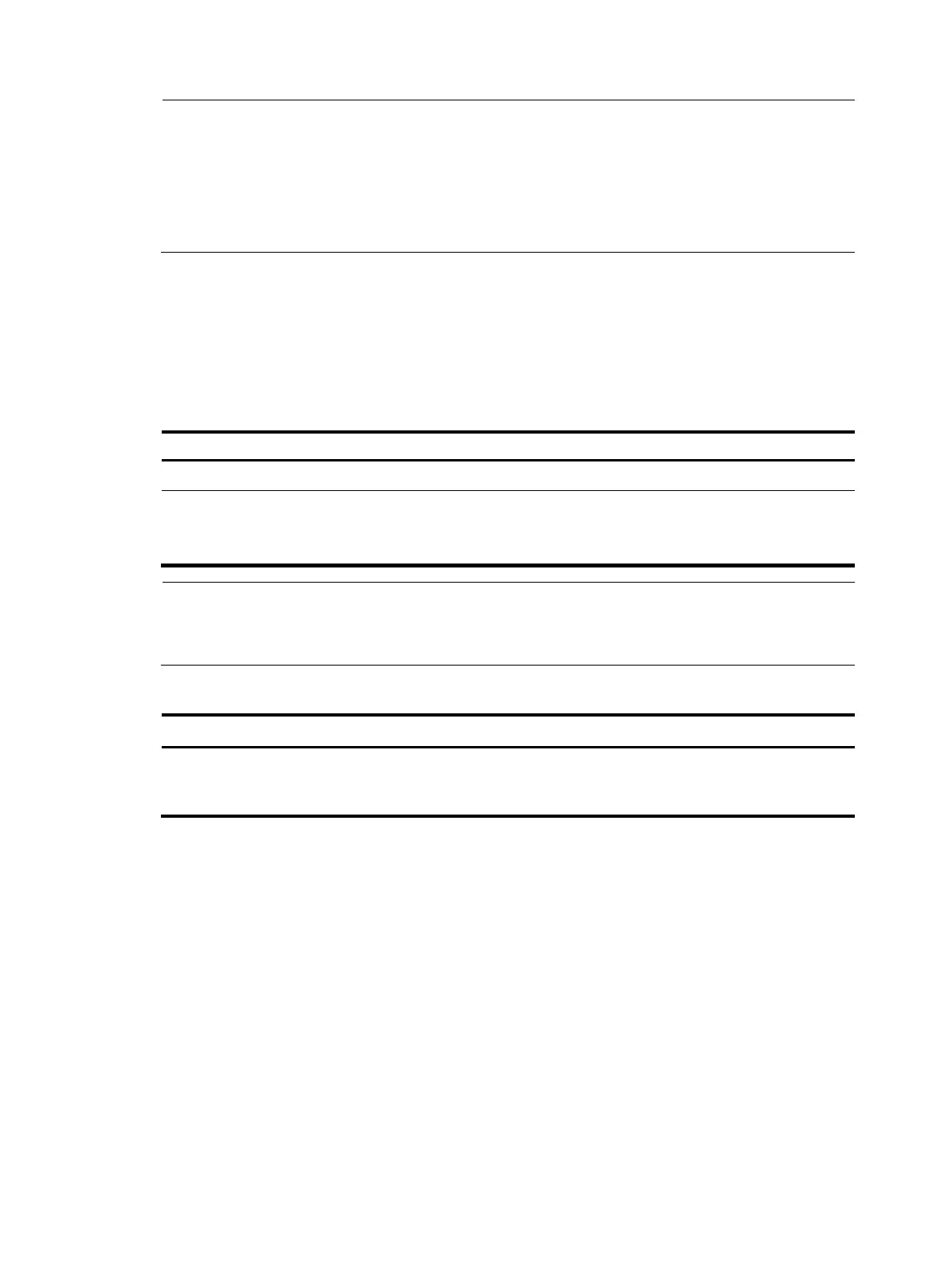194
NOTE:
• If a user profile is enabled, you cannot chan
e the QoS policy or edit any QoS policy content (includin
the ACL that is referenced by the QoS policy).
• The QoS policies that can be applied to user profiles support only the remark and filter actions.
• Do not apply an empty policy in user profile view because a user profile with an empty policy applied
cannot be enabled.
Enabling a user profile
Enable a user profile so that configurations in the profile can be applied by the device to restrict user
behaviors. If the device detects that the user profile is disabled, the device denies the associated user
even the user has been verified by the authentication server.
Follow these steps to enable a user profile:
To do… Use the command…
Remarks
Enter system view system-view —
Enable a user profile user-profile profile-name enable
Required
A user profile is disabled by
default.
NOTE:
• You can only edit or remove the configurations in a disabled user profile.
• Disabling a user profile logs out the users that are using the user profile.
Displaying and maintaining user profile
To do… Use the command… Remarks
Display information about all the
created user profiles
display user-profile [ | { begin |
exclude | include }
regular-expression ]
Available in any view
