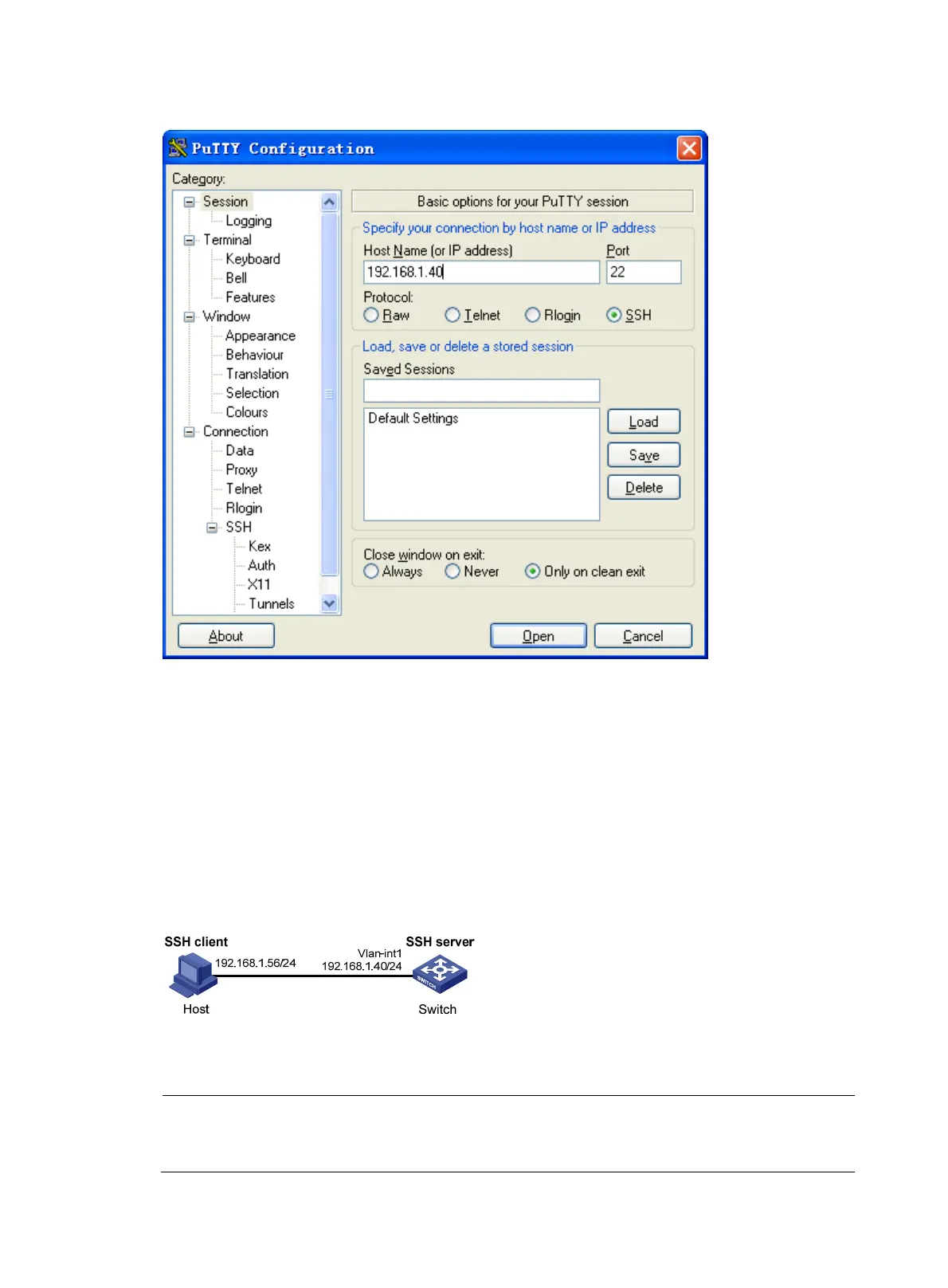255
Figure 81 SSH client configuration interface
In the window shown in Figure 86, click Open to connect to the server. If the connection is normal, you
will be prompted to enter the username and password. After entering the username client001 and
password aabbcc, you can enter the configuration interface of the server.
When switch acts as server for publickey authentication
Network requirements
As shown in Figure 87, an SSH connection is required between the host and the switch for secure data
exchange. Use publickey authentication and the RSA public key algorithm.
Figure 82 Switch acts as server for publickey authentication
Configuration procedure
NOTE:
During SSH server configuration, the client public key is required. Use the client software to
enerate RS
key pairs on the client before configuring the SSH server.
