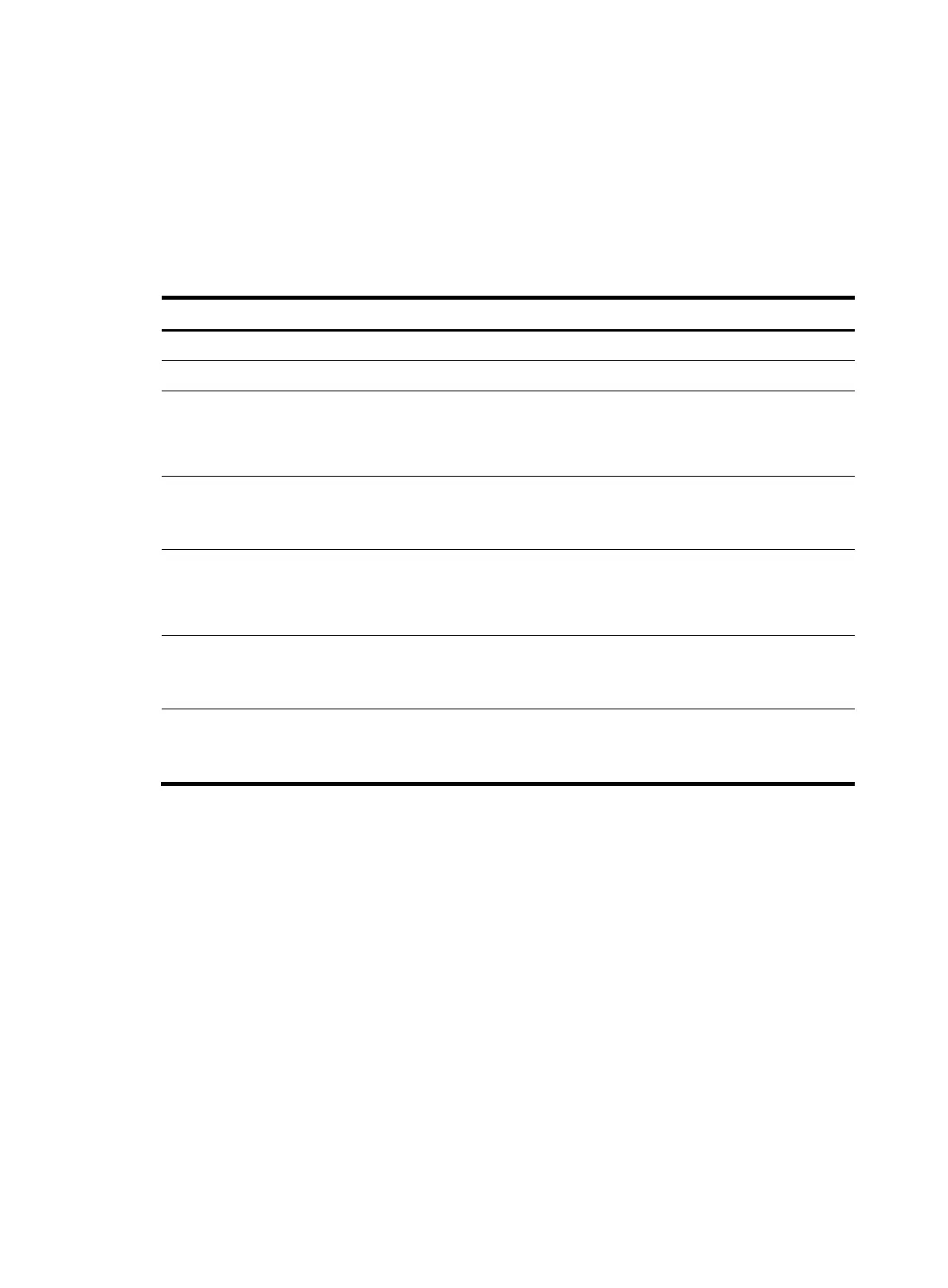39
Before configuring authentication methods, complete the following tasks:
• For RADIUS or HWTACACS authentication, configure the RADIUS or HWTACACS scheme to be
referenced first. The local and none authentication methods do not require any scheme.
• Determine the access mode or service type to be configured. With AAA, you can configure an
authentication method for each access mode and service type, limiting the authentication protocols
that can be used for access.
• Determine whether to configure an authentication method for all access modes or service types.
Follow these steps to configure AAA authentication methods for an ISP domain:
To do… Use the command… Remarks
Enter system view system-view —
Enter ISP domain view domain isp-name —
Specify the default
authentication method for all
types of users
authentication default { hwtacacs-scheme
hwtacacs-scheme-name [ local ] | local |
none | radius-scheme radius-scheme-name
[ local ] }
Optional
local by default
Specify the authentication
method for LAN users
authentication lan-access { local | none |
radius-scheme radius-scheme-name [ local |
none ] }
Optional
The default authentication
method is used by default.
Specify the authentication
method for login users
authentication login { hwtacacs-scheme
hwtacacs-scheme-name [ local ] | local |
none | radius-scheme radius-scheme-name
[ local ] }
Optional
The default authentication
method is used by default.
Specify the authentication
method for portal users
authentication portal { local | none |
radius-scheme radius-scheme-name [ local ] }
Optional
The default authentication
method is used by default.
Specify the authentication
method for privilege level
switching
authentication super { hwtacacs-scheme
hwtacacs-scheme-name | radius-scheme
radius-scheme-name }
Optional
The default authentication
method is used by default.
