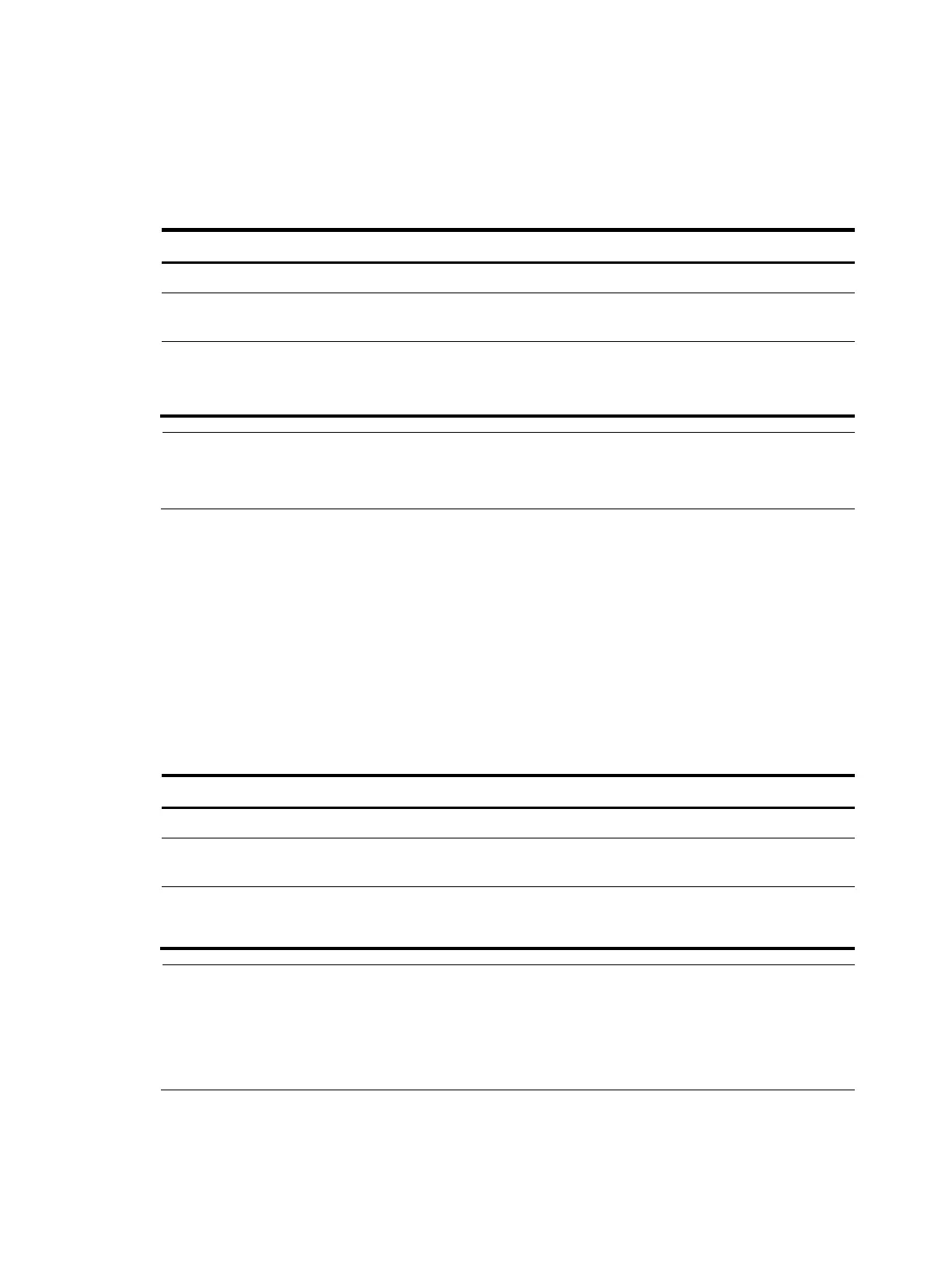26
When the RADIUS server runs on IMC, you must set the RADIUS server type to extended. When the
RADIUS server runs third-party RADIUS server software, either RADIUS server type applies. For the switch
to function as a RADIUS server to authenticate login users, you must set the RADIUS server type to
standard.
To set the RADIUS server type:
Step Command Remarks
1. Enter system view.
system-view N/A
2. Enter RADIUS scheme view.
radius scheme
radius-scheme-name
N/A
3. Set the RADIUS server type.
server-type { extended |
standard }
Optional.
The default RADIUS server type is
standard.
NOTE:
Changing the RADIUS server type restores the unit for data flows and that for packets that are sent to the
RADIUS server to the defaults.
Setting the maximum number of RADIUS request transmission attempts
Because RADIUS uses UDP packets to transfer data, the communication process is not reliable. RADIUS
uses a retransmission mechanism to improve the reliability. If a NAS sends a RADIUS request to a
RADIUS server but receives no response after the response timeout timer (defined by the timer
response-timeout command) expires, it retransmits the request. If the number of transmission attempts
exceeds the specified limit but it still receives no response, it tries to communicate with other RADIUS
servers in active state. If no other servers are in active state at the time, it considers the authentication or
accounting attempt a failure. For more information about RADIUS server states, see "Setting the status of
RA
DIUS servers."
To set the maximum number of RADIUS request transmission attempts for a scheme:
Step Command Remarks
1. Enter system view.
system-view N/A
2. Enter RADIUS scheme view.
radius scheme
radius-scheme-name
N/A
3. Set the maximum number of
RADIUS request transmission
attempts.
retry retry-times
Optional.
The default setting is 3.
NOTE:
• The maximum number of transmission attempts of RADIUS packets multiplied by the RADIUS server
response timeout period cannot be greater than 75 seconds.
• For more information about the RADIUS server response timeout period, see "Setting timers for
co
ntrolling communication with RADIUS servers."
Setting the status of RADIUS servers
By setting the status of RADIUS servers to blocked or active, you can control which servers the switch
communicates with for authentication, authorization, and accounting or turn to when the current servers
