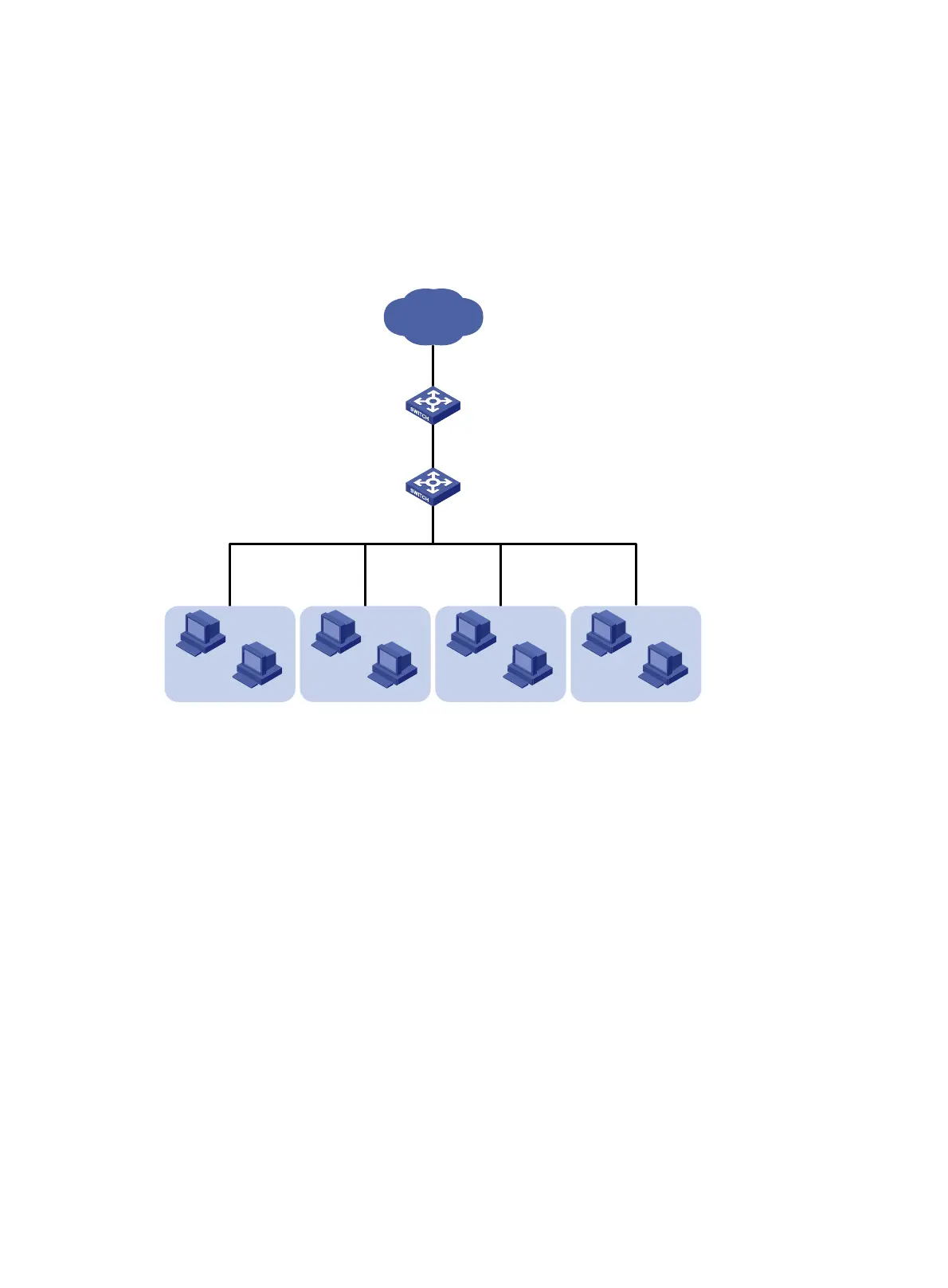63
feature, you can perform QoS actions for the old classes respectively and perform other QoS actions for
the new class. In this way, you can perform layers of QoS actions for the specific packets.
Network requirements
As shown in Figure 19, configure local QoS ID marking and traffic policing to limit the outgoing traffic of
the administration department and the R&D department to 102400 kbps, respectively, and limit the
outgoing traffic of the marketing department (containing two sub-departments) to 204800 kbps.
Figure 19 Network diagram
Configuration considerations
• Configure two classes to match the traffic from the administration department and the R&D
department, respectively, and then configure traffic policing behaviors for the two classes.
• Mark the same local QoS ID for the traffic from the two sub-departments of the marketing
department, configure a class to match packets with the local QoS ID, and then configure a traffic
policing behavior for the class to limit the outgoing traffic of the two sub-departments.
Configuration procedure
1. Limit the upstream traffic of the administration department and R&D department:
# Configure IPv4 basic ACL 2001 to match the outgoing traffic of the administration department.
<SwitchA> system-view
[SwitchA] acl number 2001
[SwitchA-acl-basic-2001] rule permit source 192.168.1.0 0.0.0.255
[SwitchA-acl-basic-2001] quit
# Configure IPv4 basic ACL 2002 to match the outgoing traffic of the R&D department.
[SwitchA] acl number 2002
[SwitchA-acl-basic-2002] rule permit source 192.168.2.0 0.0.0.255
[SwitchA-acl-basic-2002] quit
IP network
SwitchA
XGE1/0/1
Admin dept.
192.168.1.0/24
R&D dept.
192.168.2.0/24
Marketing dept1.
192.168.3.0/24
Marketing dept2.
192.168.4.0/24
