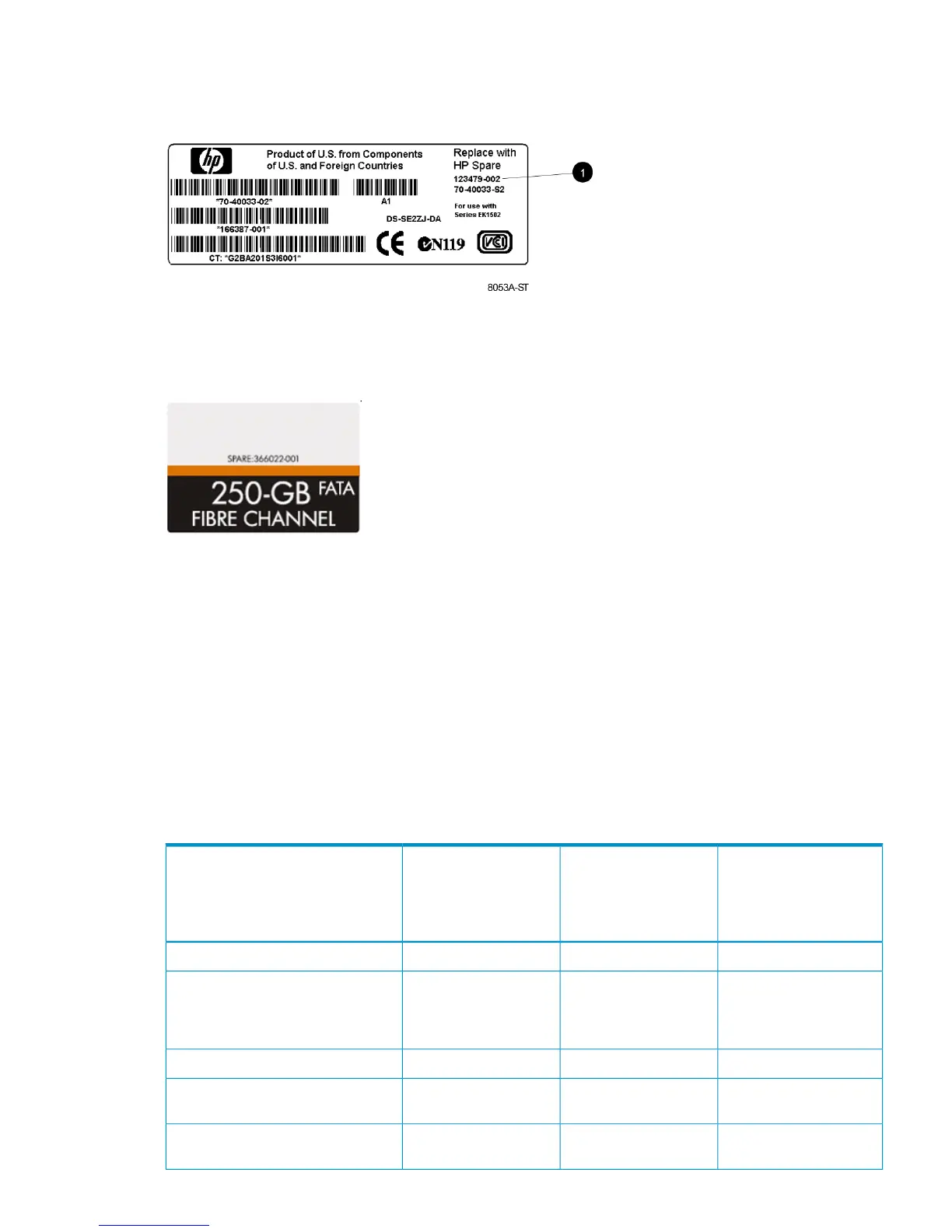level. The replacement component revision level must be the same as, or greater than, the number
on the element being replaced. The higher the revision level, the later the revision.
Figure 37 Typical product label
The spare part number for each disk drive is listed on the capacity label attached to each drive.
See Figure 38 (page 103).
Figure 38 Disk drive label
Replaceable parts
This product contains the replaceable parts listed in Table 30 (page 103). Parts that are available
for customer self repair (CSR) are indicated as follows:
✓ Mandatory CSR as enabled by XCS 6.000 or later and HP Command View EVA 6.0.2 or later
and where geography permits. Order the part directly from HP and repair the product yourself.
On-site or return-to-depot repair is not provided under warranty.
• Optional CSR. You can order the part directly from HP and repair the product yourself, or you
can request that HP repair the product. If you request repair from HP, you may be charged for the
repair depending on the product warranty.
-- No CSR. The replaceable part is not available for self repair. For assistance, contact an
HP-authorized service provider.
Table 30 Hardware component CSR support
CSR (after 2/12/07)
✓ = Mandatory
• = Optional
-- = N/A
CSR (before 2/12/07)
✓ = Mandatory
• = Optional
-- = N/A
Spare part number (non
RoHS/RoHS)
Description
✓•30-10013-S1/30-10013-T1Cache battery
✓•390852-001,12-10008-S1
or
390852-005,12-10008-T1
(all RoHS)
Controller blower
✓•349800-001/406442-001Controller power supply
••123482-001,70-40085-S1/
123482-005,70-40085-T1
Disk enclosure blower
••212398-001 or
30-50872-S1
Disk enclosure power supply
Best practices for replacing hardware components 103