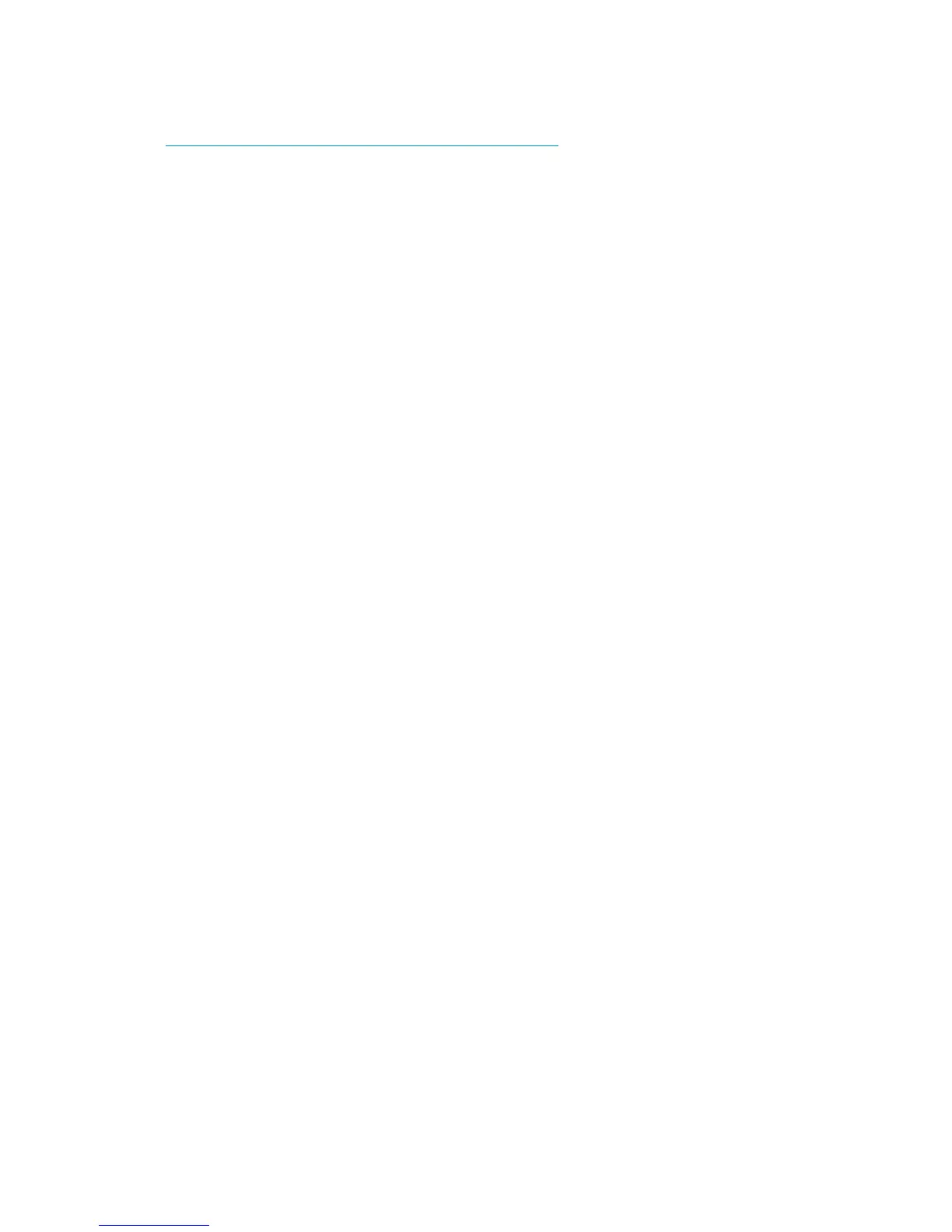Installing HP Command View EVA
HP Command View EVA is installed on a management server. Installation may be skipped if the
latest version of HP Command View EVA is running. Verify the latest version at the HP website:
http://h18006.www1.hp.com/storage/software.html.
See the HP Command View EVA Installation Guide for information on installing the software.
Installing optional EVA software licenses
If you purchased optional EVA software, it will be necessary to install the license. Optional software
available for the Enterprise Virtual Array includes HP Business Copy EVA and HP Continuous
Access EVA. Installation instructions are included with the license.
Procedures for getting started 25