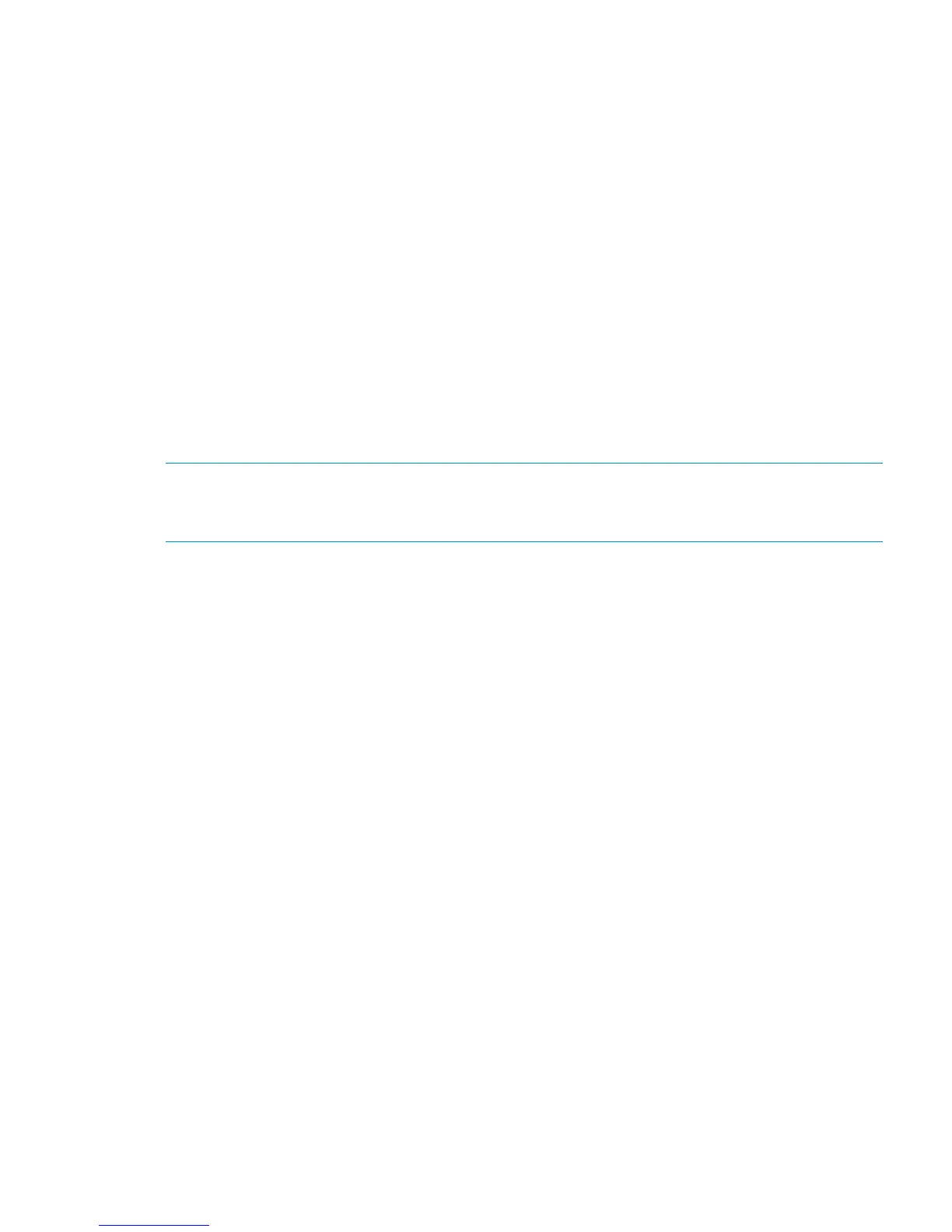4. If resetting the EMU did not correct the problem, replace the EMU.
5. If unable to correct the problem, contact your HP authorized service representative.
0.7.01.03 UNRECOVERABLE Condition—Power supply shutdown
This message only appears in HP Command View EVA to report a power supply has already shut
down. This message can be the result of the controller shutdown command or an EMU or power
supply initiated power shutdown.
This message cannot be displayed until after restoration of power. Therefore, there is no corrective
action required.
0.7.01.04 INFORMATION condition—EMU internal data
The EMU is unable to collect data for the SCSI-3 Engineering Services (SES) page. This condition
report remains active for 15 seconds. The condition report affects only internal EMU operations.
There is no degradation of enclosure operations.
The EMU initiates automatic recovery procedures.
If the problem is not automatically corrected after one minute, contact your HP authorized service
representative.
0.7.01.05 UNRECOVERABLE condition—Backplane NVRAM
NOTE: IMPORTANT
Backplane NVRAM errors usually occur during manufacture. At this time they are identified and
corrected. They rarely occur during normal operation.
When a backplane NVRAM is not programmed or cannot be read by the EMU, there is no
communication with the disk drives. This condition report remains active until the problem is
corrected.
Complete the following procedure to correct this problem.
1. Record all six characters of the condition report.
2. Reset the EMU.
3. Observe the EMU to ensure the error is corrected.
4. If resetting the EMU did not correct the problem, contact your HP authorized service
representative.
0.7.01.10 NONCRITICAL condition—NVRAM invalid read data
The data read from the EMU NVRAM is invalid. This error initiates an automatic recovery process.
This condition report remains active until the problem is corrected.
If the automatic recovery process does not correct the problem, complete the following procedure.
1. Record all six characters of the condition report.
2. Reset the EMU.
3. Observe the EMU to ensure the error is corrected.
4. If resetting the enclosure did not correct the problem, contact your HP authorized service
representative.
0.7.01.11 NONCRITICAL condition—EMU NVRAM write failure
The EMU cannot write data to the NVRAM. This condition report remains active until the problem
is corrected.
Complete the following procedure to correct this problem:
1. Record all six characters of the condition report.
2. Reset the EMU.
3. Observe the EMU to ensure the error is corrected.
4. If resetting the enclosure did not correct the problem, contact your HP authorized service
representative.
Correcting errors 131
