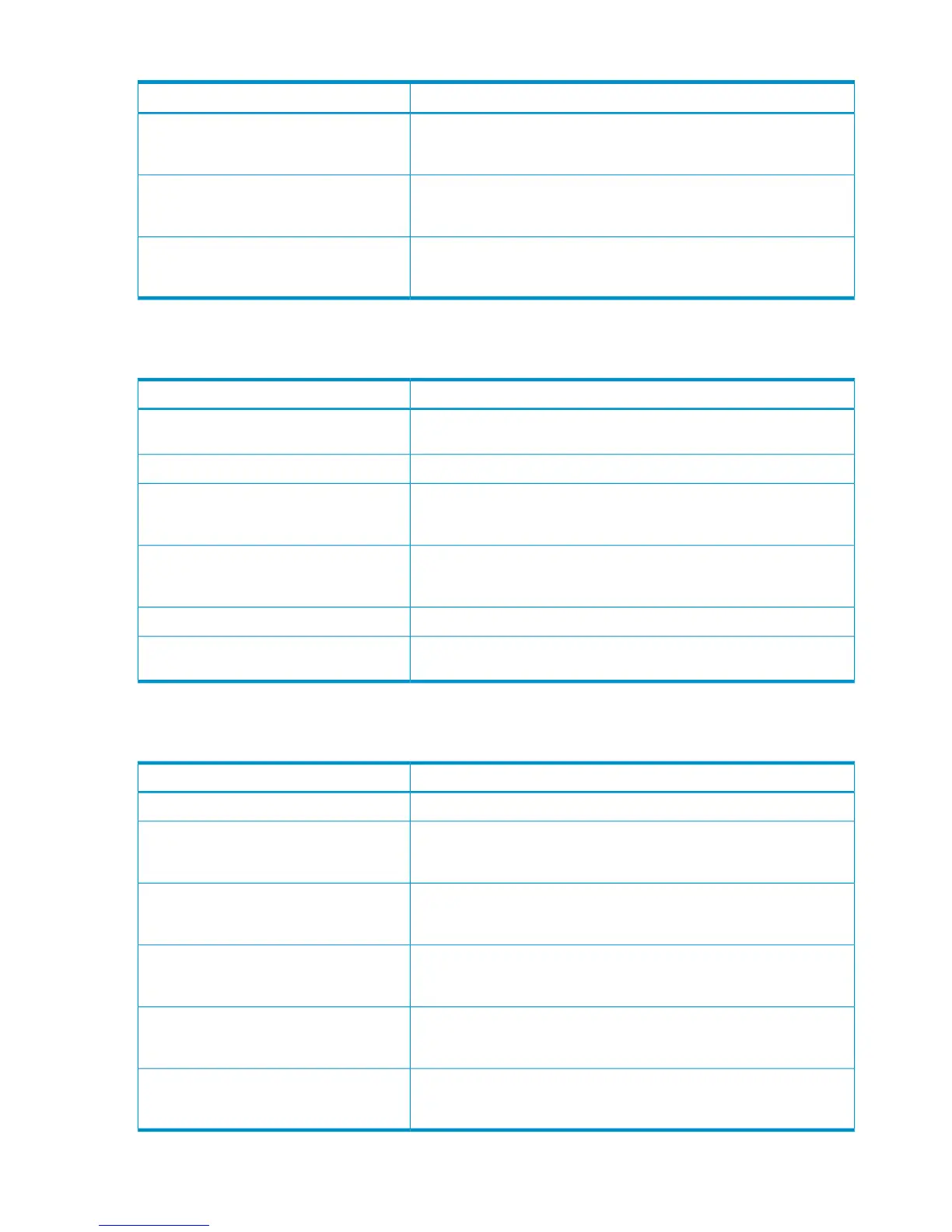Table 57 HP-UX failure scenarios (continued)
Failure effectFault stimulus
Short term: Data transfer stops. Possible I/O errors.
Long term: Job hangs, cannot umount disk, fsck failed, disk corrupted,
need mkfs disk.
Controller restart
Short term: Data transfer stops. Possible I/O errors.
Long term: Job hangs, cannot umount disk, fsck failed, disk corrupted,
need mkfs disk.
Server path failure
Short term: Data transfer stops. Possible I/O errors.
Long term: Job hangs, replace cable, I/O continues. Without cable
replacement job must be aborted; disk seems error free.
Storage path failure
Windows Server
Table 58 Windows Server failure scenarios
Failure effectFault stimulus
OS runs a command called chkdsk when rebooting. Data lost, data that
finished copying survived.
Server failure (host power-cycled)
Write delay, server hangs until I/O is cancelled or cold reboot.Switch failure (SAN switch disabled)
Write delay, server hangs or reboots. One controller failed, other
controller and shelves critical, shelves offline. Volume not accessible.
Server cold reboot, data lost. Check disk when rebooting.
Controller failure
Controller momentarily in failed state, server keeps copying. All data
copied, no interruption. Event error warning error detected during paging
operation.
Controller restart
Write delay, volume inaccessible. Host hangs and restarts.Server path failure
Write delay, volume disappears, server still running. When cables
plugged back in, controller recovers, server finds volume, data loss.
Storage path failure
Sun Solaris
Table 59 Sun Solaris failure scenarios
Failure effectFault stimulus
Check disk when rebooting. Data loss, data that finished copying survived.Server failure (host power-cycled)
Short term: Data transfer stops. Possible I/O errors.
Long term: Repeated error messages on console, no access to CDE.
System reboot causes loss of data on disk. Must newfs disk.
Switch failure (SAN switch disabled)
Short term: Data transfer stops. Possible I/O errors.
Long term: Repeated error messages on console, no access to CDE.
System reboot causes loss of data on disk. Must newfs disk.
Controller failure
Short term: Data transfer stops. Possible I/O errors.
Long term: Repeated error messages on console, no access to CDE.
System reboot causes loss of data on disk. Must newfs disk.
Controller restart
Short term: Data transfer stops. Possible I/O errors.
Long term: Repeated error messages on console, no access to CDE.
System reboot causes loss of data on disk. Must newfs disk.
Server path failure
Short term: Job hung, data lost.
Long term: Repeated error messages on console, no access to CDE.
System reboot causes loss of data on disk. Must newfs disk.
Storage path failure
164 Single Path Implementation
