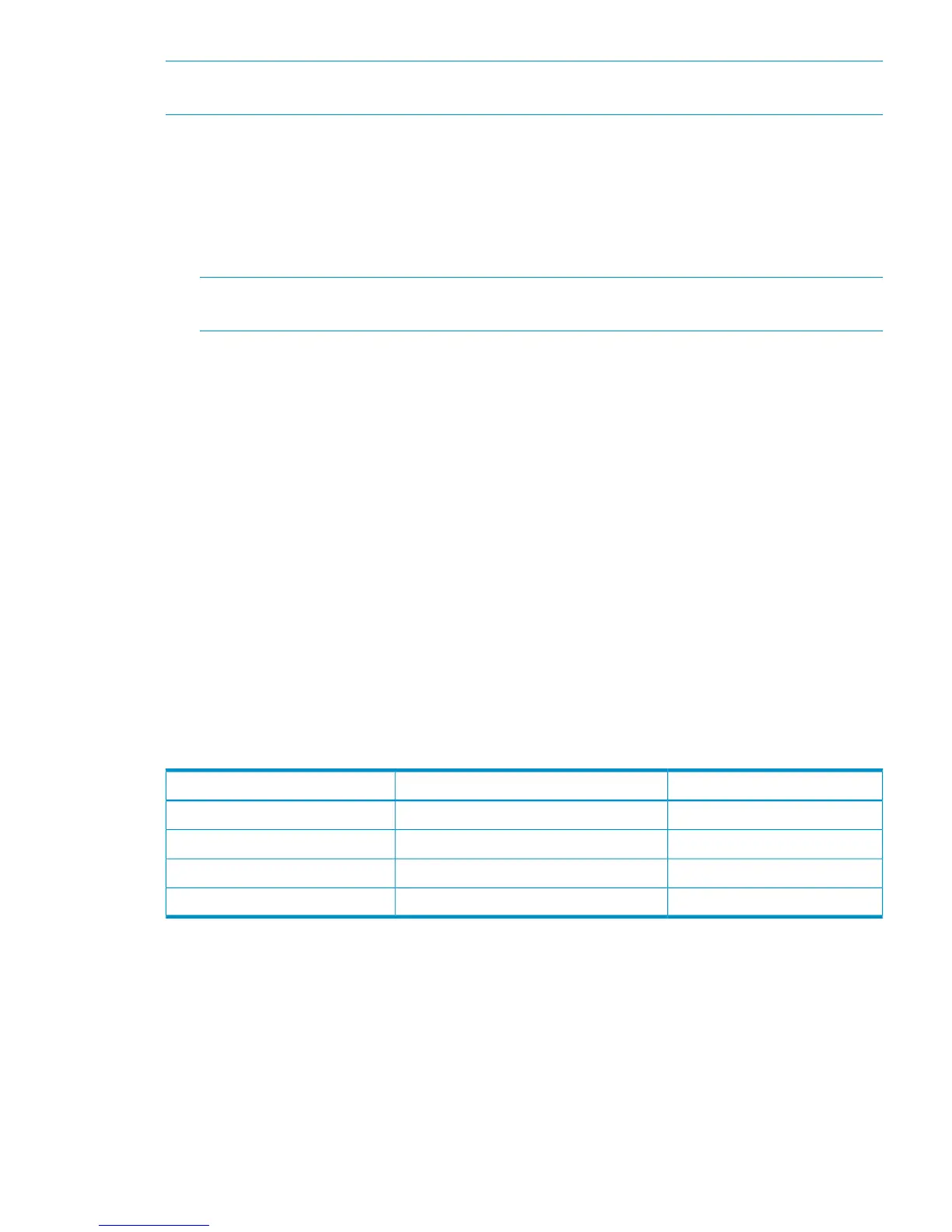NOTE: An error always generates a condition report. Not all condition reports are generated
by errors.
Error condition categories
Each error condition is assigned to a category based on its impact on disk enclosure operation.
The following four error categories are used:
• Unrecoverable — the most severe error condition, it occurs when one or more enclosure
components have failed and have disabled some enclosure functions. The enclosure may be
incapable of correcting, or bypassing the failure, and requires repairs to correct the error.
NOTE: To maintain data integrity, corrective action should be implemented immediately for
an UNRECOVERABLE condition.
• Critical — occurs when one or more enclosure components have failed or are operating
outside of their specifications. The failures impact the normal operation of some components
in the enclosure. Other components within the enclosure may be able to continue normal
operations. Prompt corrective action should be taken to prevent system degradation.
• Noncritical — occurs when one or more components inside the enclosure have failed or are
operating outside of their specifications. The failure of these components does not impact
continued normal operation of the enclosure. All components in the enclosure continue to
operate according to their specifications. The ability of the components to operate correctly
may be reduced should other errors occur. Prompt corrective action should be taken to prevent
system degradation.
• Information — the least severe condition indicates a condition exists that does not reduce the
capability of a component. However, the condition can become an error and require corrective
action. An INFORMATION condition provides an early warning, which enables you to prepare
to implement corrective action before a component fails. Correction of the reported problem
may be delayed.
The error conditions are prioritized by severity—from most severe to least. The most severe condition
takes precedence and is reported first when multiple errors are detected. The reporting characteristics
for each error condition are listed in Table 13 (page 41).
Table 13 Error condition reporting characteristics
Audible alarm pattern
1
Takes precedence overError condition
On continuouslyAll other conditionsUNRECOVERABLE
Sounds three times per alarm cycleNONCRITICAL and INFORMATIONCRITICAL
Sounds two times per alarm cycleINFORMATIONNONCRITICAL
Sounds once per alarm cycleNo other conditionsINFORMATION
1 The pattern occurs when the condition is the most severe active condition.
Error queue
The EMU maintains an internal error queue for storing error conditions. Each error condition remains
in the error queue until the problem is corrected, or for at least 15 seconds after the error is reported.
This ensures that, when there are multiple errors or a recurring error, each can be displayed. Each
entry in the error queue can be displayed using a combination of the top and bottom buttons. Each
error entry in the queue contains the element type, the element number, and the error code.
Fibre Channel drive enclosures 41