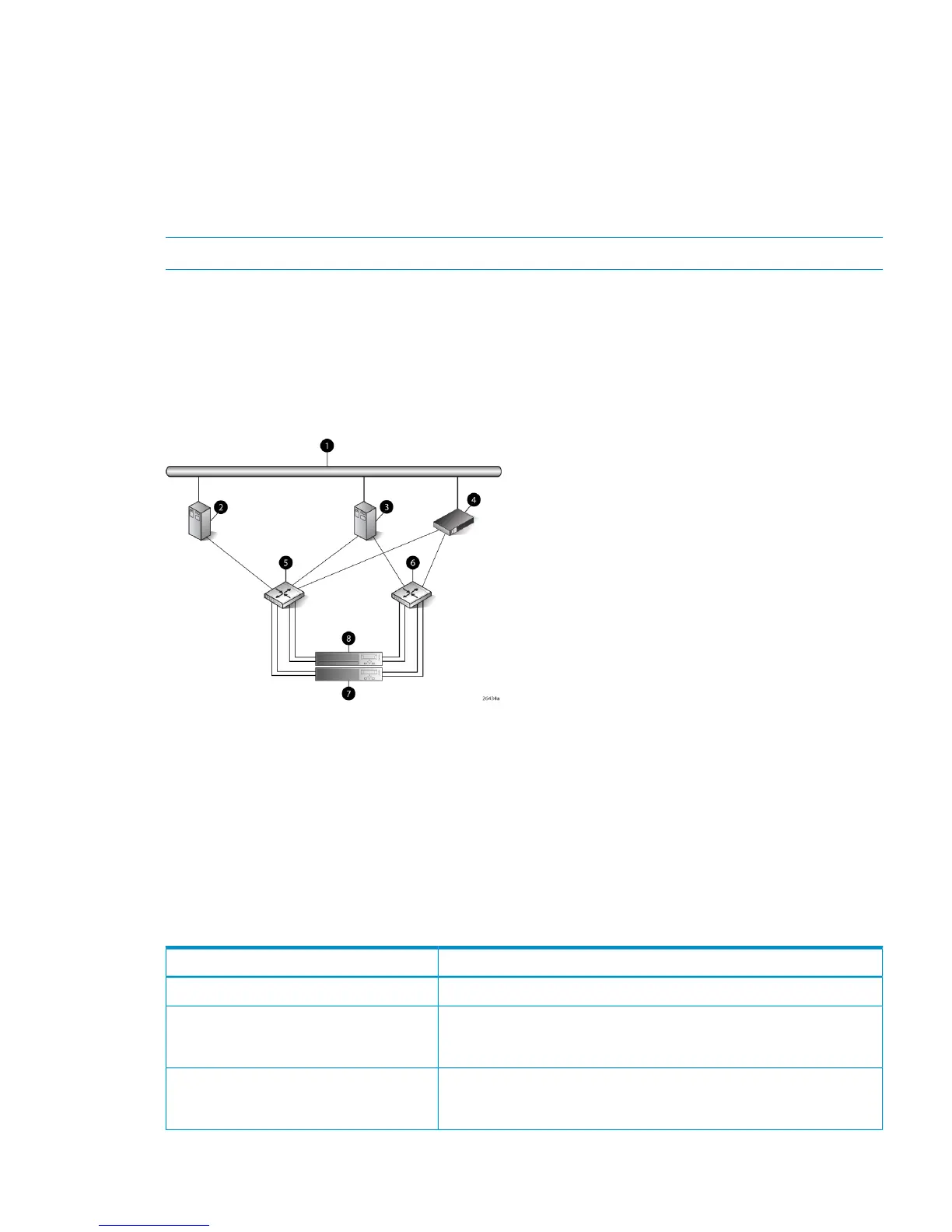HBA configuration
• Host 1 is a single path HBA.
• Host 2 is a dual HBA host with multi-pathing software.
See Figure 59 (page 163).
Risks
• Single path failure may result in data loss or disk corruption.
NOTE: For additional risks, see Table 63 (page 166).
Limitations
• HP Continuous Access EVA is not supported with single path configurations.
• Single path HBA server is not part of a cluster.
• Booting from the SAN is supported on single path HBA servers.
Figure 59 VMware configuration
5 SAN switch 11 Network interconnection
6 SAN switch 22 Single HBA server
7 Controller A3 Dual HBA server
8 Controller B4 Management server
Failure scenarios
HP-UX
Table 57 HP-UX failure scenarios
Failure effectFault stimulus
Extremely critical event on UNIX. Can cause loss of system disk.Server failure (host power-cycled)
Short term: Data transfer stops. Possible I/O errors.
Long term: Job hangs, cannot umount disk, fsck failed, disk corrupted,
need mkfs disk.
Switch failure (SAN switch disabled)
Short term: Data transfer stops. Possible I/O errors.
Long term: Job hangs, cannot umount disk, fsck failed, disk corrupted,
need mkfs disk.
Controller failure
Failure scenarios 163
