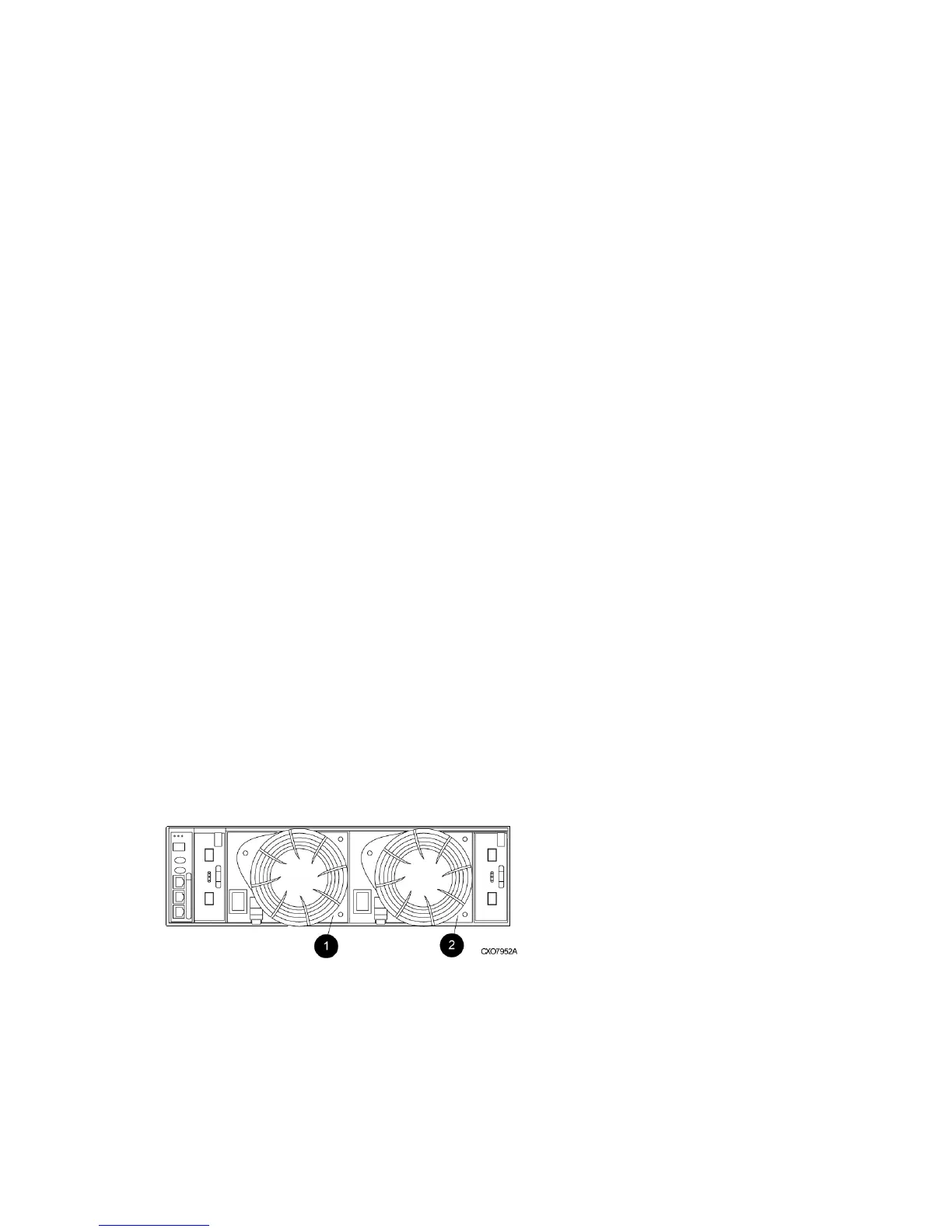This error remains active until the problem is corrected.
Complete the following procedure to correct this problem:
1. Record all six characters of the condition report.
2. Remove and replace the drive in the enclosure.
3. Observe the drive status indicators to ensure the drive is operational.
4. Observe the EMU to ensure the error is corrected.
5. If removing and replacing the drive did not correct the problem, replace the drive.
6. Observe the drive status indicators to ensure the drive is operational.
7. Observe the EMU to ensure the error is corrected.
8. If unable to correct the problem, contact your authorized service representative.
0.1.en.05 CRITICAL condition—Loop b drive link rate incorrect
The drive is capable of operating at the loop link rate but is running at a different rate. For example,
the drive is operating at 1 Gbps, and the loop is operating at 2 Gbps. Only when the drive is
operating at the Fibre Channel link rate established by the I/O module can this drive transfer data.
This error remains active until the problem is corrected.
Complete the following procedure to correct this problem:
1. Record all six characters of the condition report.
2. Remove and replace the drive in the enclosure.
3. Observe the drive status indicators to ensure the drive is operational.
4. Observe the EMU to ensure the error is corrected.
5. If removing and replacing the drive did not correct the problem, replace the drive.
6. Observe the drive status indicators to ensure the drive is operational.
7. Observe the EMU to ensure the error is corrected.
8. If unable to correct the problem, contact your authorized service representative.
Power supply conditions
The format of a power supply condition report is 0.2.en.ec, where:
• 0.2. is the power supply element type number
• en. is the two-character power supply element number
• ec is the error code
Figure 40 (page 125) shows the location of power supply 1 and power supply 2.
Figure 40 Power supply element numbering
The following sections define the power supply condition reports.
0.2.en.01 NONCRITICAL Condition—Power supply AC input missing
The loss of the AC input to a power supply makes the remaining power supply a single point of
failure.
This condition report remains active until AC power is applied to the power supply.
Complete the following procedure to correct this problem:
1. Record all six characters of the condition report.
Correcting errors 125
