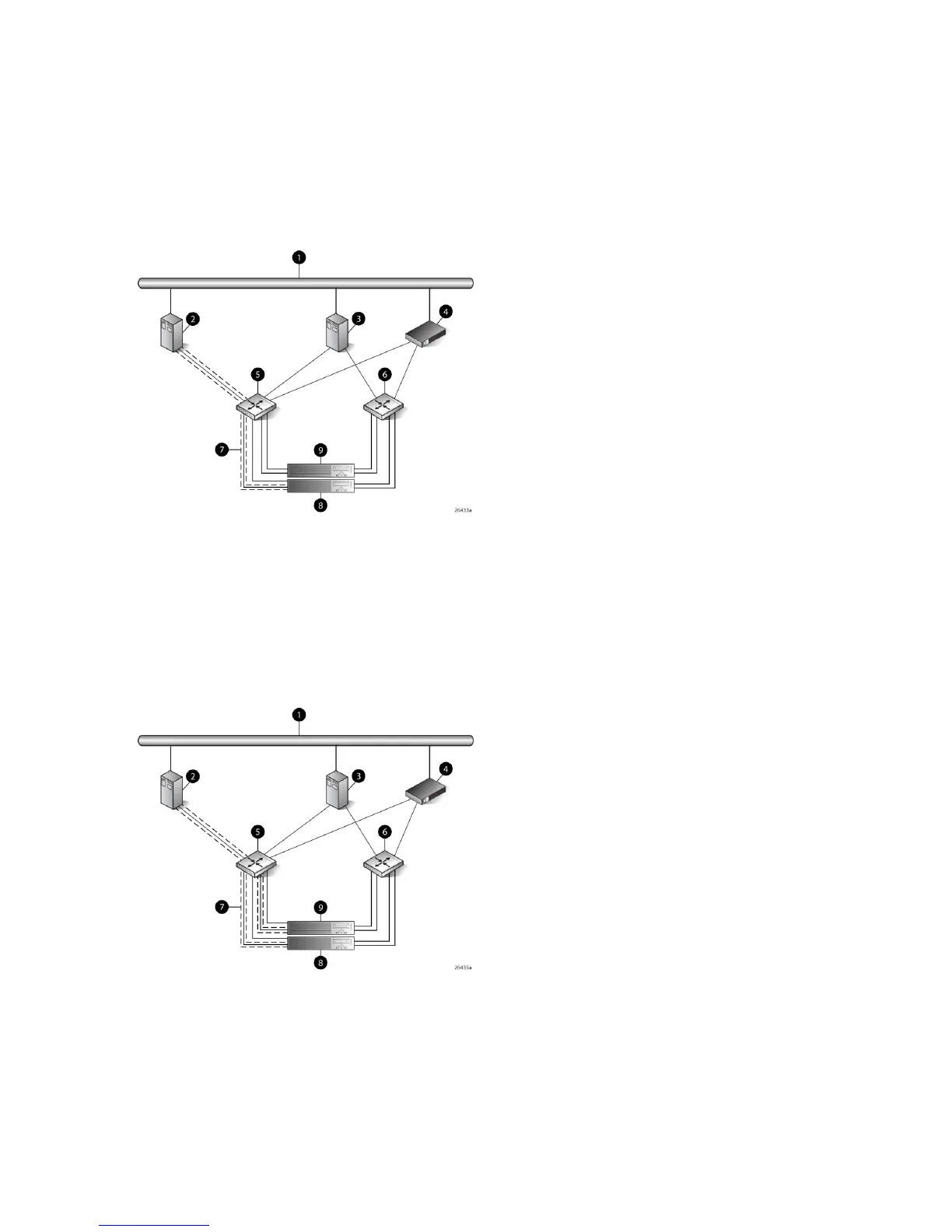Figure 48 (page 152) and Figure 49 (page 152) represent configurations containing both single path
HBA server and dual HBA server, as well as a SAN appliance, connected to redundant SAN
switches and EVA controllers. Whereas the dual HBA server has multi-path software that manages
the two HBAs and their connections to the switch (with the exception of OpenVMS and Tru64 UNIX
servers), the single path HBA has no software to perform this function. The dashed line in the figure
represents the fabric zone that must be established for the single path HBA server. Note that in
Figure 49 (page 152), servers with OpenVMS or Tru64 UNIX operating system should be zoned
with two controllers.
Figure 48 Single path HBA server without OpenVMS or Tru64 UNIX
6 SAN switch 21 Network interconnection
7 Fabric zone2 Single HBA server
8 Controller A3 Dual HBA server
9 Controller B4 Management server
5 SAN switch 1
Figure 49 Single path HBA server with OpenVMS or Tru64 UNIX
6 SAN switch 21 Network interconnection
7 Fabric zone2 Single HBA server
8 Controller A3 Dual HBA server
9 Controller B4 Management server
5 SAN switch 1
152 Single Path Implementation