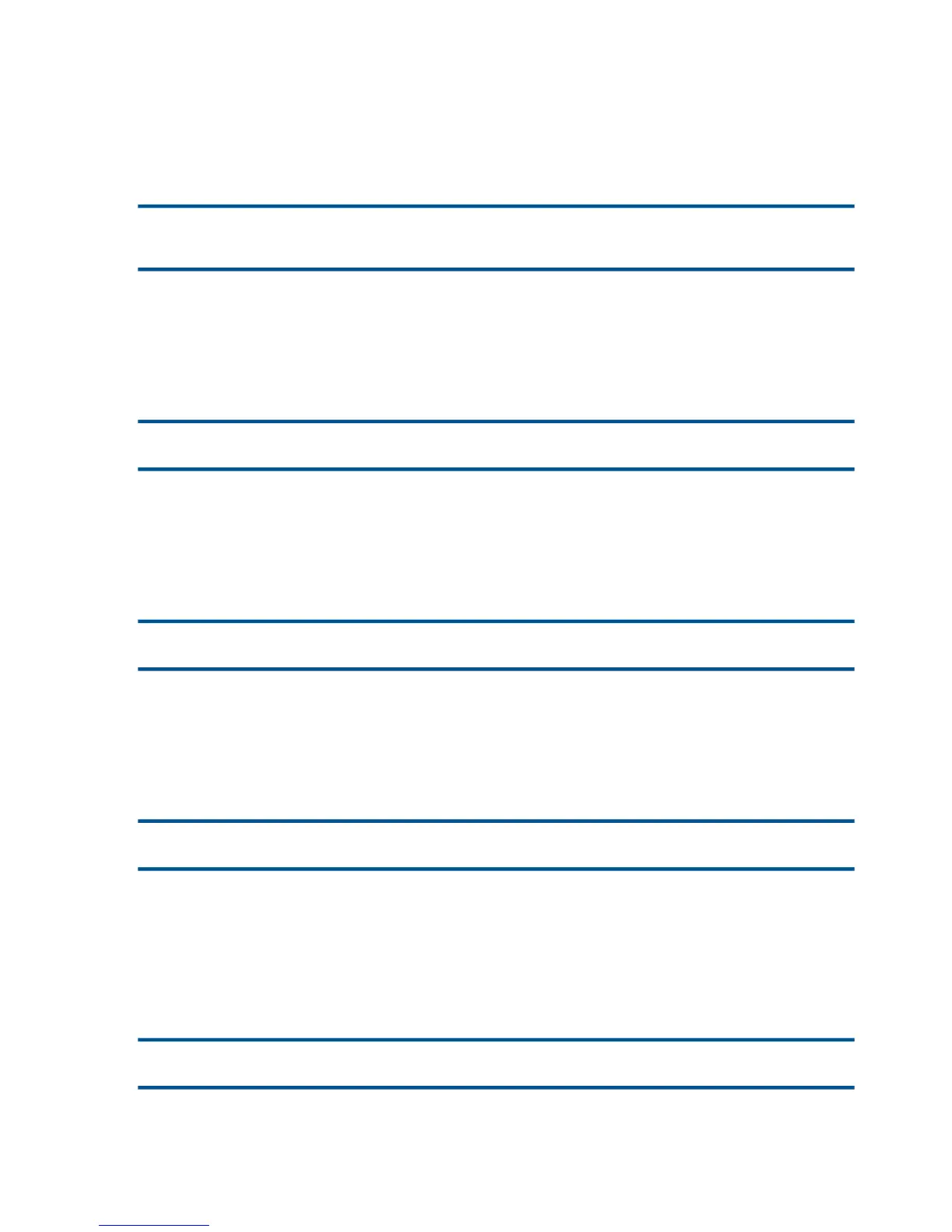Cause. A D30 version of this product (or later) is required because the BLOCKSIZE is larger than
28 KB.
Effect. BACKUP or BACKCOPY continues.
Recovery. Informational message only no corrective action is needed.
7145
This tape was backed up using BLOCKSIZE larger than 28 but
the following tape drive does not support large transfers:
nnnn.
Cause. The tape drive does not support large blocks.
Effect. RESTORE or BACKCOPY terminates.
Recovery. Use a tape drive that supports a larger BLOCKSIZE.
7146
The following tape drive does not support large transfers:
nnnn. A value of 28 will be used for BLOCKSIZE.
Cause. The tape drive does not support a BLOCKSIZE larger than 28 KB.
Effect. BACKUP continues, but it uses a smaller BLOCKSIZE.
Recovery. Informational message only no corrective action is needed.
7147
Files created and stored via OSS and SQL/MX objects are not
supported.
Cause. An attempt was made to back up a file that is not a Guardian file.
Effect. All files in ZYQ* subvolumes are skipped.
Recovery. Informational message only no corrective action is needed.
7157
The NOSQLDATA option is active. No SQL data can be recovered
using this BACKUP tape.
Cause. A BACKUP command was entered using the NOSQLDATA option.
Effect. All data contained in SQL files is skipped during the backup, so no SQL data can be
recovered from this tape using RESTORE.
Recovery. Informational message only no corrective action is needed.
7158
The REMOTEIOSIZE cannot exceed BLOCKSIZE. It has been rounded
down to nn.
Cause. BACKUP rounded down the REMOTEIOSIZE.
Effect. BACKUP continues.
204 BACKCOPY, BACKUP, and RESTORE Messages