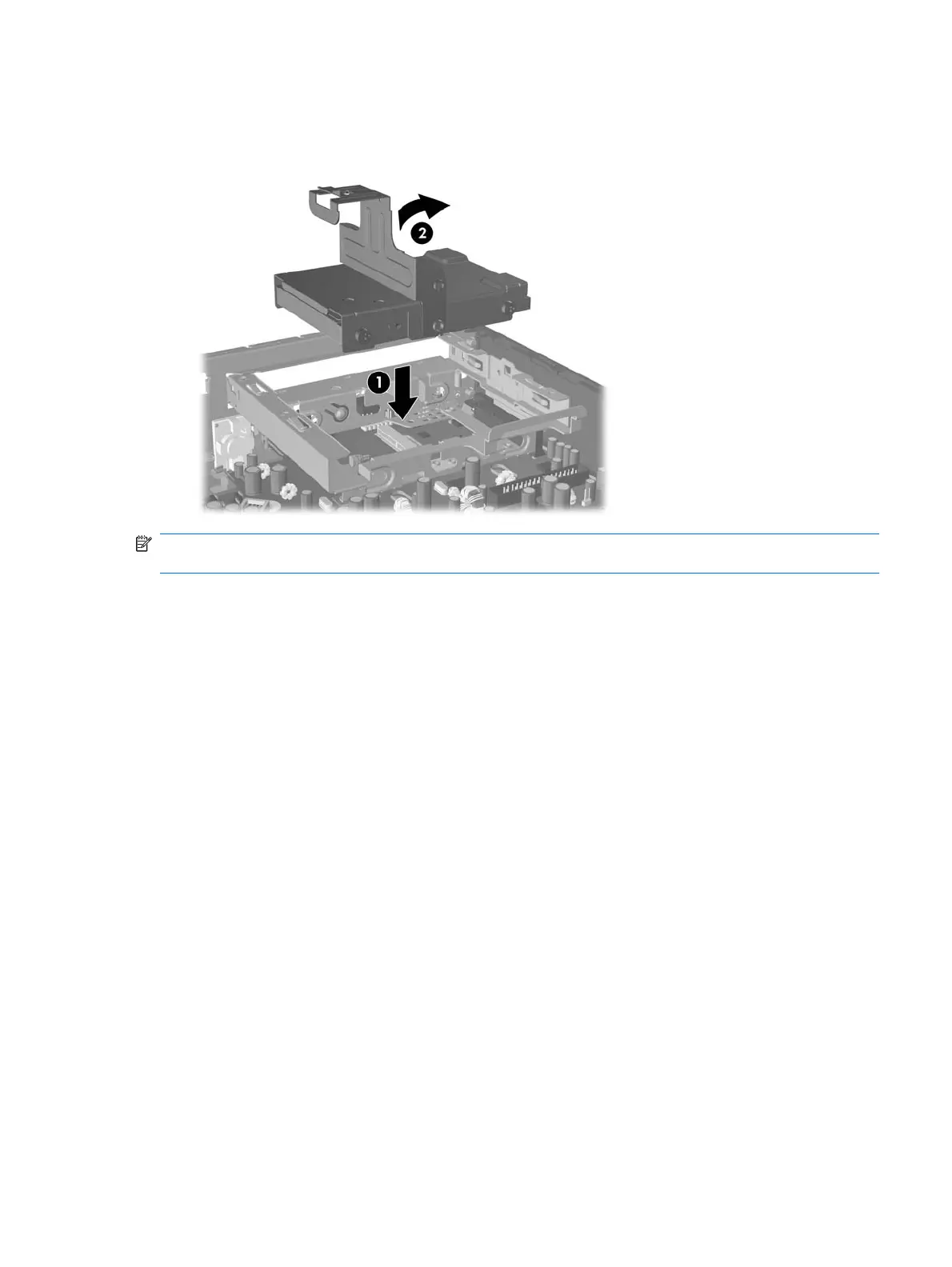10. To place the hard drive carrier back in the chassis, align the guide screws with the slots on the
drive bay, drop the carrier straight down into the drive bay (1), and press the handle on the carrier
all the way down to the down (2) so that the drive is properly seated and locked in place.
NOTE: No configuration of the SATA hard drive is necessary; the computer automatically recognizes
it the next time you turn on the computer.
Hard Drive 177
