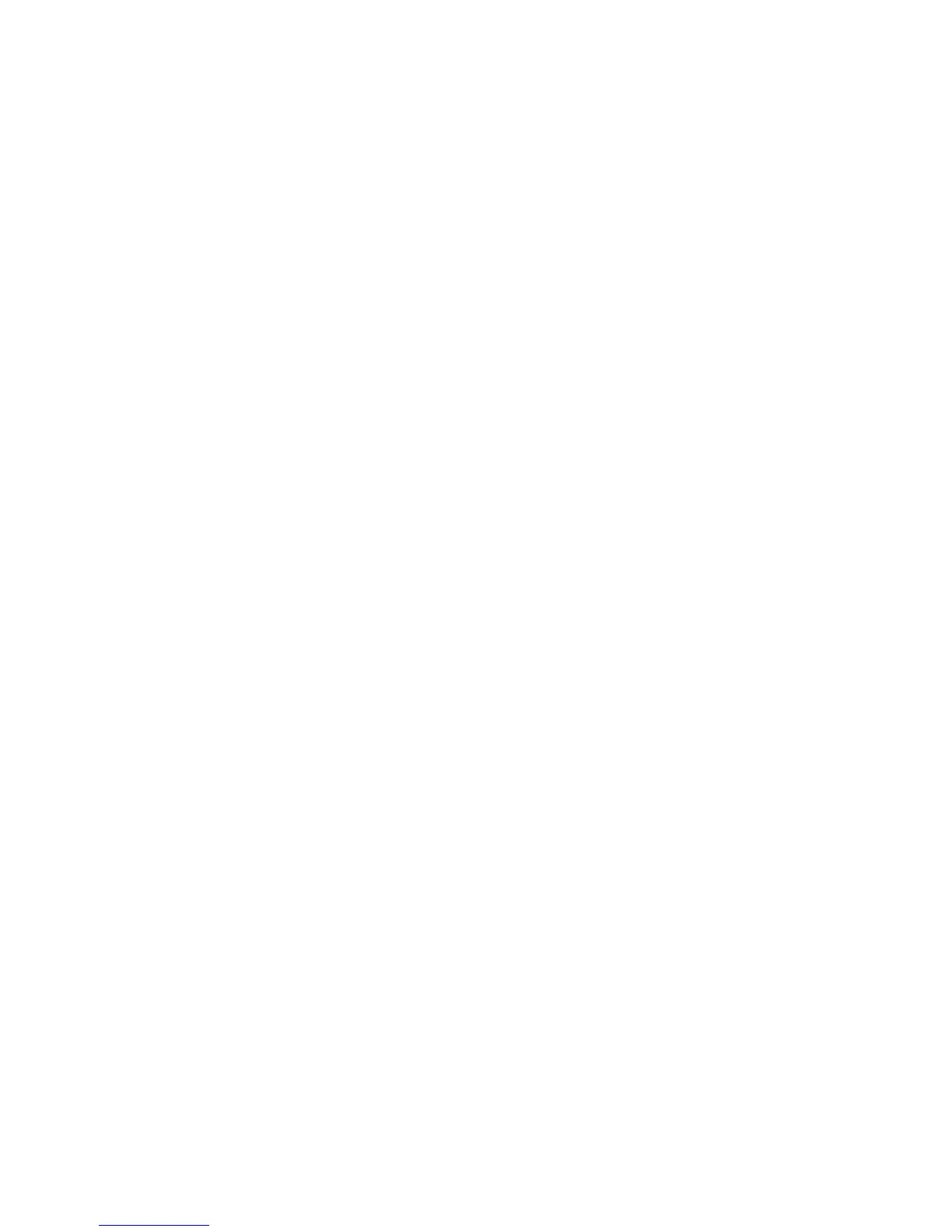Replacing drives .................................................................................................................... 53
Replacing the hard disc drive with a 3.5-inch hard disc drive or a single 2.5-inch drive ... 53
Replacing the optical disc drive ................................................................................ 57
Memory ................................................................................................................................ 60
Replacing the battery .............................................................................................................. 63
Serial port ............................................................................................................................. 65
Webcam module ................................................................................................................... 67
Converter board .................................................................................................................... 70
Touch sensor board ................................................................................................................ 73
Heat sinks – Graphics board and processor .............................................................................. 75
Graphics heat sink .................................................................................................. 75
Processor heat sink – model 6300 ............................................................................. 76
Processor heat sink – model 8300 ............................................................................. 77
Processor .............................................................................................................................. 79
mSATA Solid-State Drive ......................................................................................................... 80
WLAN module ...................................................................................................................... 81
Graphics board ..................................................................................................................... 84
Speakers ............................................................................................................................... 86
Fan ...................................................................................................................................... 87
Side panels ........................................................................................................................... 88
Power supply ......................................................................................................................... 90
System board ........................................................................................................................ 93
Card reader board .............................................................................................................. 100
Power button board .............................................................................................................. 102
Front bezel .......................................................................................................................... 105
Antenna .............................................................................................................................. 109
Display panel ...................................................................................................................... 111
Hood sensor ........................................................................................................................ 118
Hard drive and optical drive cables and connectors ................................................................. 120
8 Troubleshooting Without Diagnostics ............................................................................ 122
Safety and Comfort .............................................................................................................. 122
Before You Call for Technical Support .................................................................................... 122
Helpful Hints ........................................................................................................................ 123
Solving General Problems ..................................................................................................... 125
Solving Power Problems ........................................................................................................ 129
Solving Hard Drive Problems ................................................................................................. 131
Solving Media Card Reader Problems .................................................................................... 134
Solving Display Problems ...................................................................................................... 136
Solving Audio Problems ........................................................................................................ 141
Solving Printer Problems ........................................................................................................ 143
vii
