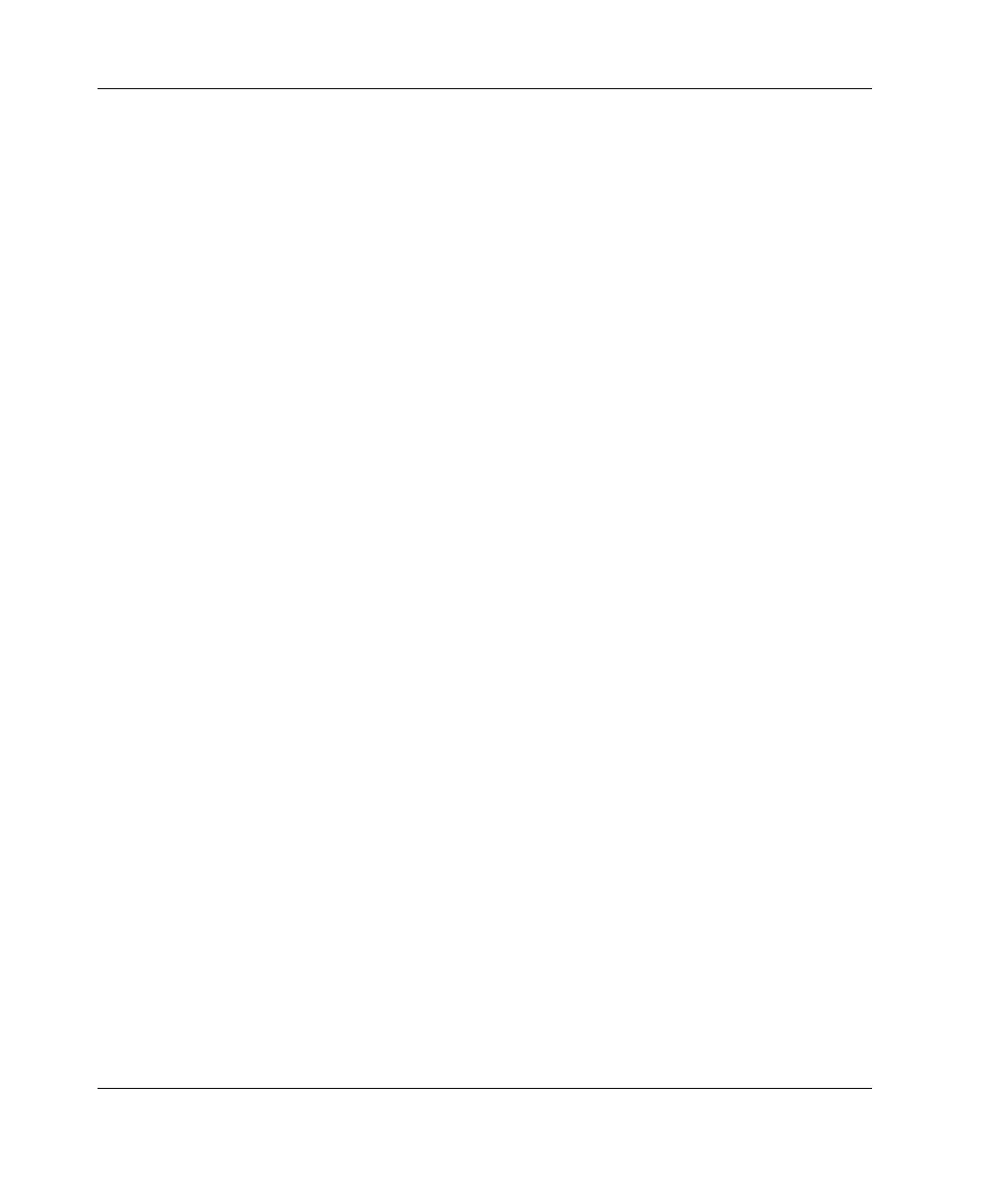Server Configuration and Utilities
4-10 HP ProLiant DL360 Generation 3 Server Setup and Installation Guide
HP CONFIDENTIAL
Writer: Richard O. Heath File Name: e-ch4 Server Configuration and Utilities.doc
Codename: Ertl Part Number: 293974-001 Last Saved On: 10/11/02 11:20 AM
Integrated Management Log
The Integrated Management Log (IML) records hundreds of events and stores
them in an easy-to-view form. The IML timestamps each event with
one-minute granularity.
You can view recorded events in the IML in several ways, including the following:
• From within Insight Manager
• From within Survey Utility
• From within operating system-specific IML viewers
— For Windows: Event Viewer or IML Viewer
— For Linux: IML Viewer Application
— For Netware: IML Viewer Application
For more information, refer to the Servers Troubleshooting Guide on the
Documentation CD, or the Management CD in the ProLiant Essentials
Foundation Pack.
Embedded NIC Configuration
The dual embedded Network Interface Controllers (NICs) that ship with this server
are Broadcom 10/100/1000 Ethernet NICs with Wake On Lan (WOL) support and
Preboot eXecution Environment (PXE) support. Using the Network Teaming and
Configuration Utility, the embedded NICs can be teamed with any other standup NC
series NIC for Network Fault Tolerance and Adaptive Load Balancing. The teaming
software can be downloaded from the HP website:
www.hp.com/servers/proliant/manage
Integrated Lights-Out Setup
For setup and configuration of the Integrated Lights-Out (iLO) feature, refer to the
Documentation CD or to
www.hp.com/servers/lights-out.
