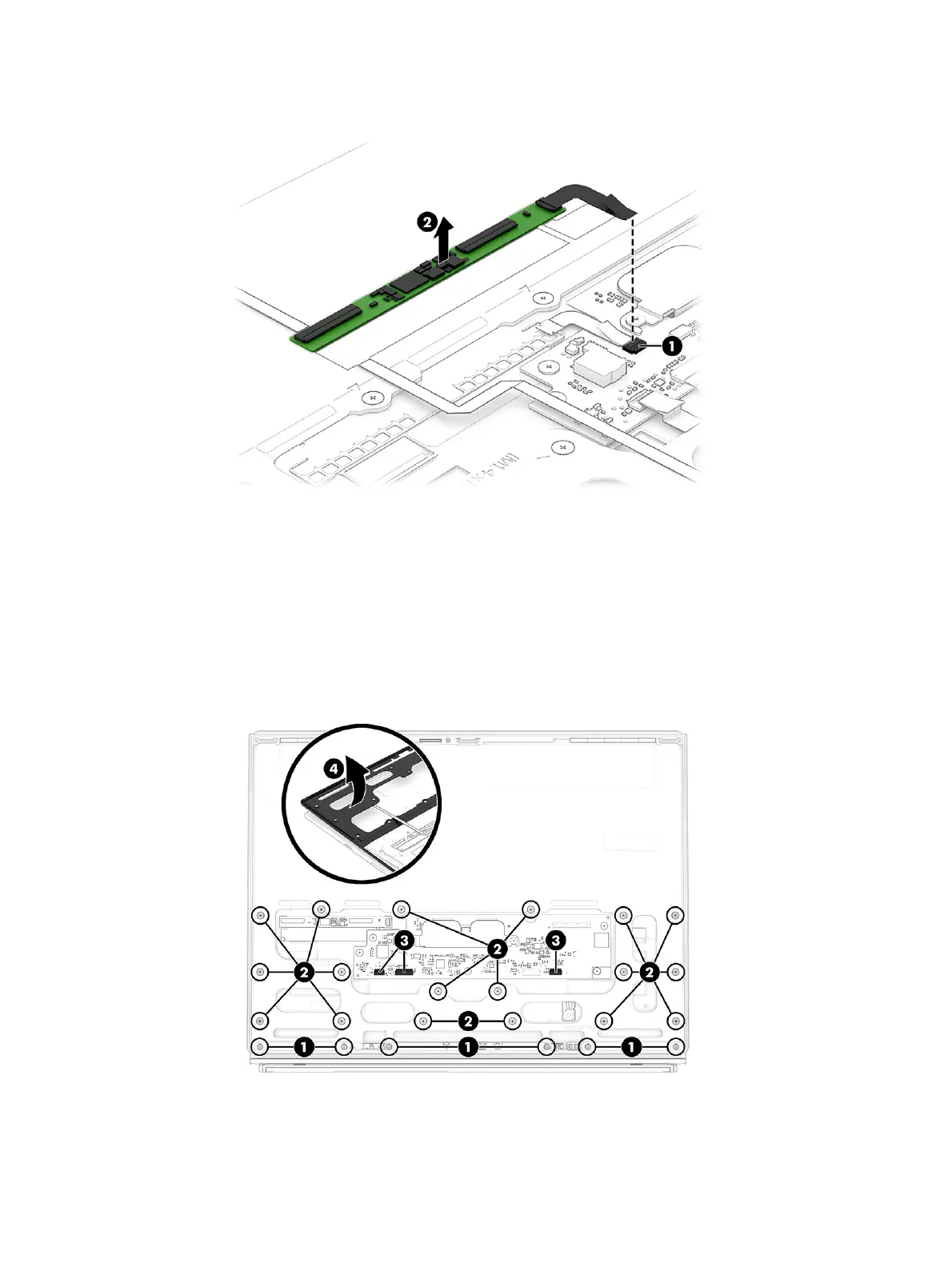b. Peel the board o the inside of the display rear cover (2). The board is secured with adhesive.
The touch control board is available as spare part number N22944-001.
3. To remove the mid frame from the display rear cover:
a. Remove the 6 Phillips 1.4 × 2.2 screws from the bottom edge of the frame (1).
b. Remove the 18 Phillips 1.4 × 1.5 screws from the remainder of the frame (2).
c. Disconnect the three cables from the ZIF connectors on the board (3).
d. Lift the frame up to access the components underneath (4).
The LCD mid frame is available as spare part number N22923-001 in models with an antiglare display
and N22924-001 in models with a BrightView display.
Display panel and subcomponents
67