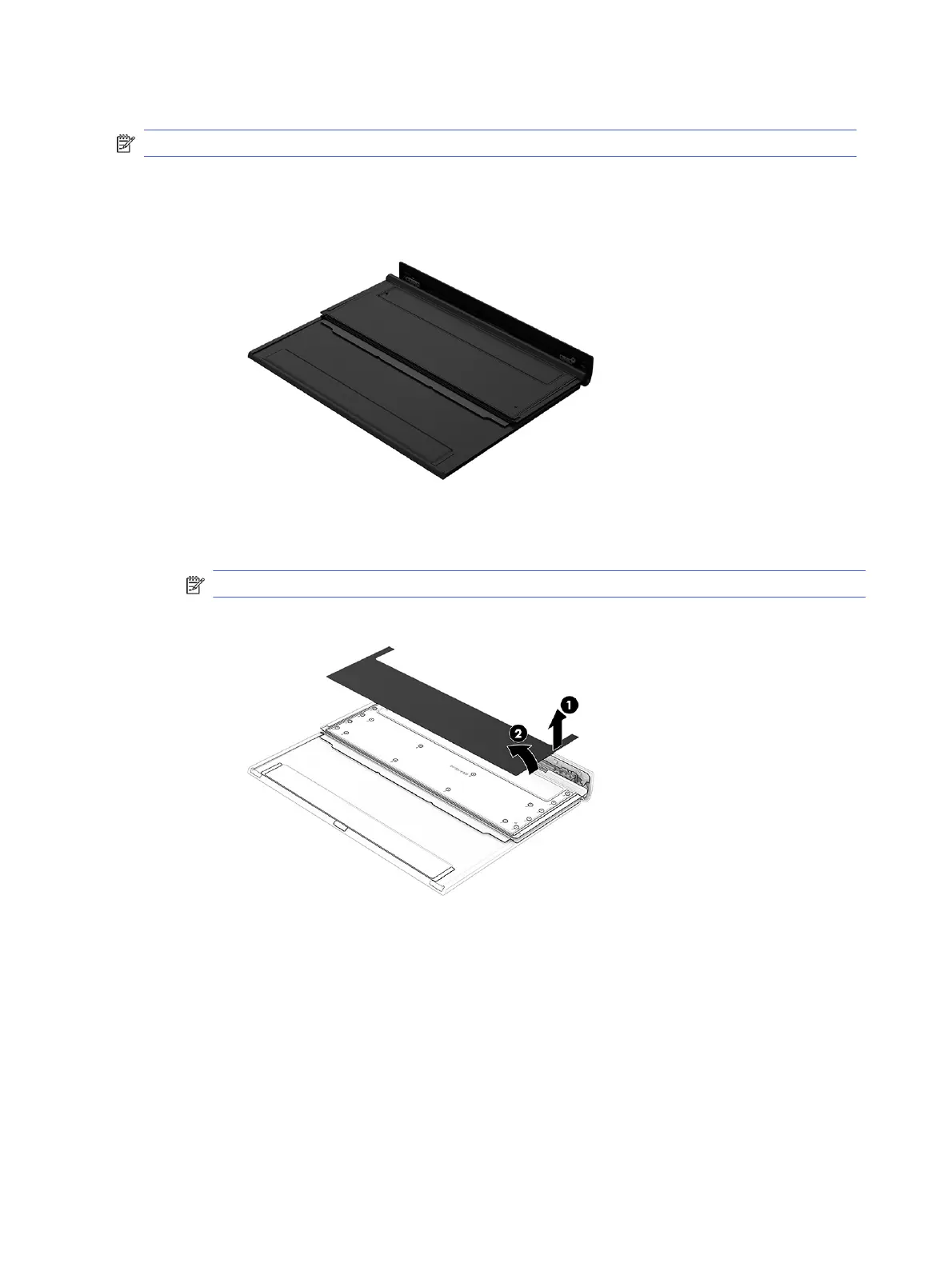Remove the display hinges:
NOTE: To avoid damaging the display, place the panel on soft material during disassembly.
1. To remove the hinges:
a. Position the removed display panel as shown in the following illustration.
b. Release the edge of the Mylar (1), and then peel the large piece of Mylar o the display enclosure
(2).
NOTE: Take care not to tear the Mylar as you will reuse it during reassembly.
74 Chapter 5Removal and replacement procedures for authorized service provider parts