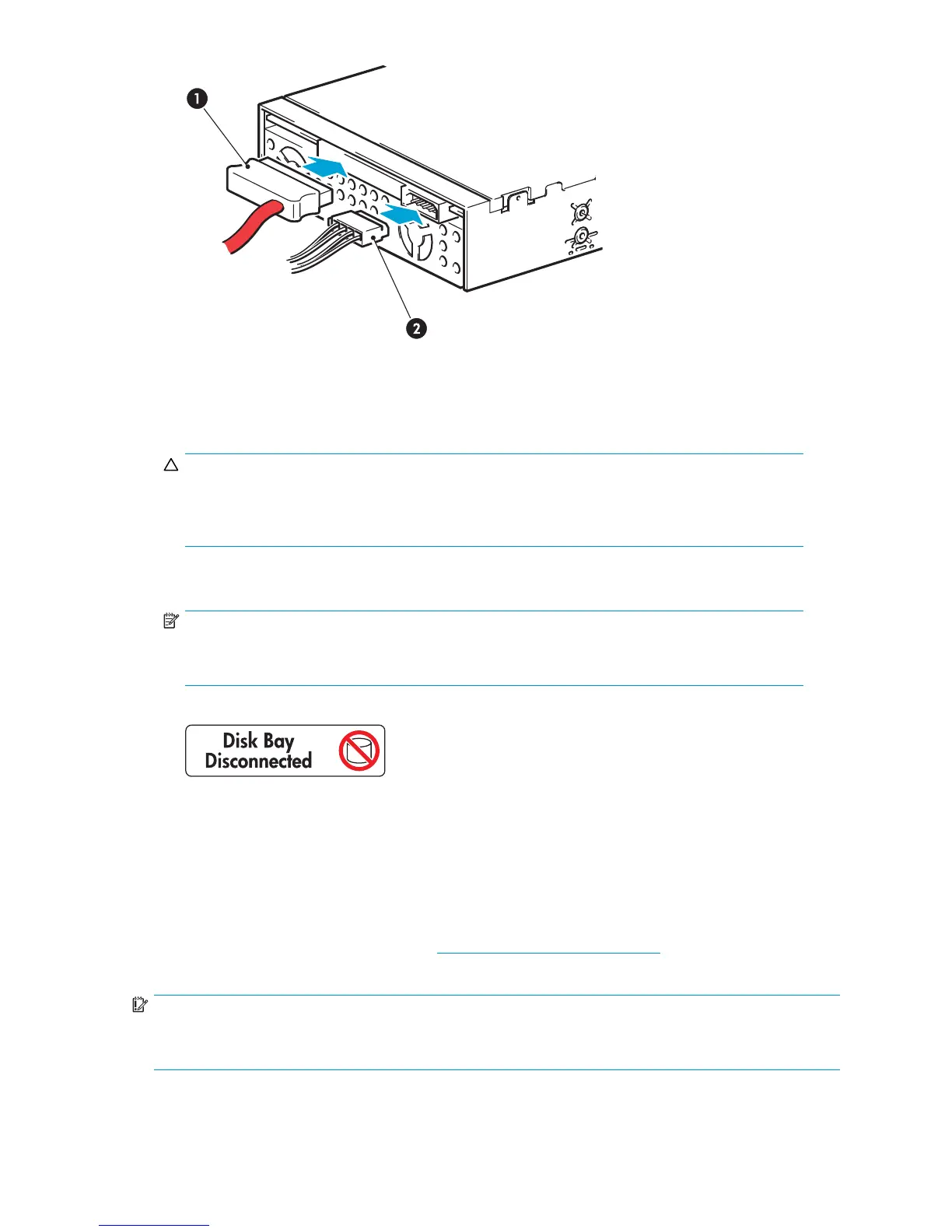1. SAS connector
2. Power connector
Figure 12 C
onnecting cables to the tape drive
CAUTION:
Never use a
cable where power is supplied th rough the SAS connector because this may
damage the
drive. Forinternaldrives,alwaysuseasparepowercordfromtheserver’s
internal
power supply to the conventional power connector on the drive itself.
6.
Ifyouhavelosttheuseofadiskbay(seeStep 2 on page 28), we strongly recommend that you
attach the supplied sticker to the blanking plate of the disk bay to show that it is disconnected.
NOTE:
Ifyousubsequentlyinstallaharddiskinthisbay,itwillnotwork.Thisdoesnotmeanthere
is a fault with either the disk or the server.
Figure 13 Sticker for disconnected hard disk bay (some HP ProLiant servers)
7.
Nowgoto“Securethedrive-allservers” on page 33.
Option 3: Connect to a new HBA (some HP ProLiant servers and all non-HP
servers)
The following instructions are valid ONLY IF you have purchased and installed an additional HBA. See
Figure 4 on page 22 and always refer to h
ttp://www.hp.com/go/connect BEFORE installing your
tape drive.
IMPORTANT:
This installation uses the SAS cable supplied with the tape drive to connect to an internal port on the
new HBA, but it does not modify your existing SAS configuration.
1. Follow the instructions supplied with the HBA to install the new SAS HBA.
Ultrium half-height SAS Tape Drives
31
