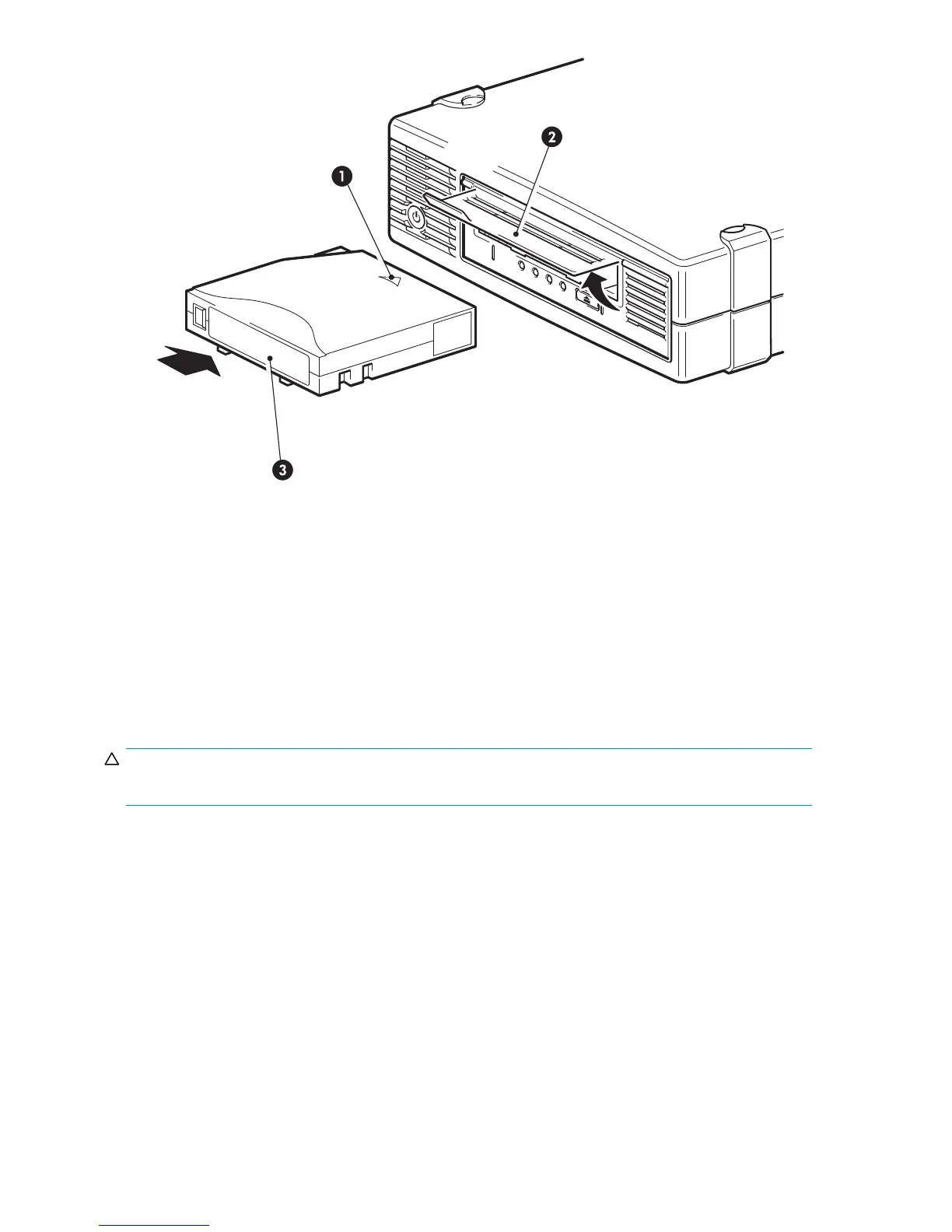1. Arrow indicates leading direction
2. Label area
Figure 31 Inserting a cartridge
2. Apply gentle pressure until the drive takes the cartridge and loads it. (See
“Inserting a cartridge” on page 56.)
3. The Ready light flashes green while the drive per forms its load sequence. When the cartridge is
loaded, the Ready light shows steady green.
Unload
ing a car tridge
CAUTION:
Never try to remove a cartridge before it is fully ejected.
1. Press the Eject button on the front panel.
56
Operating your tape drive
