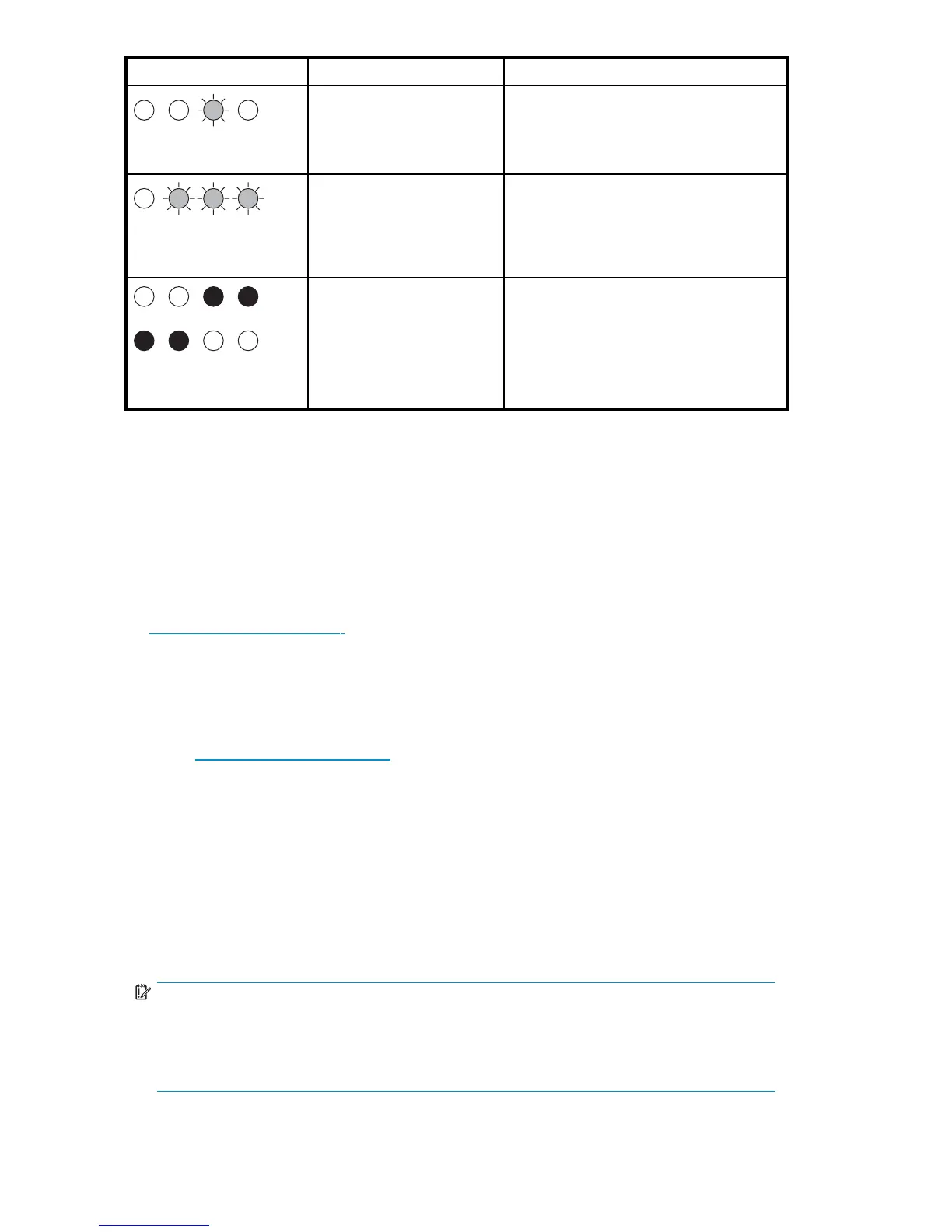LED Sequence Cause
Action required
Drive FLASHES.
The driv e mechanism has
detected an error.
Load a new cartridge. If the error persists,
power cycle or reset the drive.
If the Drive LED remains on, call for service.
Drive, Tape and Ready
FLASH.
There is a firmwar e download
problem.
Insert a cartri
dge to clear the LED sequence.
If the condition persists, call for service.
Drive and Ready ON with
Tape and Clean OFF.
Alternates repeatedly.
The drive has a firmware
error.
Power cycle or reset the drive.
Upgrade the firmware . If the condition
persists, call for service.
Problems with cartridges
If you experience a ny problems using HP branded cartridges, check:
• The cartrid
ge case is intact a nd that it contains no splits, cracks or damage.
• The car tridge has been stored at the correct temperature and humidity. This prevents
condensation. See the insert included with the tape cartridge for storage conditions.
• Thewrite-protectswitchisfullyoperational.Itshouldmovefromsidetosidewithapositiveclick.
• The World W
ide Web site for more detailed troubleshooting information:
h
ttp://ww
w.hp.com/support.
The cartridge is jammed
If the car tridge is jammed or the backup application is unable to eject it, you can force eject the
cartridge. Once the cartridge is successfully ejected, it is good practice to run Library & Tape Tools to
diagnose the problem and to upgrade the firmware. If the failure occurs regularly, contact customer
service at h
ttp://www.hp.com/support.
1. Attempt a drive unload/eject o peration from the backup software.
Many backup applications will issue a Prevent Media Removal (PMR) c omm and to the drive and/or
robot in an a ttempt to prevent human interference during a backup job. If this o ccurs, the software
that issued the PMR must be used to load and unload tapes.
2. Shut down b ackup software and, if in a Windows environment, stop removable storage services.
3. Press the Eject button on the front of the tape drive.
Sometimes it is ne cessar y to use the Eject b ut ton instead of software to unload a tape because
software can lose communication with the product or a rogue application could be preventing the
software from unloading the tape.
IMPORTANT:
This can take several minutes in many cases. Ensure that drive activity has stopped before
continuingon(waiting10minutesisagoodruleofthumb).Itisimportantthatyouallow
sufficient time for the drive to complete rewinding the cartridge. If you interrupt it, you
may damage the media or the tape drive.
76
Troubleshooting
