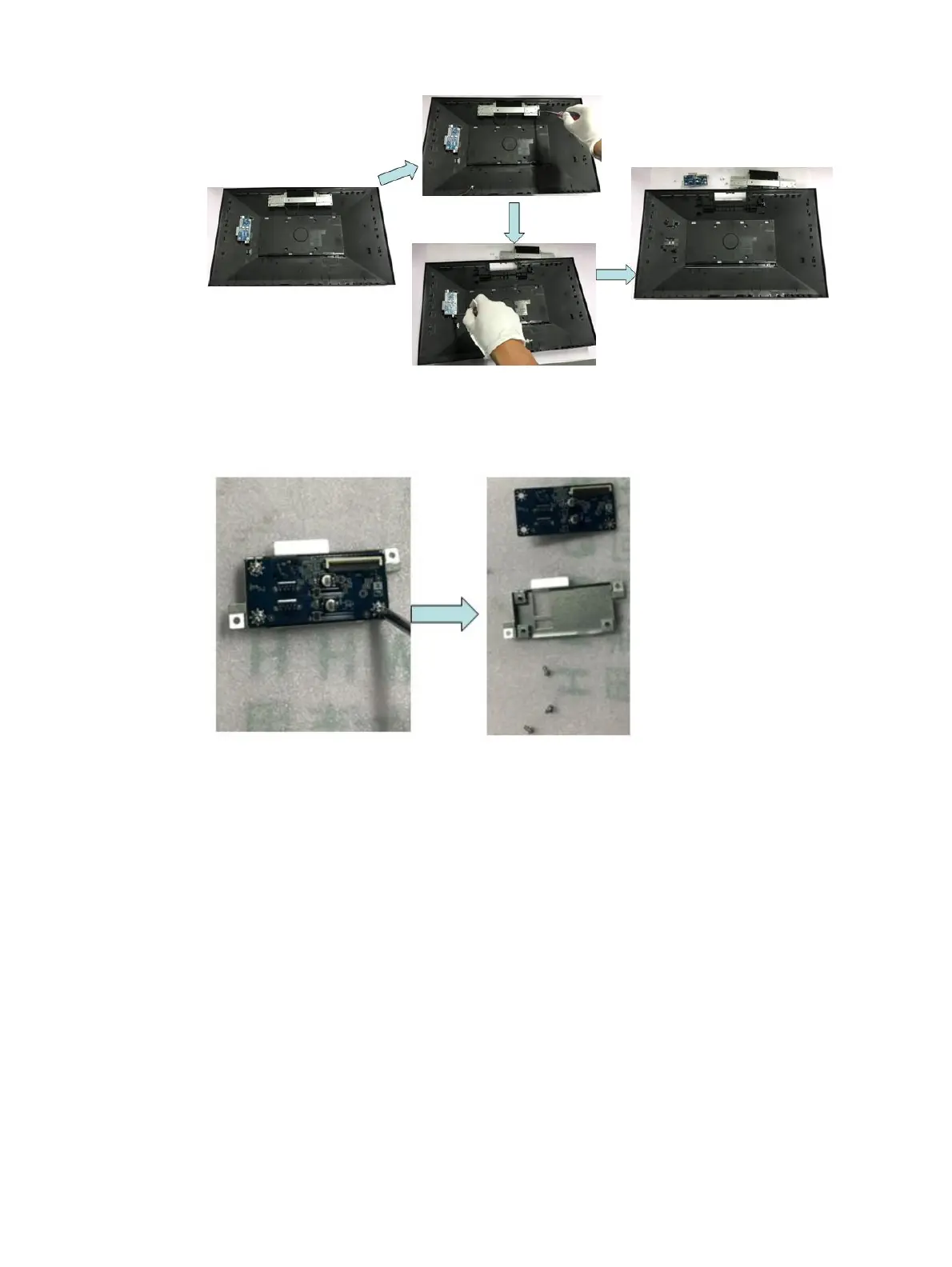15
Disassemble Rear-cover Assembly
4) Disassemble Side USB Chassis Assembly: Release all screws that fixed on chassis then to take out the PCB
Board.
Disassemble Side USB Chassis Assembly
5) Disassemble webcam Assembly: Release the screw that fixed on PCB and peel camera PMMA glass use
tool/hand, then disassemble webcam Assy and take out the camera PCB