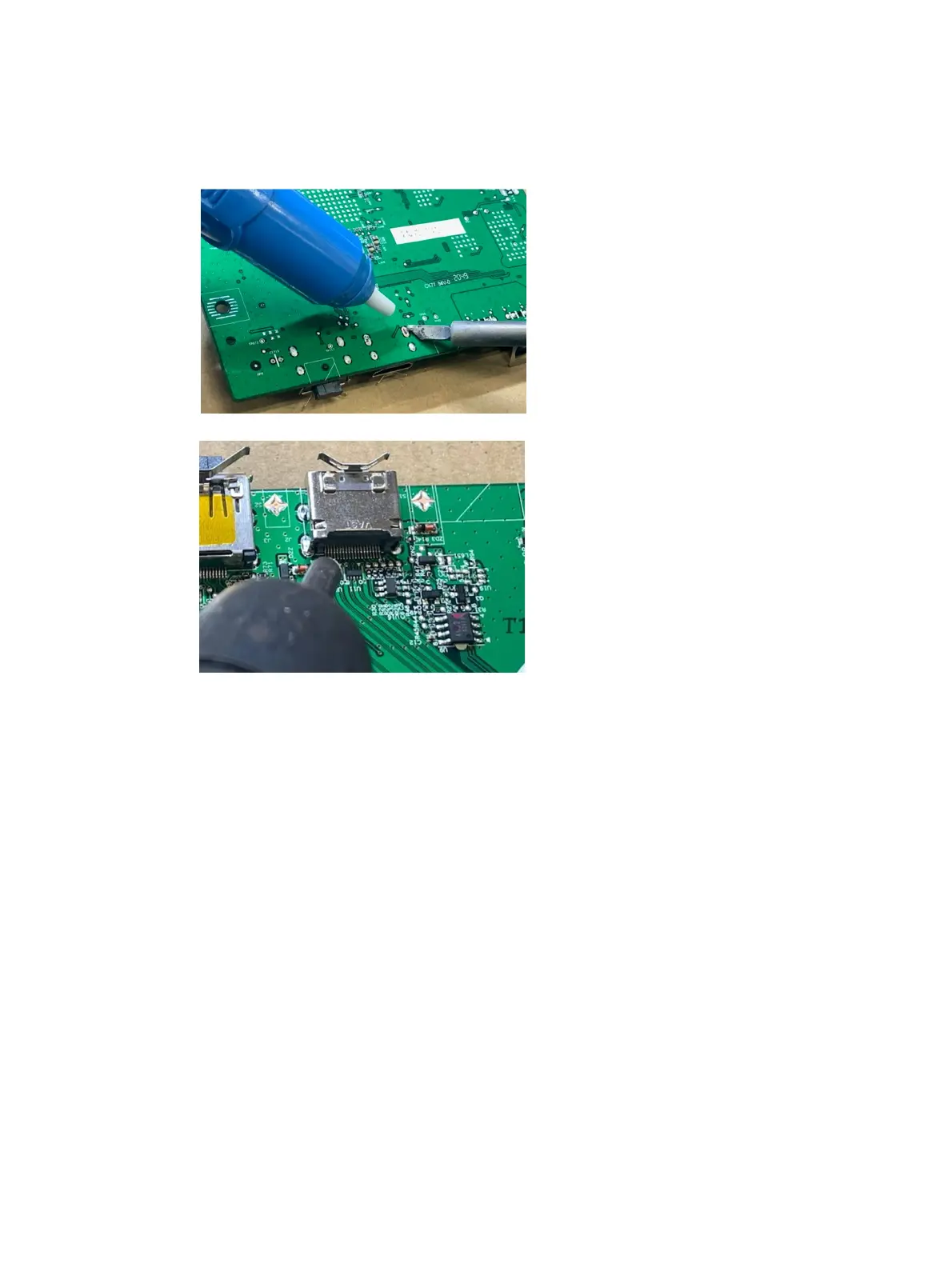20
HDMI connector J601
Repair the HDMI connector:
1) Use a soldering iron and a de-soldering pump to remove as much solder as possible from the pin.
2) Use a hot air gun to melt the solder on the pins.
3) Lift the J3 connector from the circuit board.
4) Place the new component on the circuit board. Be sure that it matches the footprint.
5) Solder the new component.
