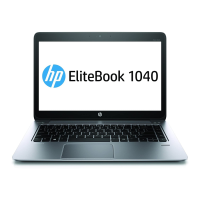Table 5-11 Display assembly description and part numbers (continued)
Description Spare part number
35.6 cm (14.0 in), LCD, WUXGA (1920 × 1200), antiglare, WLED + LBL, UWVA, non-TOP display panel
equipped with IR camera for use with computer models with WWAN capability; typical brightness: 400
nits (includes left and right WWAN antenna cable)
N13240-001
35.6 cm (14.0 in), LCD, WUXGA (1920 × 1200), brightview, WLED + LBL, UWVA, non-TOP display panel
equipped with IR/TOF camera; typical brightness: 400 nits
N13246-001
35.6 cm (14.0 in), LCD, WUXGA (1920 × 1200), antiglare, WLED + LBL, UWVA, non-TOP display panel
equipped with IR/TOF camera; typical brightness: 400 nits
N13241-001
Before removing the display panel, follow these steps:
1. Prepare the computer for disassembly (see Preparation for disassembly on page 38).
2. Remove the bottom cover (see Bottom cover on page 38).
3. Disconnect the battery cable from the system board (see Battery on page 40).
Remove the display assembly:
1. Disconnect the webcam cable (1) from the system board.
2. Carefully disconnect the WWAN module antenna cables (2) from the WWAN module.
NOTE: Computer models have one to four WWAN module antenna cables. The antenna cables
have tags that identify them with a number that corresponds to a terminal on the WWAN module.
Connect the antenna cable to the corresponding WWAN module terminal.
3. Release the webcam cable and WWAN module antenna cables from the retention clips (3) and (4)
that are built into the cable retainer.
4. Disconnect the display panel cable (1) from the system board.
5. Carefully disconnect the WLAN module antenna cables from the WLAN module (2).
NOTE: Computer models have either one or two WLAN module antenna cables. On models with
two antenna cables, the #1 white WLAN module antenna cable connects to the WLAN module #1
Display assembly
55

