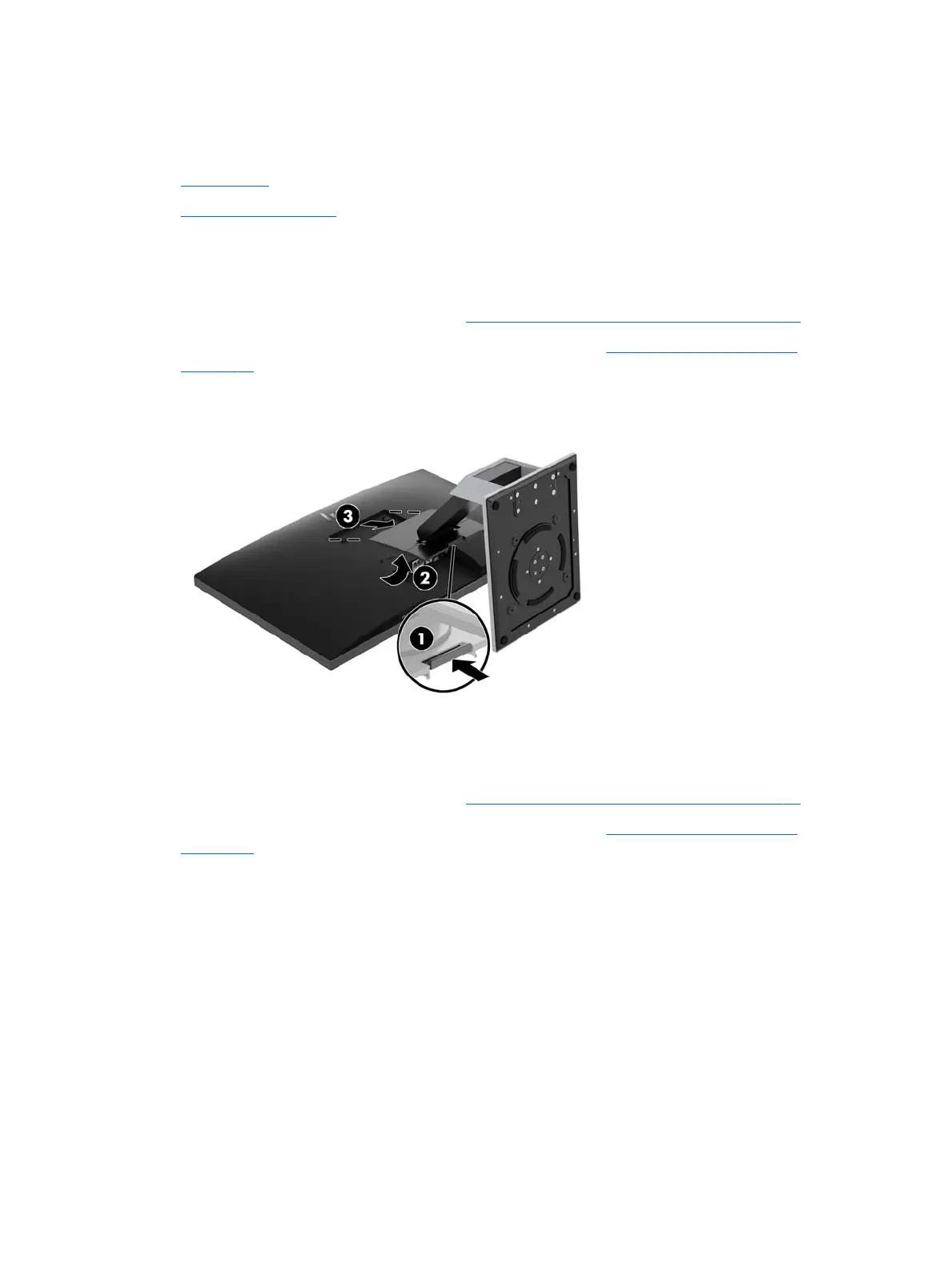Stands
Two stands are available for the computer:
●
Recline stand
●
Adjustable height stand
Recline stand
To remove the stand:
1. Prepare the computer for disassembly (see Preparing to disassemble the computer on page 19).
2. Remove the rear port cover, if it is installed. For instructions, see Removing the rear port cover
on page 19.
3. Press the release latch under the stand (1).
4. Lift the stand up (2), and then pull the stand hooks out of the computer (3).
Adjustable height stand
To remove the stand:
1. Prepare the computer for disassembly (see Preparing to disassemble the computer on page 19).
2. Remove the rear port cover, if it is installed. For instructions, see Removing the rear port cover
on page 19.
3. Press the release latch under the stand (1).
20 Chapter 4 Removal and Replacement Procedures
