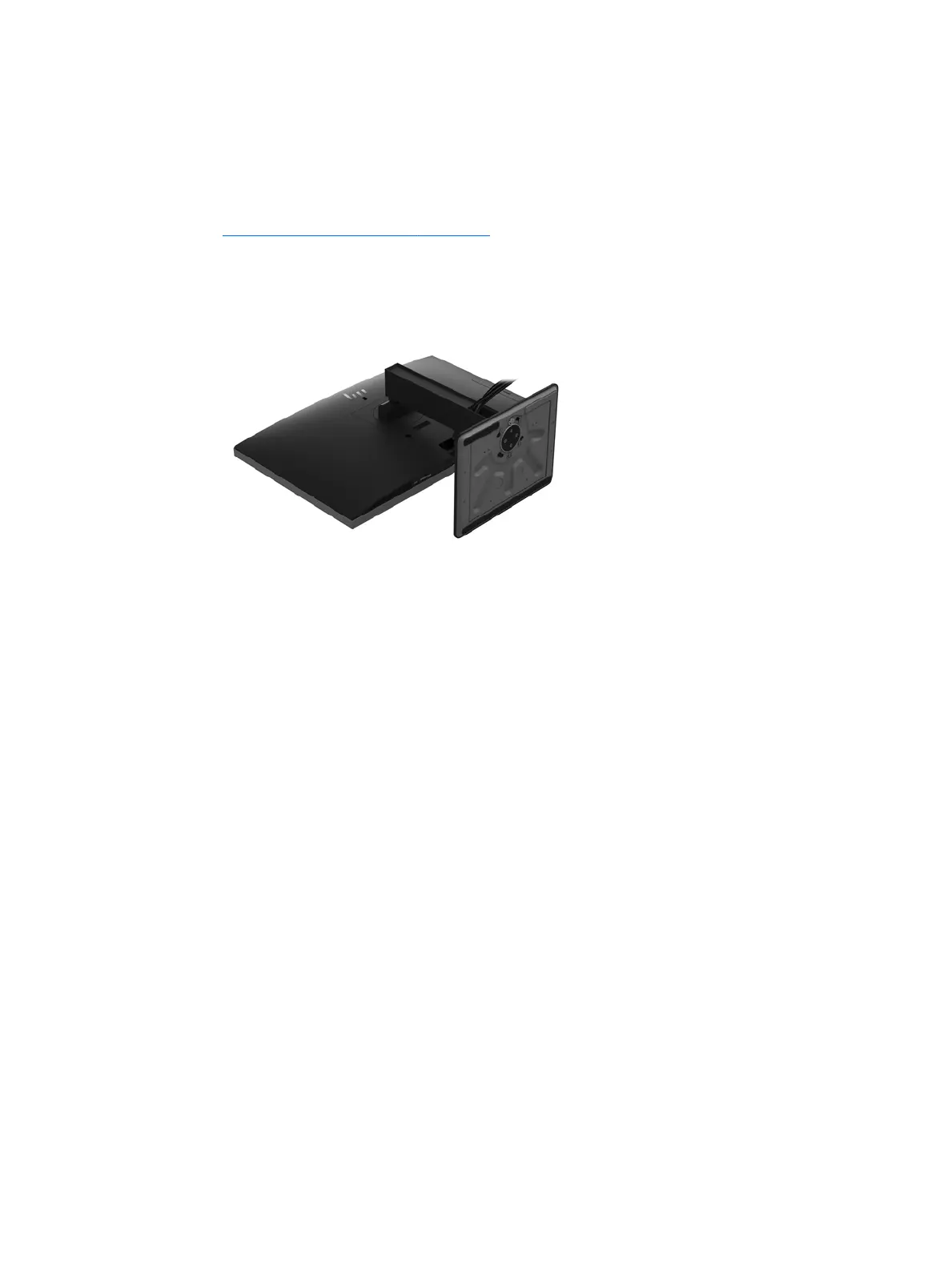Connecting cables
1. Place the computer face down on a soft at surface. HP recommends that you set down a blanket, towel,
or other soft cloth to protect the bezel and screen surface from scratches or other damage.
2. If the rear port cover is installed, remove the cover.
See Removing the rear port cover on page 19.
3. Route the power and all peripheral cables through the opening in the base of the stand.
4. Connect the peripheral cables to the appropriate ports.
5. Reassemble the computer.
Connecting cables 61
