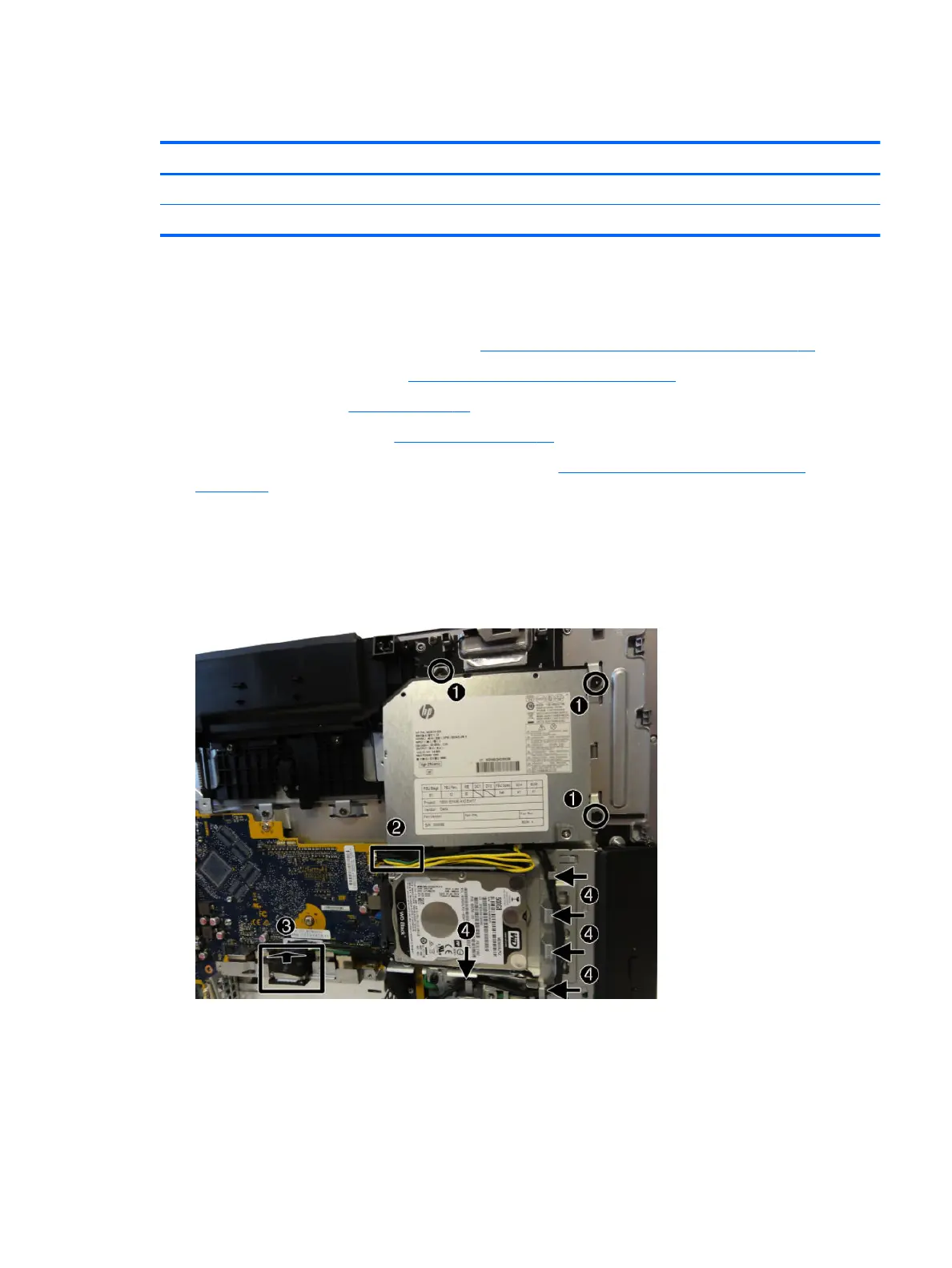Power supply
Description
Power supply, 180 W, for use in Intel models with UMA graphics
Power supply, 210 W, for use in AMD models with discrete AMD graphics
The power supply is located in the upper left side of the computer.
To remove the power supply:
1. Prepare the computer for disassembly (see Preparing to disassemble the computer on page 19).
2. Remove the rear port cover (see Removing the rear port cover on page 19).
3. Remove the stand (see Stands on page 20).
4. Remove the access panel (see Access panel on page 21).
5. Remove the VESA mounting bracket/fan assembly (see VESA mounting bracket/fan assembly
on page 43).
6. Remove the three Torx screws (1) that secure the power supply to the computer.
7. Disconnect the power supply cable from the system board connector (2).
8. Lift the power connector from its housing in the I/O bracket (3).
9. Remove the power cable from the clips built into the computer (4).
Power supply 45
