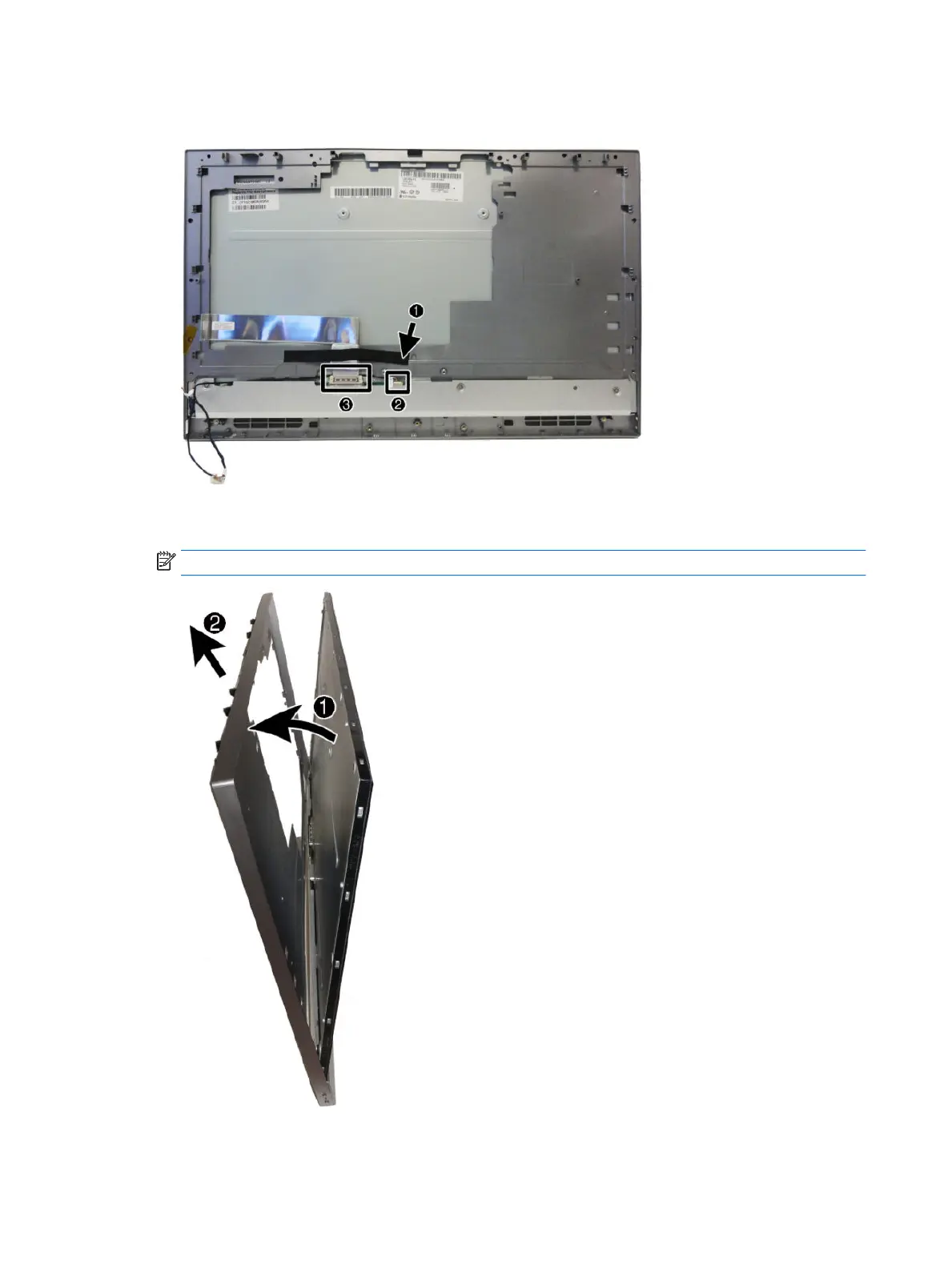17. Disconnect the display cable (3). Lift the clear tape from atop the connector, press in on each side of the
cable near the connector, and then pull the cable from the connector.
18. Separate the middle frame from the display by rotating the top of the display away from the frame (1),
and then pulling the frame away from the display (2).
NOTE: Display and middle frame appearance may vary.
To install the display panel, reverse the removal procedures.
58 Chapter 4 Removal and Replacement Procedures
