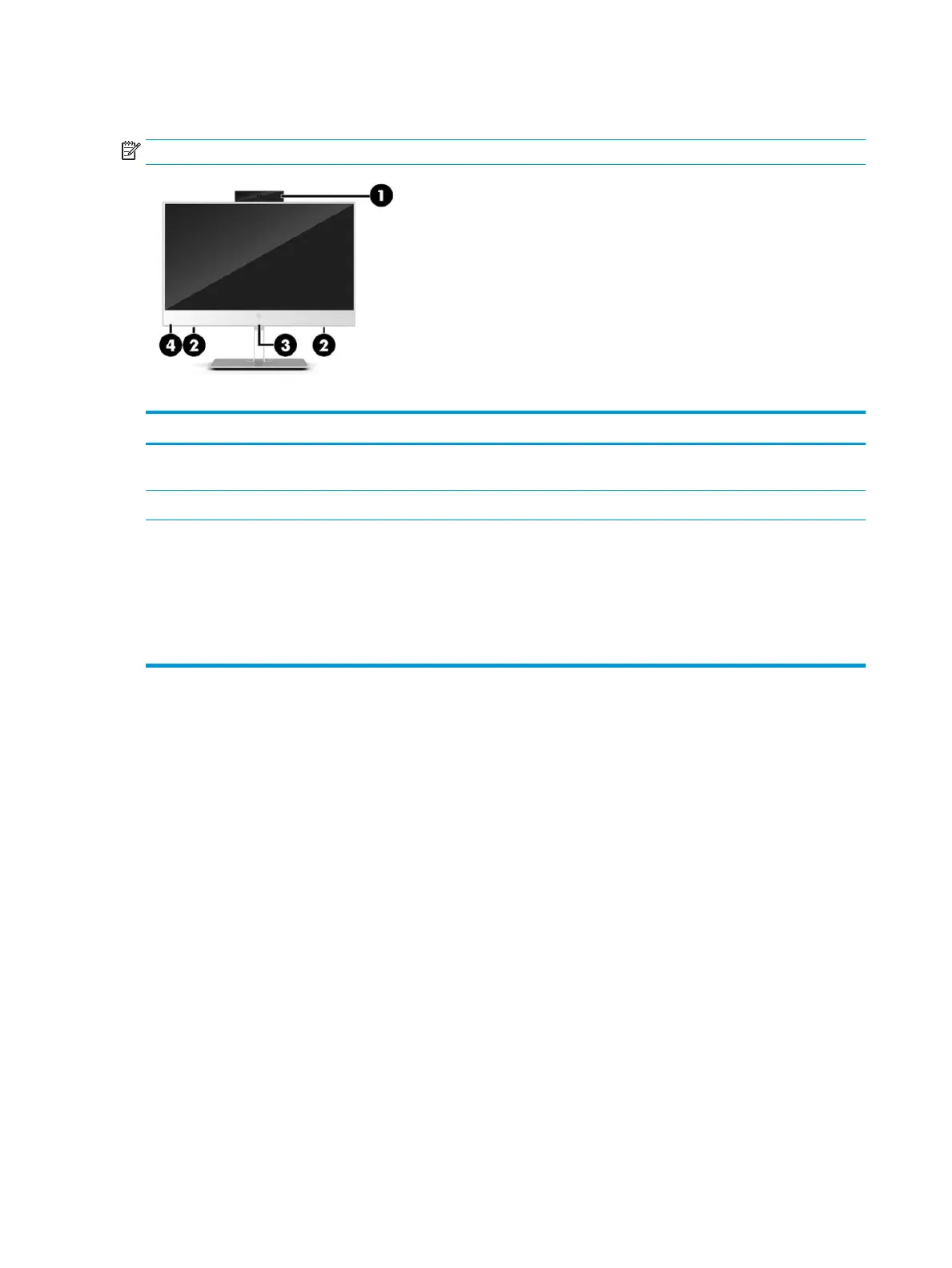Front components
NOTE: System appearance may vary. Healthcare Edition shown.
Table 1-1 Front components
Front components
(1) Webcam (3) Radio Frequency identication (RFID) tapping area and
antenna* (select models only)
(2) Speakers (2) (4) HP Sure View icon (select models only)
*The antenna is not visible from the outside of the computer. For optimal transmission, keep the area immediately around the antenna
free from obstructions.
For wireless regulatory notices, see the section of the Regulatory, Safety, and Environmental Notices that applies to your country or
region.
To access this guide:
▲ Type HP Documentation in the taskbar search box, and then select HP Documentation.
2 Chapter 1 Product features
