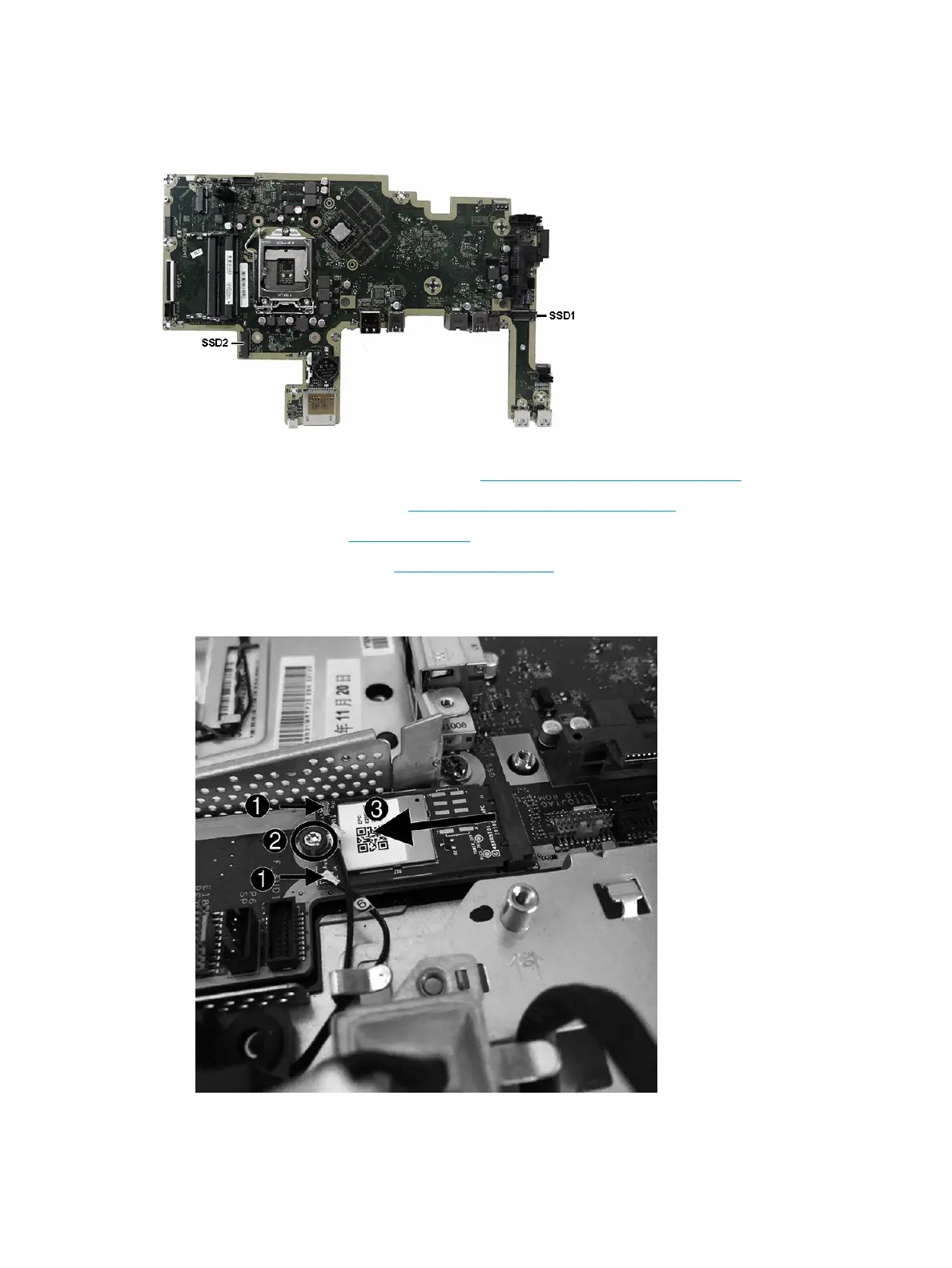RF asset module (select products only)
The RF asset module is installed in the SSD1 socket.
To remove the RF asset module:
1. Prepare the computer for disassembly (see Preparation for disassembly on page 23).
2. Remove the rear port cover (see Removing the rear port cover on page 23).
3. Remove the stand (see Stands on page 24).
4. Remove the access panel (see Access panel on page 25).
5. Disconnect the antenna cables from the RF asset module (1), remove the Torx screw (2) that secures the
module to the computer, and then remove the module from the socket (3).
To install the RF asset module, reverse the removal procedures.
RF asset module (select products only) 37
