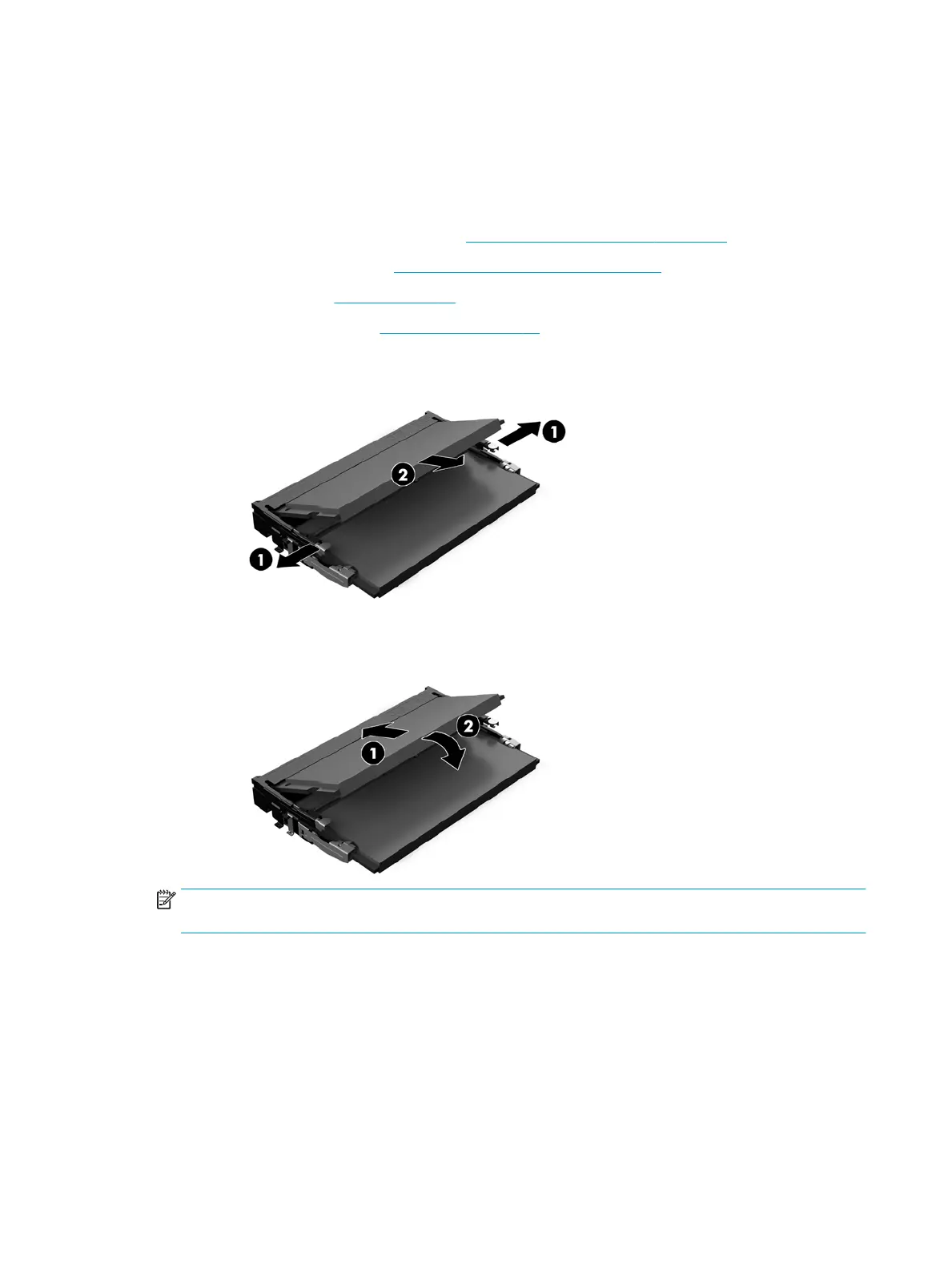the remainder is assigned to single channel. If one channel will have more memory than the other, the
larger amount should be assigned to channel A.
● In any mode, the maximum operational speed is determined by the slowest memory module in the
system.
There are two memory slots on the system board. To remove or install memory modules:
1. Prepare the computer for disassembly (see Preparation for disassembly on page 23).
2. Remove the rear port cover (see Removing the rear port cover on page 23).
3. Remove the stand (see Stands on page 24).
4. Remove the access panel (see Access panel on page 25).
5. To remove a memory module, press outward on the two latches on each side of the memory module (1),
then pull the memory module out of the slot (2).
6. Slide the new memory module into the slot at approximately a 30° angle (1), then press the memory
module down (2) so that the latches lock it in place.
NOTE: A memory module can be installed in only one way. Match the notch on the module with the tab
on the memory slot.
7. Reassemble the computer.
The computer automatically recognizes the additional memory when you turn on the computer.
32 Chapter 4 Removal and replacement procedures
