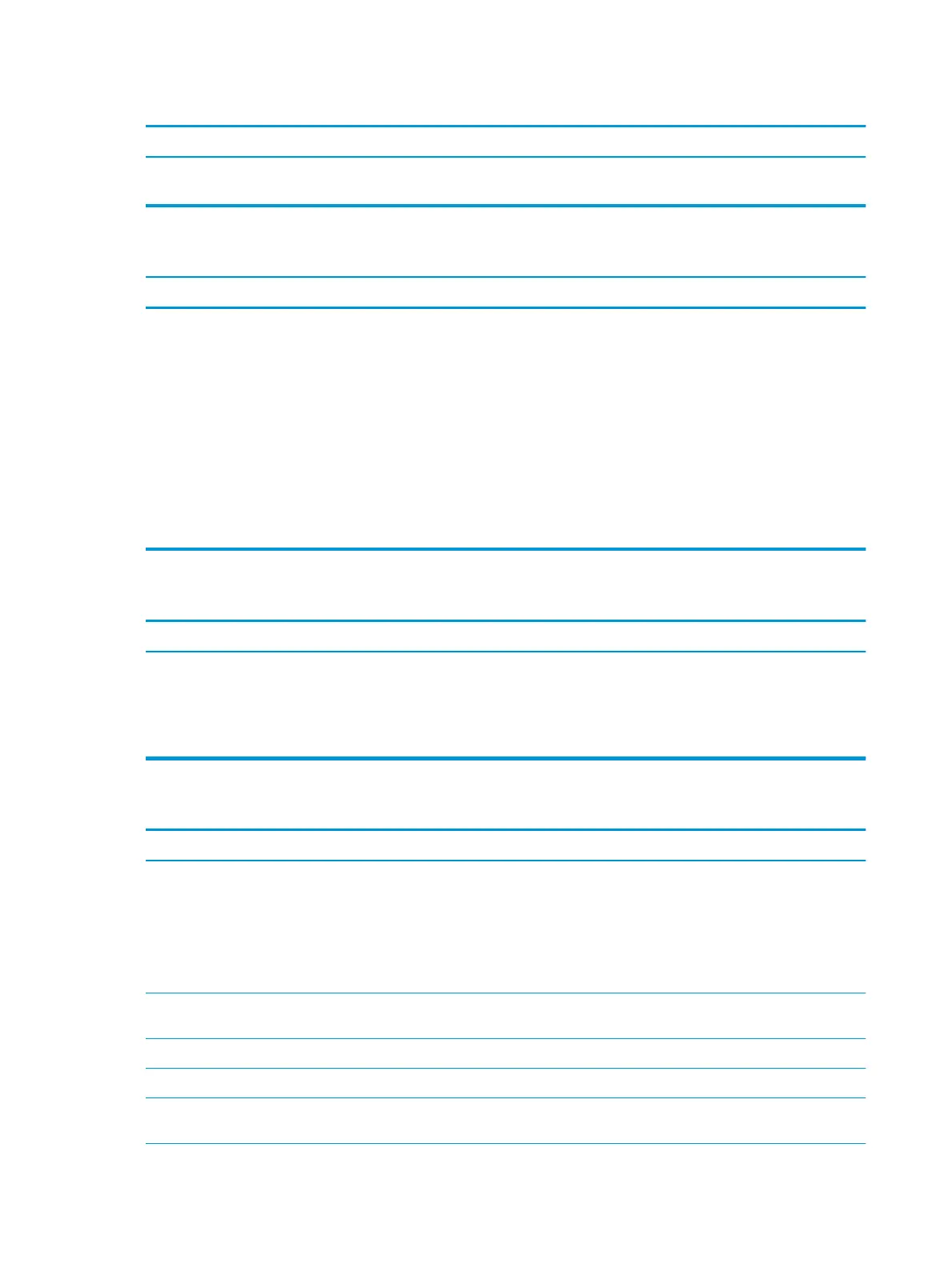Computer date and time display is incorrect.
Cause Solution
To access Control Panel in Windows 10, type control panel in
the taskbar search box, and then select Control Panel.
There is no sound or sound volume is too low.
Cause Solution
System volume may be set low or muted. 1. Check the front panel to see if an amber light indicates the
system has been muted. Tap the touch-sensitive button to
toggle the mute on and o.
2. Check the Computer Setup settings to make sure the
internal system speaker is not muted (this setting does not
aect the external speakers).
3. Make sure the external speakers are properly connected and
powered on and that the speakers' volume control is set
correctly.
4. Use the system volume control available in the operating
system to make sure the speakers are not muted or to
increase the volume.
Cannot remove computer cover or access panel.
Cause Solution
Smart Cover Lock, featured on some computers, is locked. Unlock the Smart Cover Lock using Computer Setup.
In case of forgotten password, power loss, or computer
malfunction, you must manually disable the Smart Cover lock . A
key to unlock the Smart Cover Lock is not available from HP. Keys
are typically available from a hardware store.
Poor performance.
Cause Solution
Processor is too hot. 1. Make sure airow to the computer is not blocked. Leave a
10.2-cm (4-inch) clearance on all vented sides of the
computer to permit the required airow.
2. Make sure fans are connected and working properly (some
fans only operate when needed).
3. Make sure the processor heat sink is installed properly.
Hard drive is full. Transfer data from the hard drive to create more space on the
hard drive.
Low on memory. Add more memory.
Hard drive fragmented. Defragment hard drive.
Program previously accessed did not release reserved memory
back to the system.
Restart the computer.
88 Chapter 7 Troubleshooting without diagnostics
