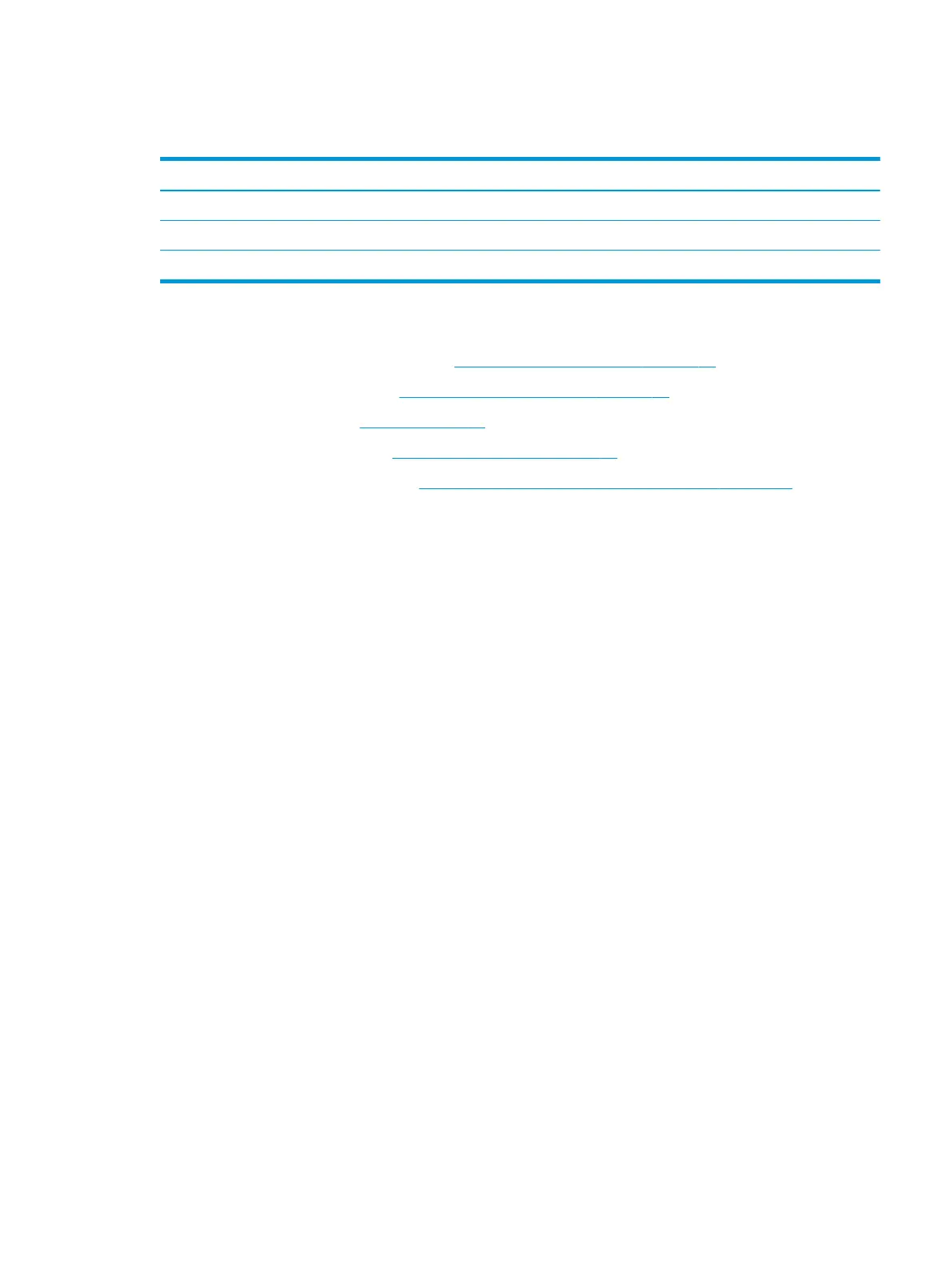System board
Table 5-14 System board descriptions and part numbers
Description Spare part number
System board including integrated Intel Core i7-8565U processor and 4 GB of discrete graphics memory L52451-601
System board including integrated Intel Core i7-8565U processor and 2 GB of discrete graphics memory L52450-601
System board including integrated Intel Core i5-8265U processor and 2 GB of discrete graphics memory L52449-601
Before removing the system board, follow these steps:
1. Prepare the computer for disassembly (Preparation for disassembly on page 26).
2. Remove the bottom cover (see Bottom cover and rubber feet on page 27).
3. Remove the battery (see Battery on page 30).
4. Remove the optical drive (see Optical drive and bezel on page 31).
5. Remove the solid-state drive (see Solid-state drive and Optane Memory Module on page 38).
Remove the system board:
1. Disconnect the following cables from the system board:
(1) Fan cable
(2) USB board cable (ZIF)
(3) Speaker cable
(4) Display cable (ZIF)
(5) WLAN module antennas
(6) Webcam cable (ZIF)
(7) Hard drive cable (ZIF)
(8) Backlight cable (ZIF)
(9) Keyboard cable (ZIF)
(10) Privacy cable (ZIF)
(11) TouchPad cable (ZIF)
(12) Fingerprint board cable (ZIF)
Component replacement procedures 49
