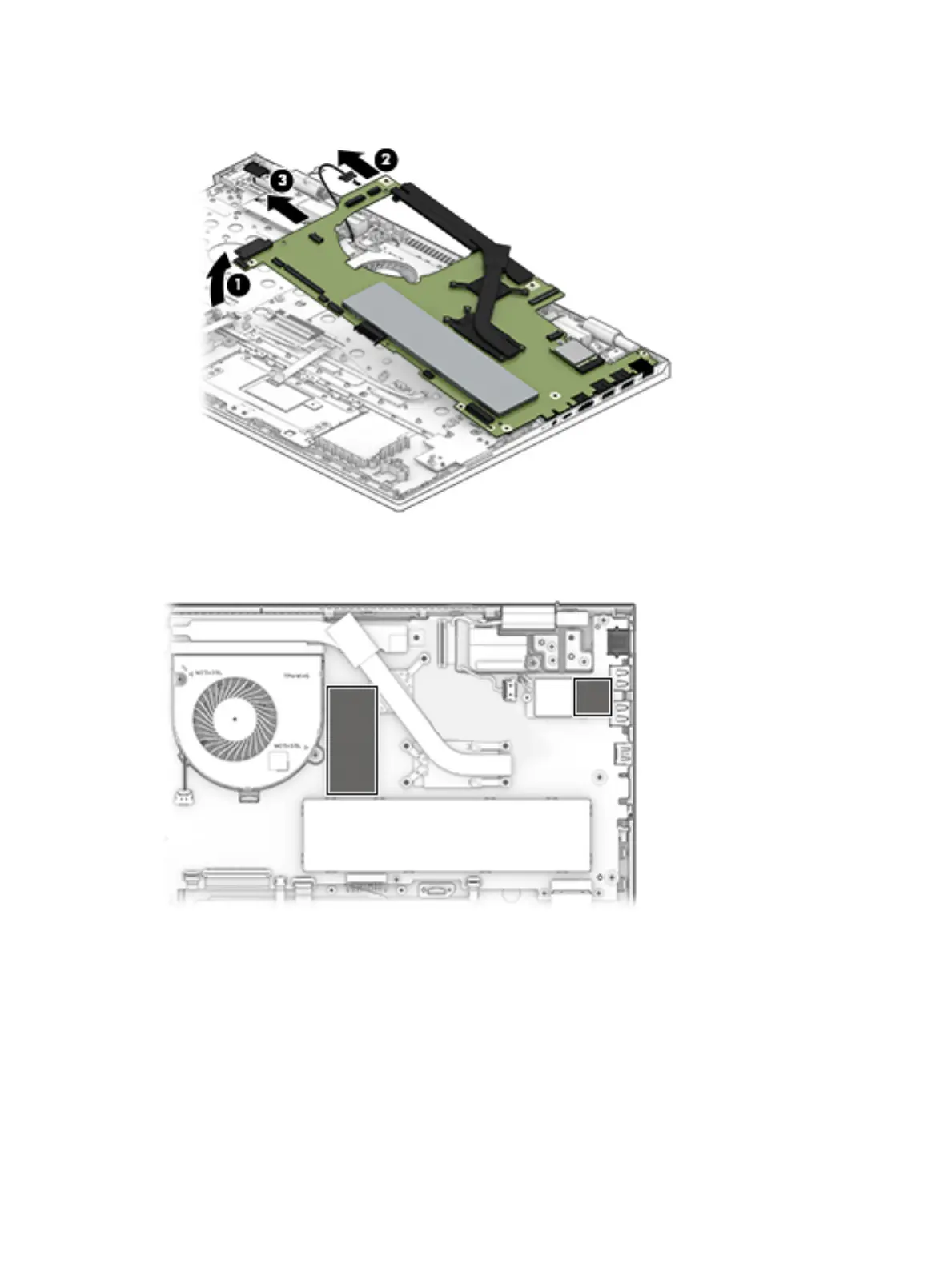3. Lift the left side of the system board (1), disconnect the power connector cable from the bottom of the
board (2), and then pull the system board to the left to remove it from the computer (3).
Reverse this procedure to install the system board.
Use the following illustration to determine the correct locations for the protective tape on the system board.
Component replacement procedures 51
